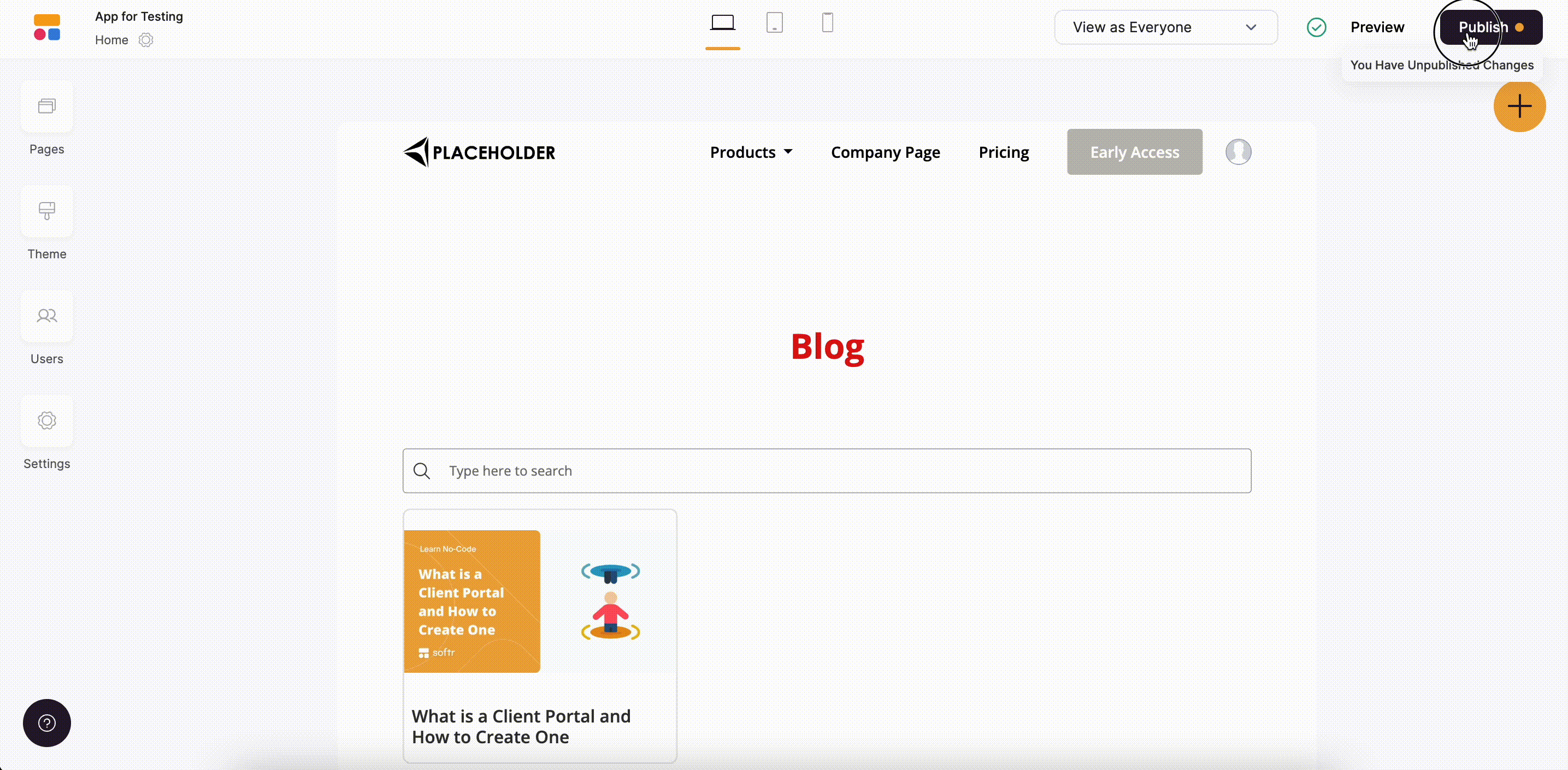Adding content on Airtable
We’re going to add a new table that has three fields: Title, Body Text, and Image.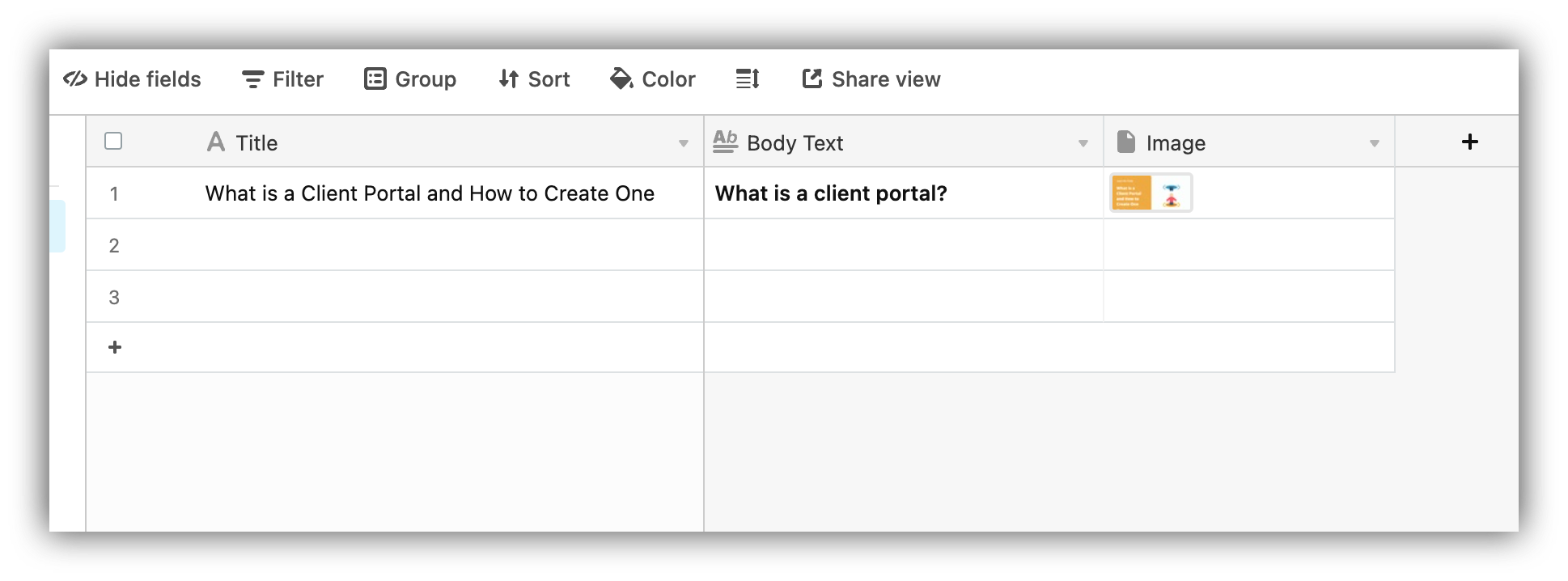
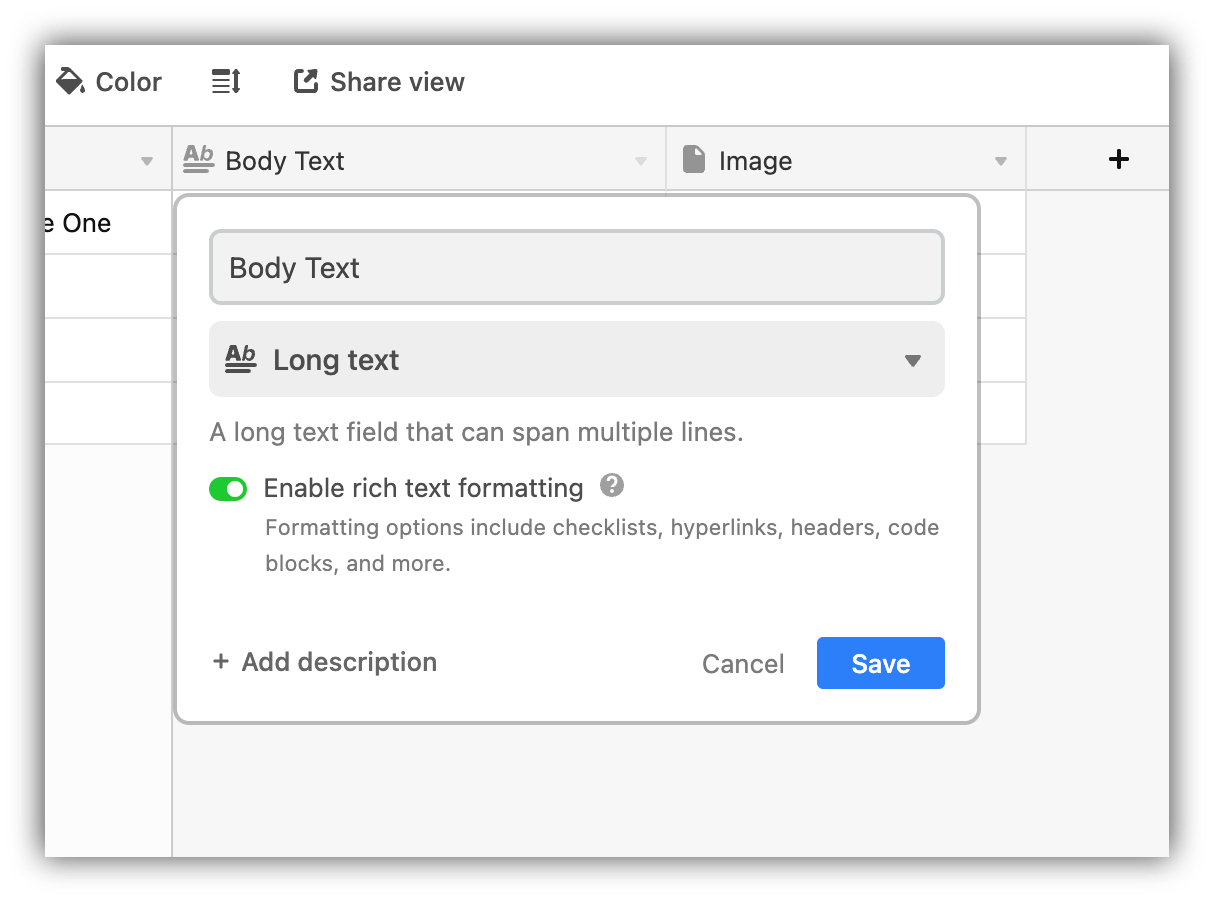
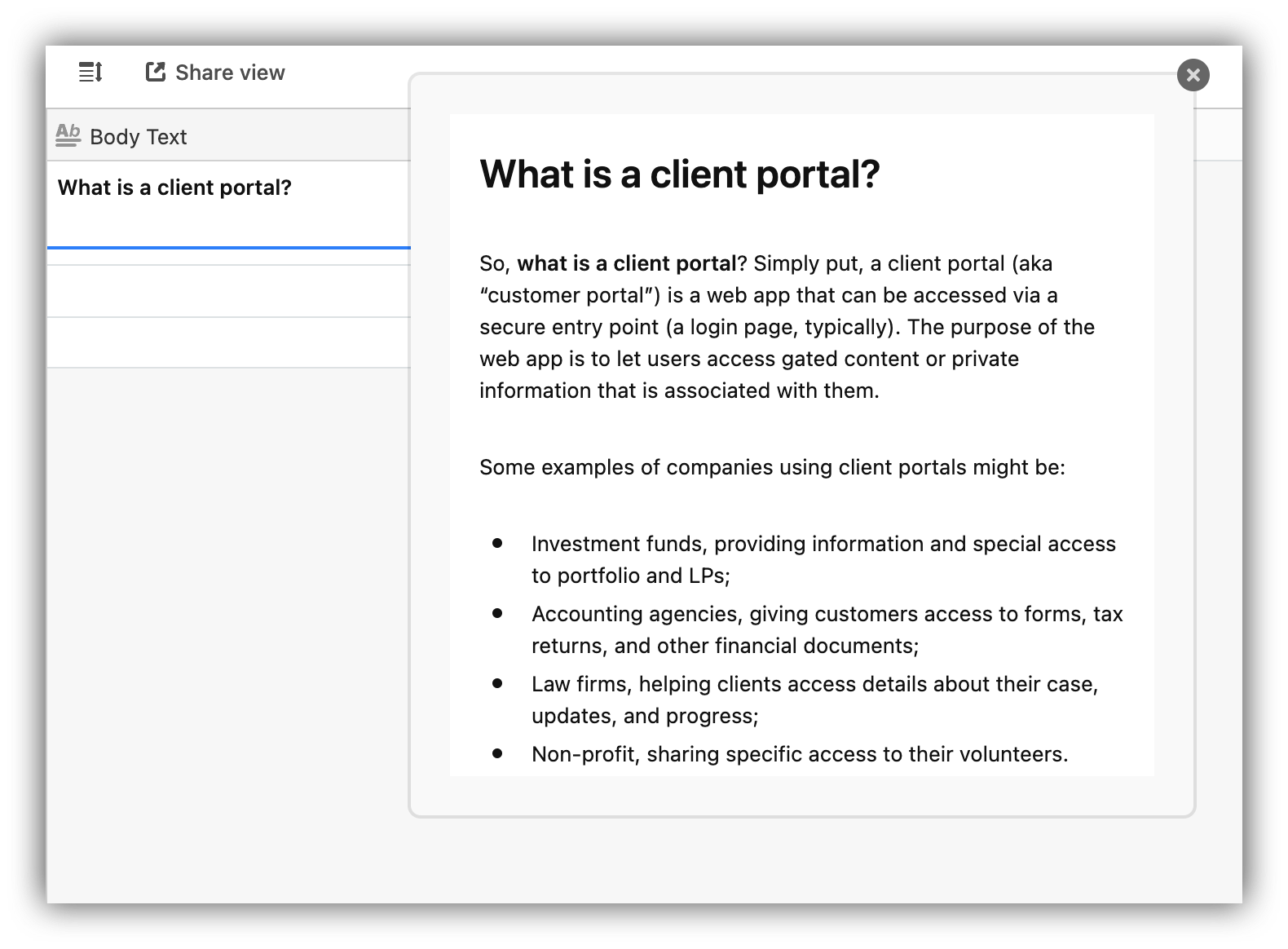
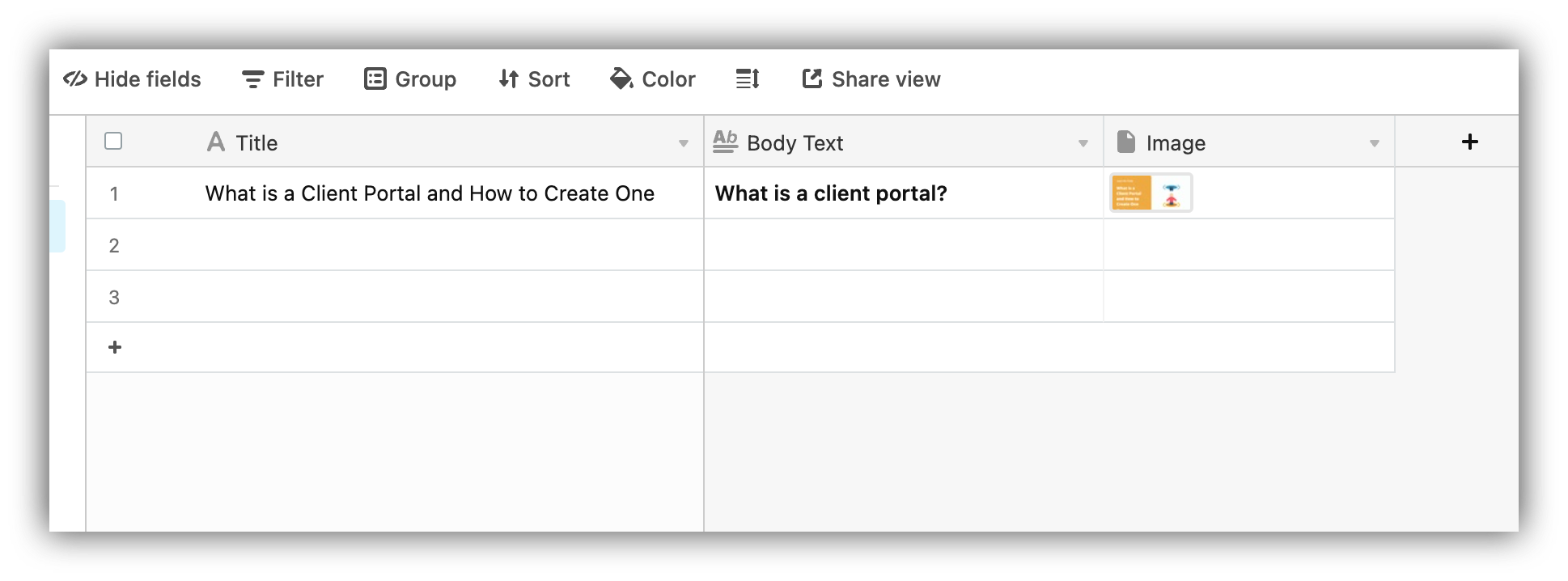
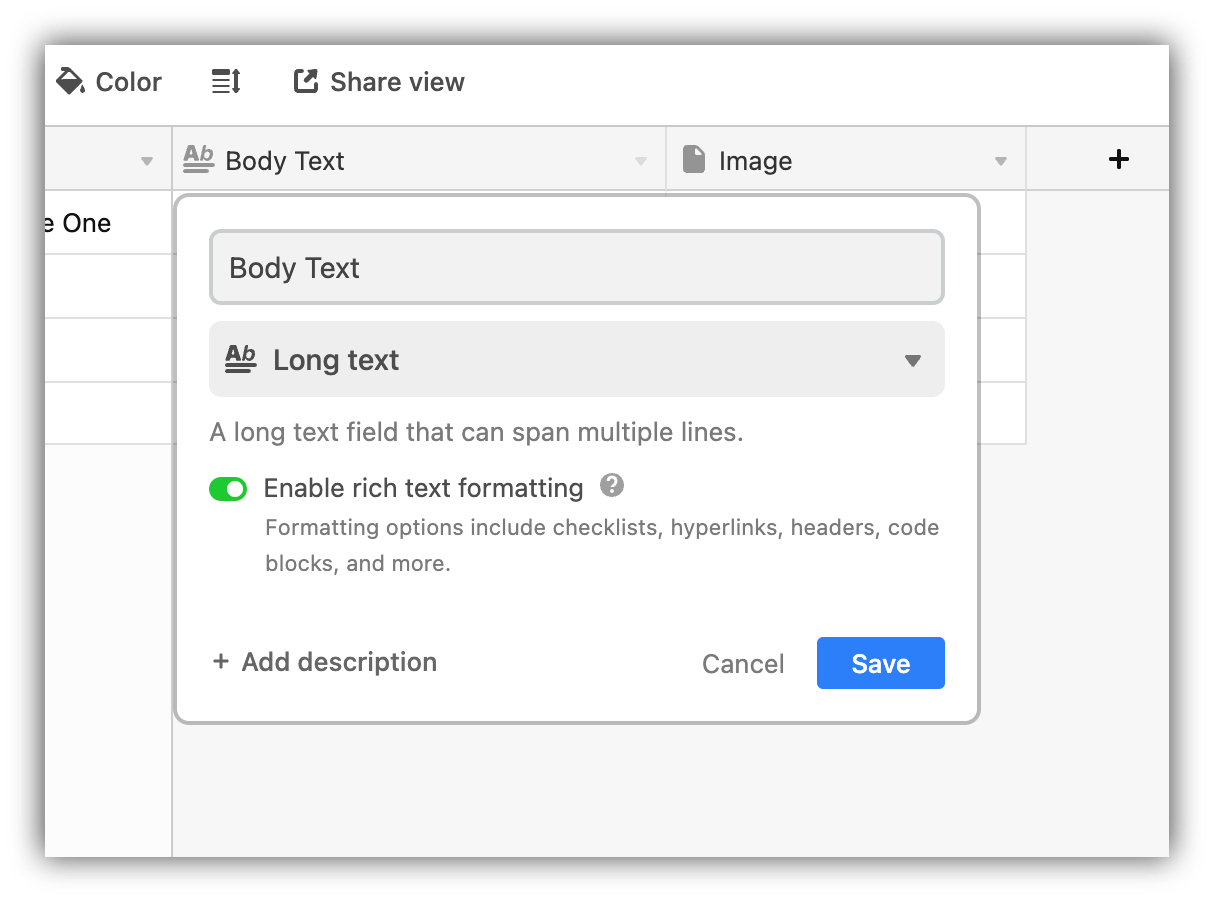
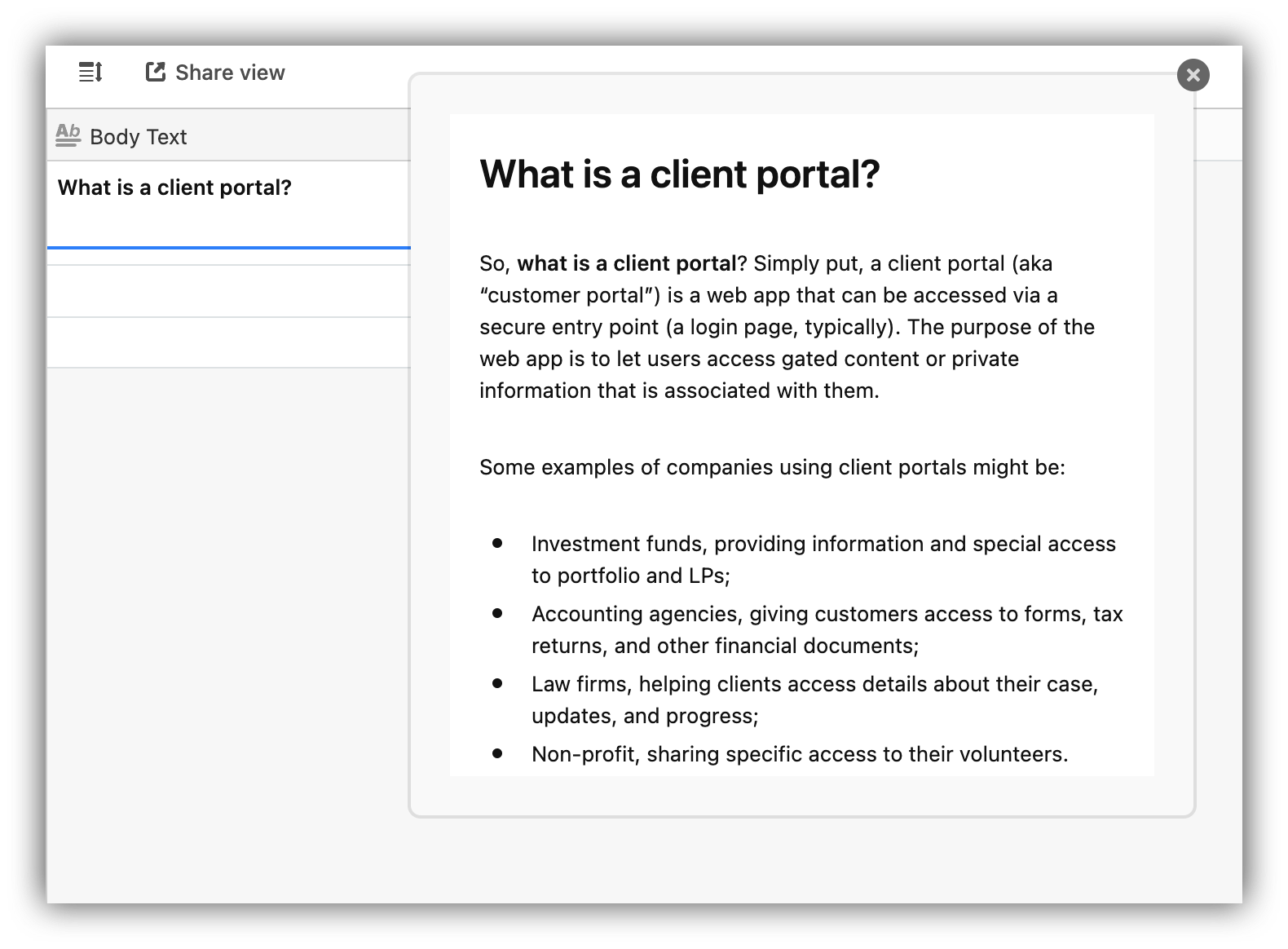
Linking to the table from Softr
Now, we need to add a List and List Details blocks in Softr to display the content we just added on Airtable.