- Connect your ClickUp data to Softr for a branded app
- Read, write, update, and delete data in ClickUp from within your Softr app
- Share with external parties or larger groups without sacrificing privacy or paying for each access
Connect ClickUp Data to Softr
Add ClickUp as a data source
From your Softr workspace dashboard, click on the Data sources tab on the left menu.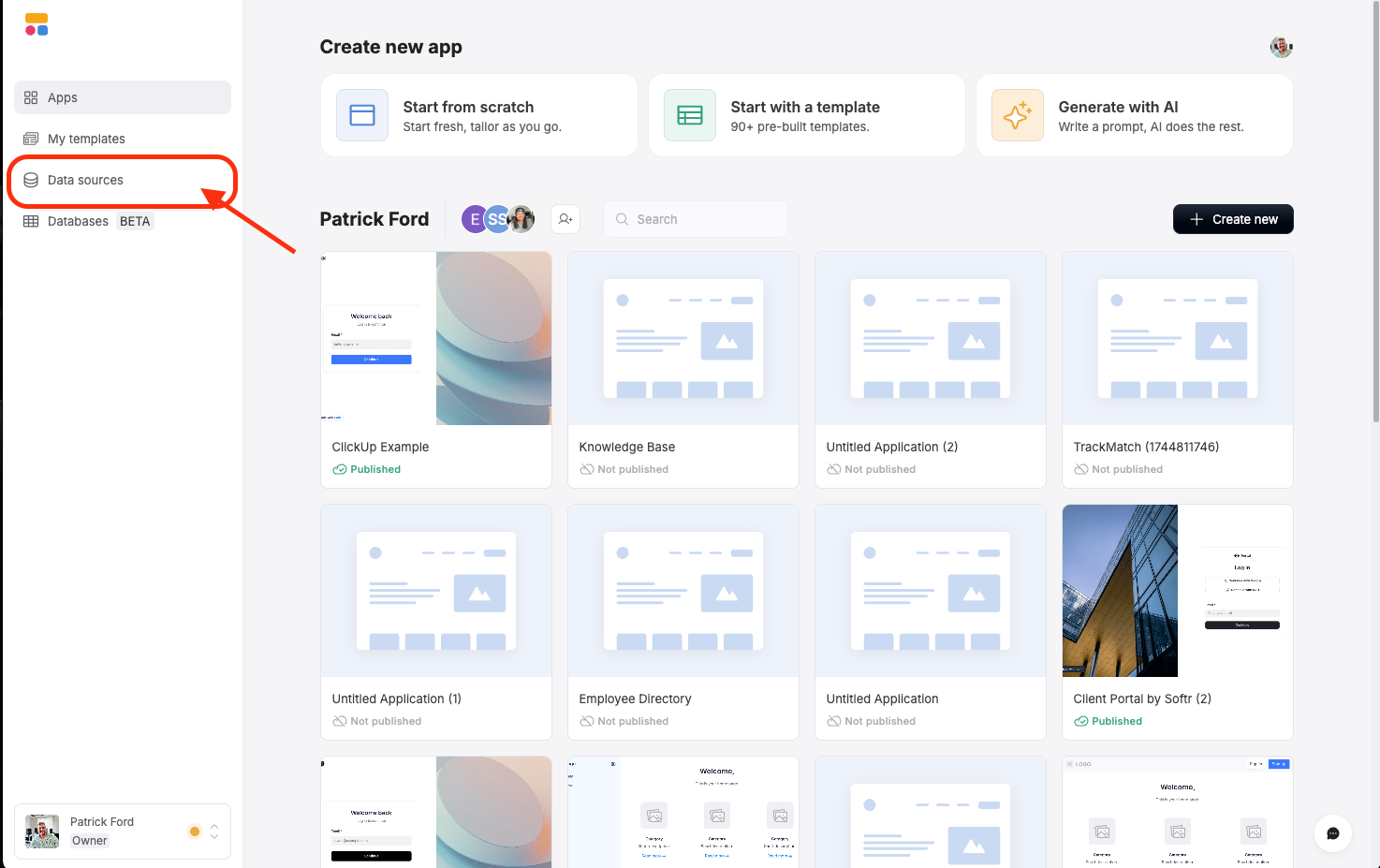
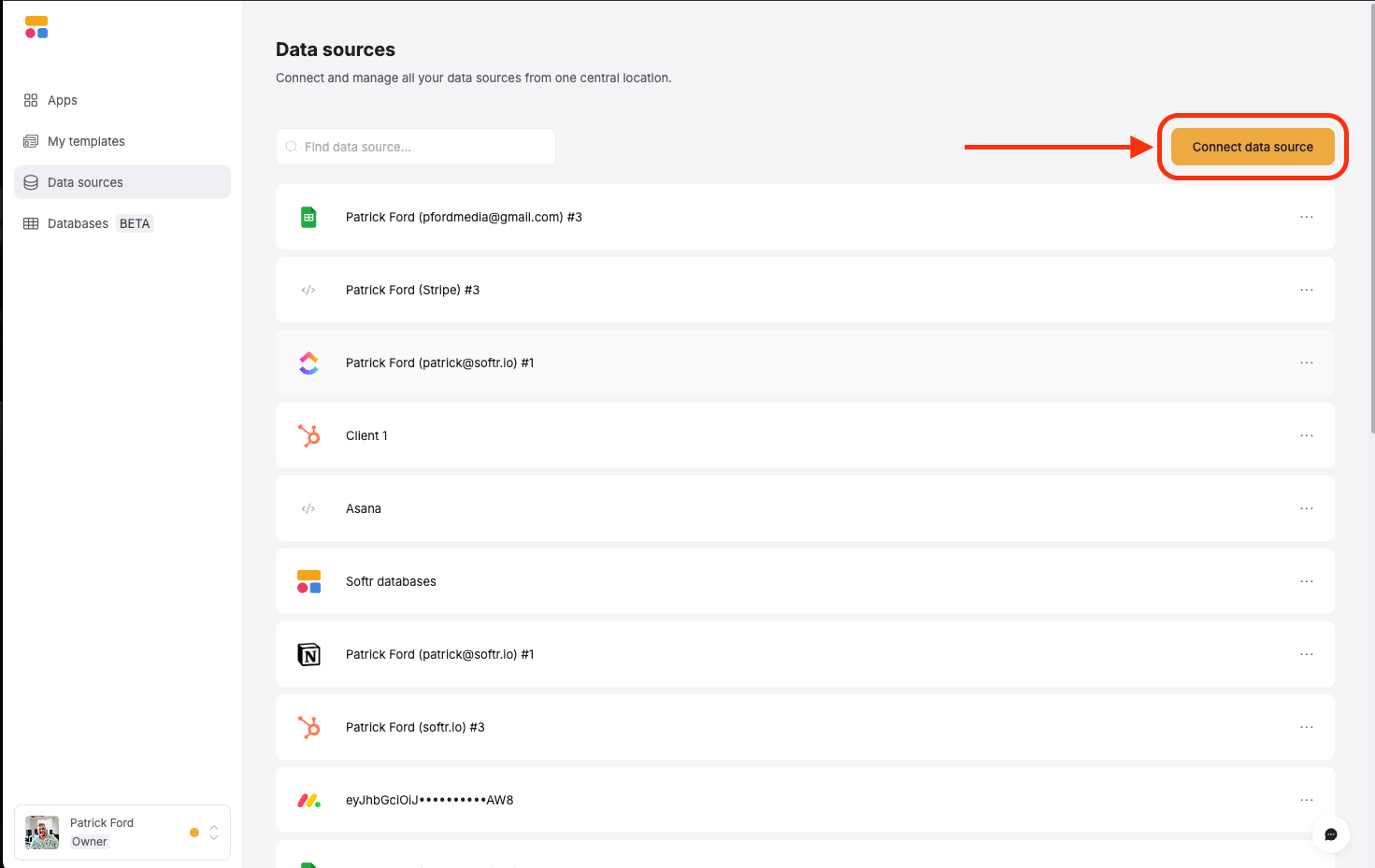
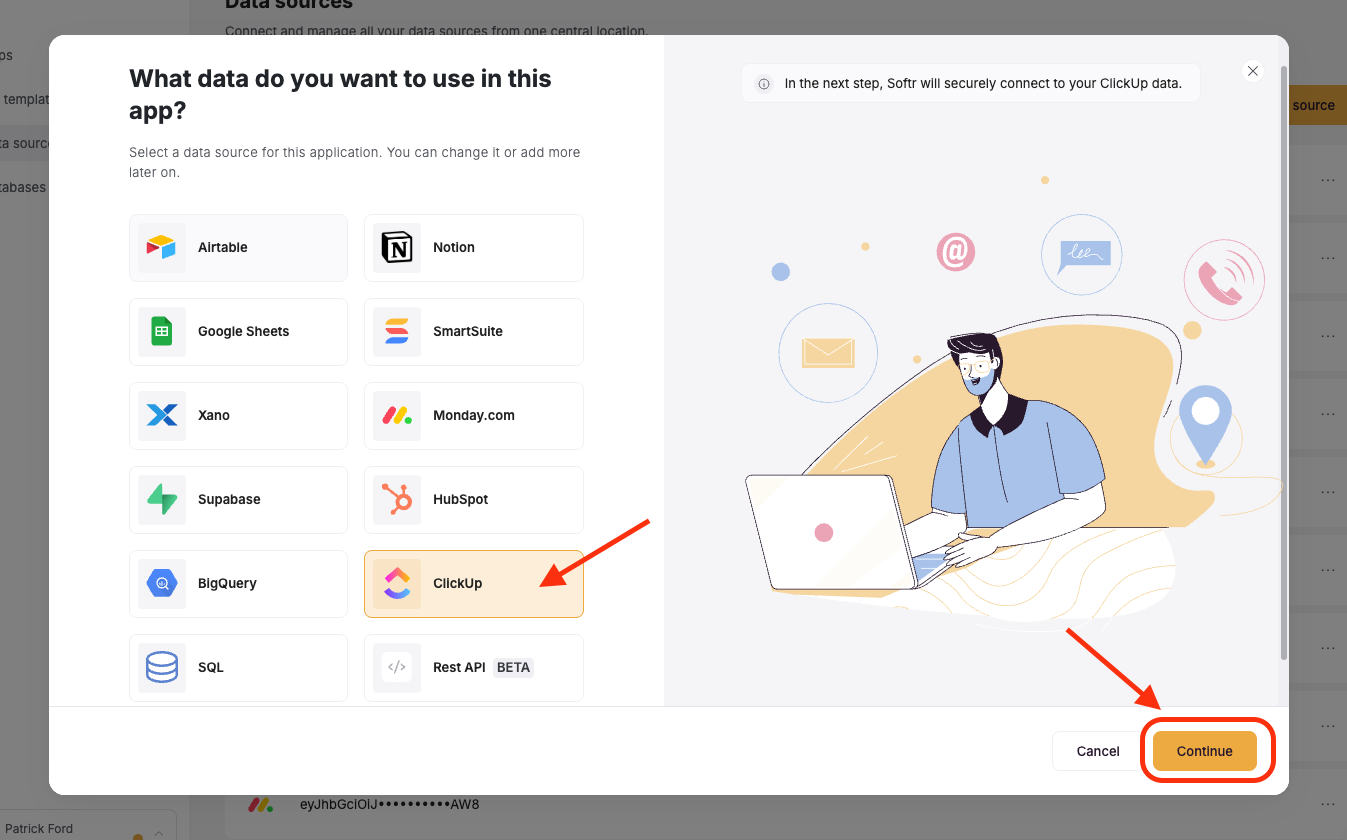

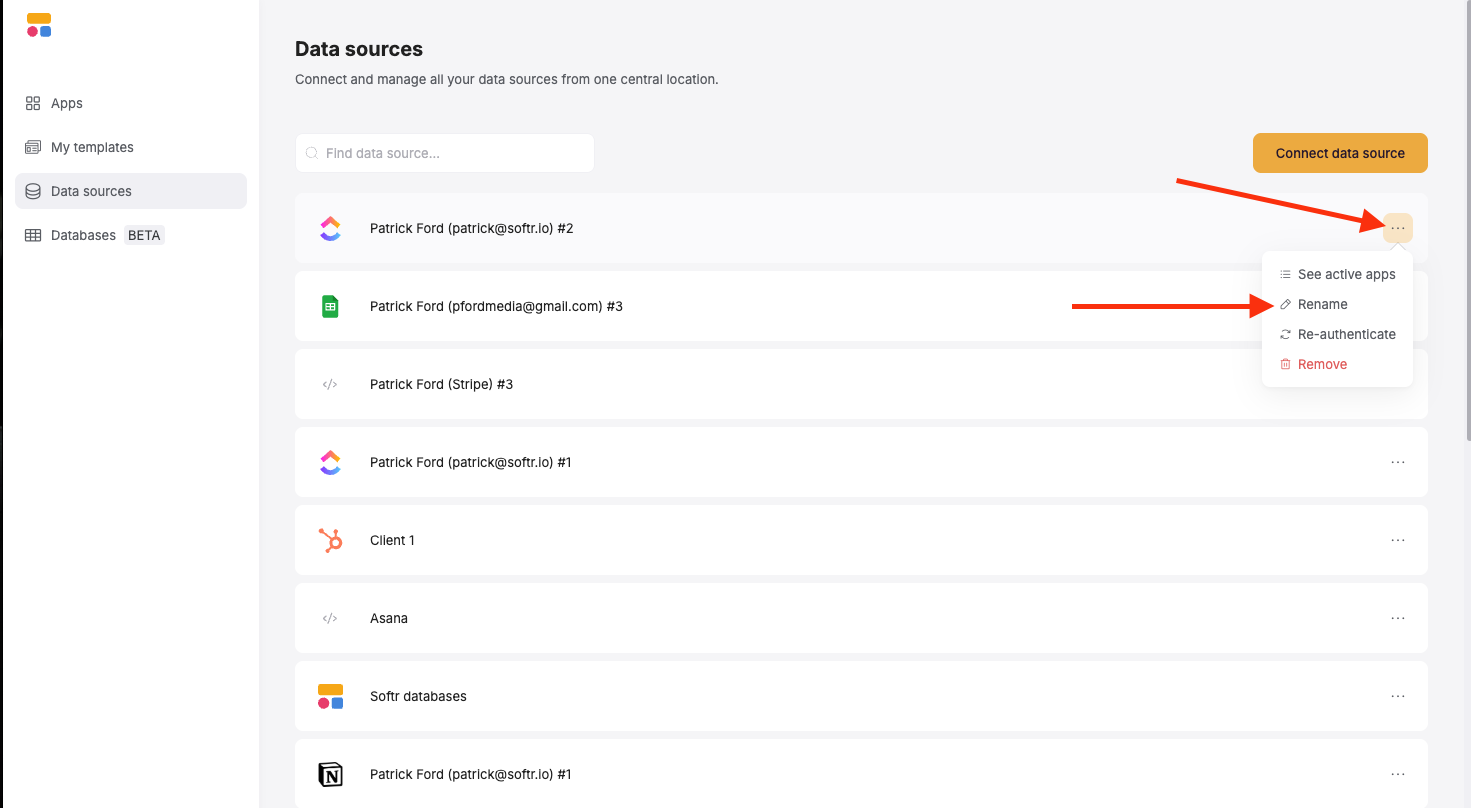
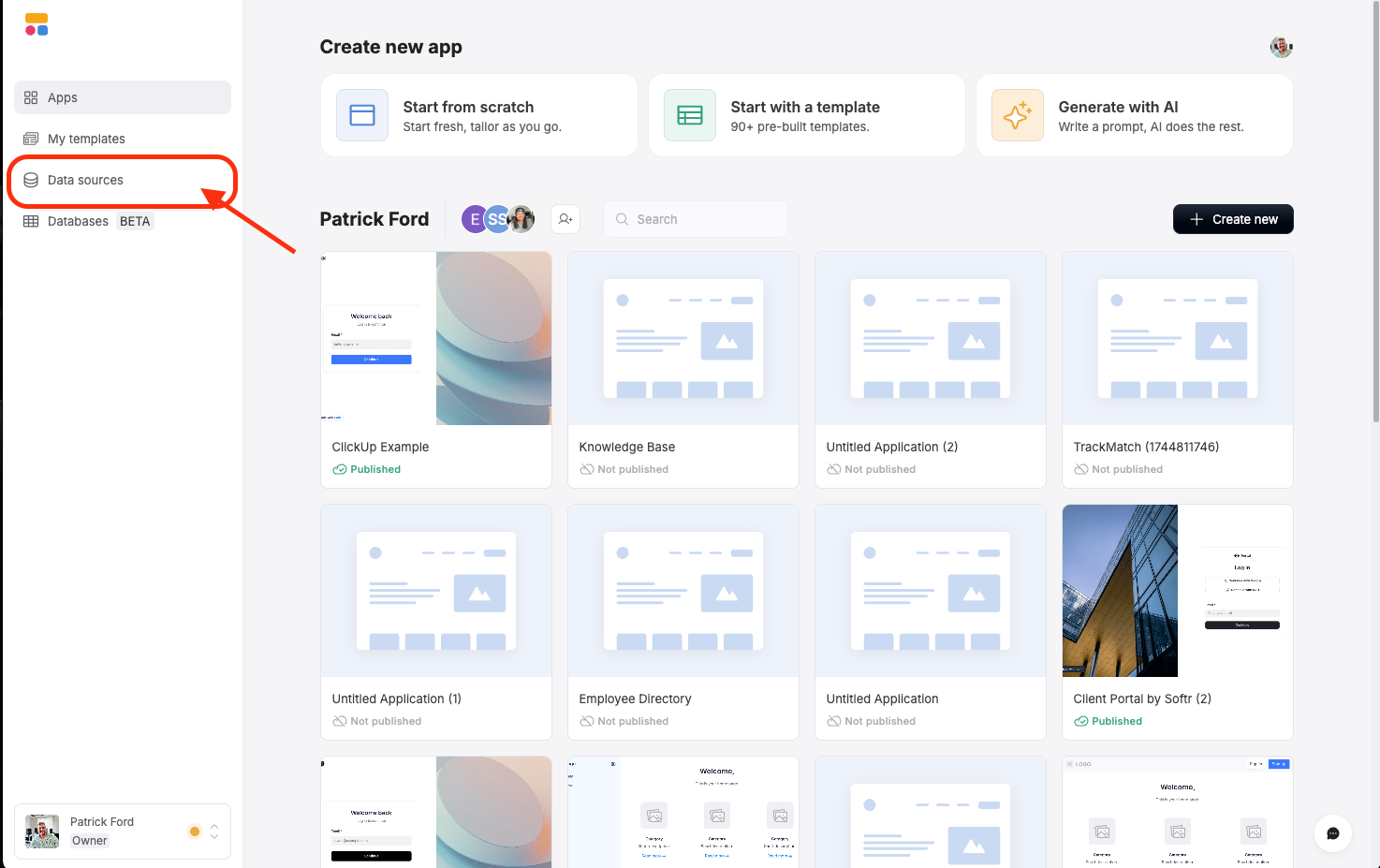
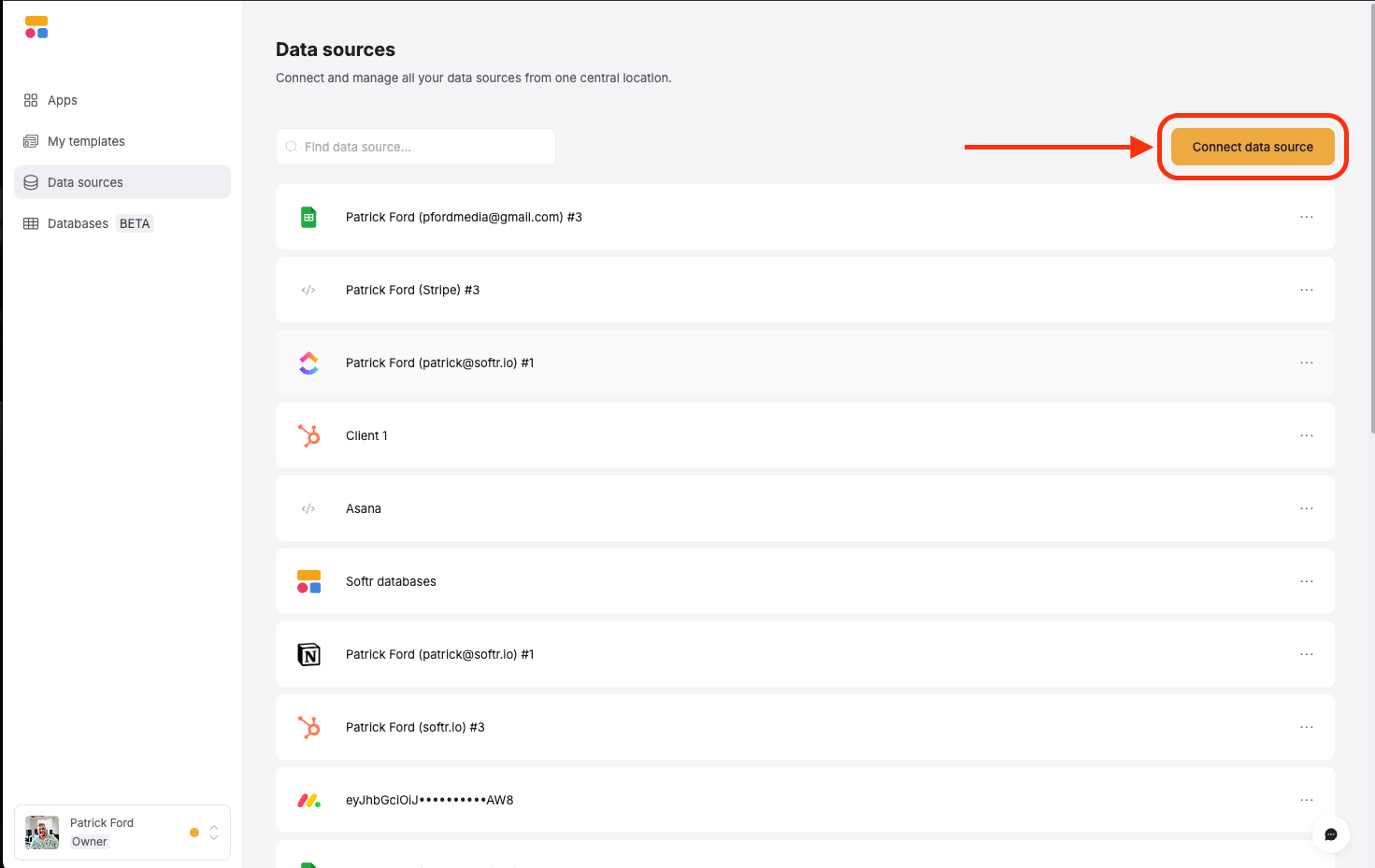
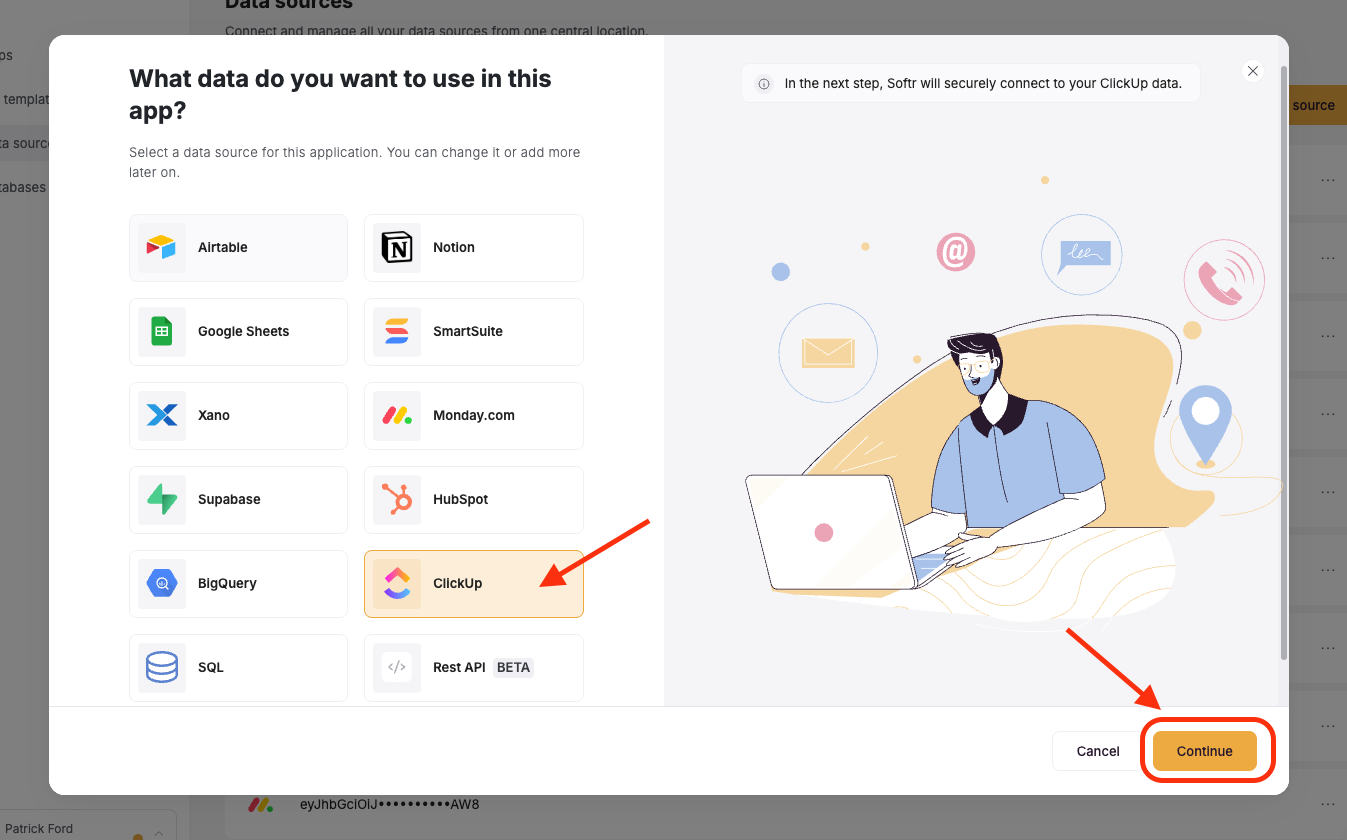

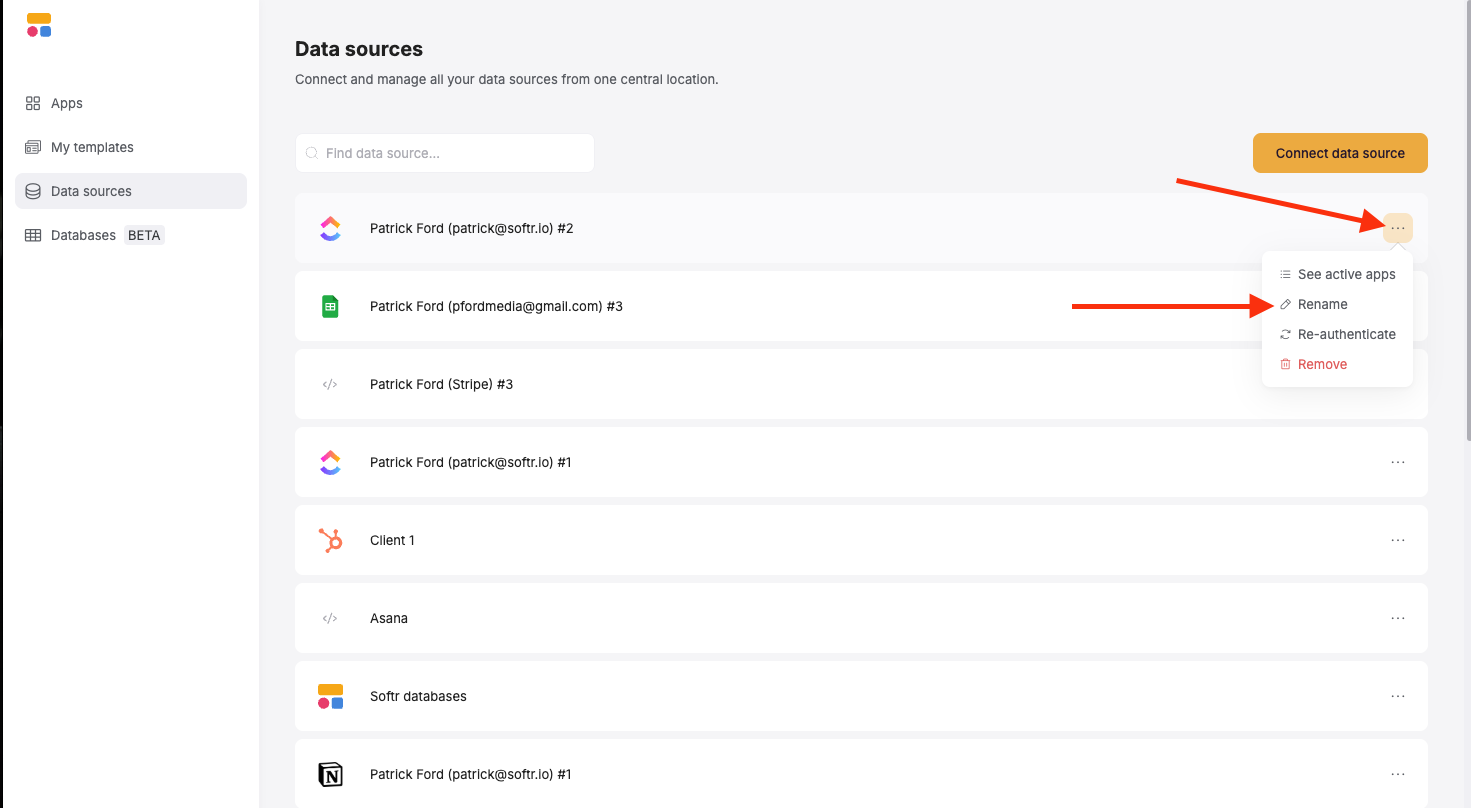
Connect a block to your new ClickUp datasource
In any of your Softr apps, you can select almost any dynamic block and choose ClickUp as the connected data source for the block. Just select the Data source, the Workspace, Space, and List for the block.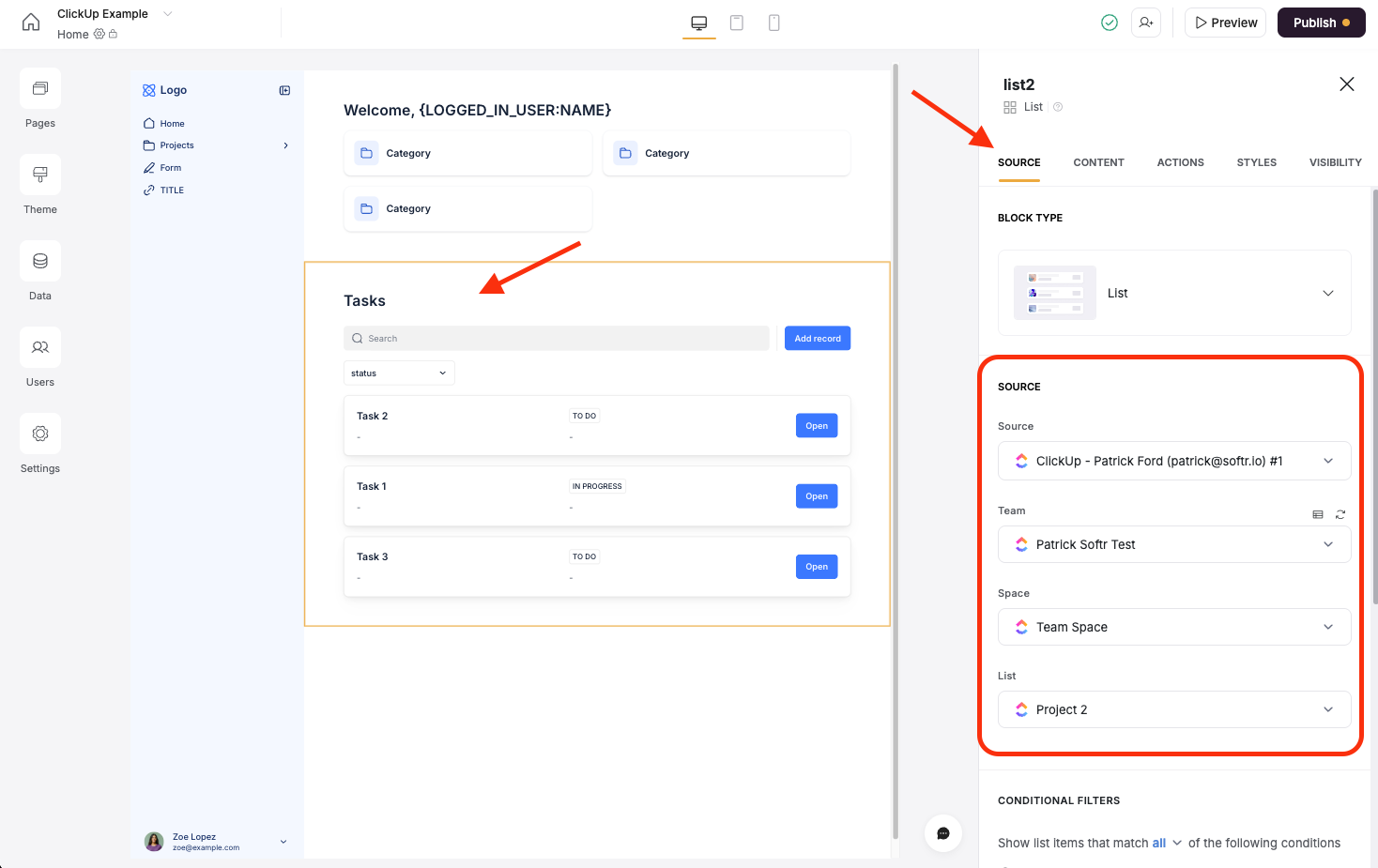

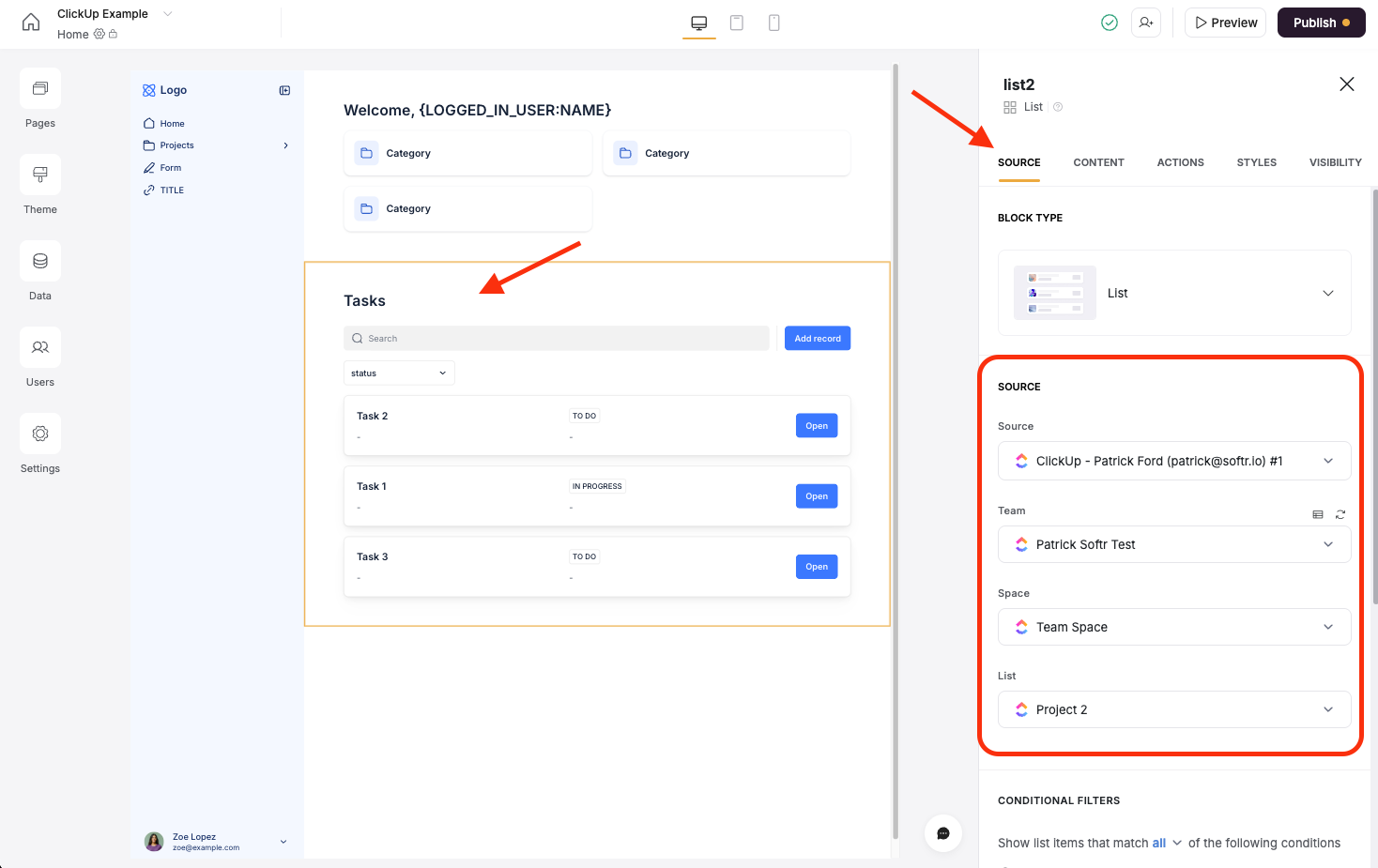

Map your ClickUp properties to the block elements
Click on the block and select the Content tab to edit the fields and map your columns/properties in ClickUp to the visual elements of the block.

Step 4 (optional): Create app users from ClickUp
You can sync a list of contacts or people in ClickUp so that they become Users of your Softr app. To learn more about users and how to sync them, check out this article.
Supported ClickUp Fields
Not all fields are currently supported by Softr, but we’re adding more all the time. Some fields, such as Rollup are not exposed by the ClickUp API and are unretrievable by Softr.| Supported | Read-Only | Not Supported |
| Number | Formula | Rollup |
| Text | People | |
| Long Text | Tasks | |
| Dropdown | Voting | |
| Date | Location | |
| Text area (Long text) | Users | |
| Money | Date created | |
| Website | Date updated | |
| Creator | ||
| Manual Progress | Assignees | |
| Phone | Signature | |
| Relationship | Files | |
| Location | Automatic Progress | |
| Rating | ||
| Translation | ||
| Status | ||
| Start Date | ||
| Due Date | ||
| Points | ||
| Description | ||
| Time Estimate | ||
| Action Items | ||
| Summary | ||
| Progress Updates | ||
| Custom Autofill with AI | ||
| Categorize | ||
| T-Shirt Size | ||
| Sentiment | ||
| Labels | ||
| Name | ||
| Priority | ||
| Checkbox | ||
| Relationship (between lists) |
Softr Support for Tasks in Multiple Lists
ClickUp allows you to show tasks from one list inside other lists. Accessing these multiple lists is also possible in Softr, regardless of which list a task is housed in. For more information about these fields in ClickUp, see this article.ClickUp API Rate Limits
ClickUp has Rate limits based on the subscription plan on each Workspace level. This means that the rate at which you can read and interact with data from ClickUp will depend on your ClickUp plan. For API calls to ClickUp these are the current rate limits for ClickUp plans:- Free Forever, Unlimited, and Business: 100 requests per minute per token.
- Business Plus: 1,000 requests per minute per token.
- Enterprise: 10,000 requests per minute per token.
FAQ
Can I use ClickUp data in Softr templates?
Can I use ClickUp data in Softr templates?
Yes. Each Softr template comes with a sample Airtable base, so you can see how data is structured for the use case (e.g. client portal, inventory management). But you can use templates with another Softr-supported data source (like ClickUp), by connecting your own data. We recommend you follow the data structure in the sample base.
Can I pull in sub-tasks from ClickUp?
Can I pull in sub-tasks from ClickUp?
Currently this is no supported, but we will be adding this soon! In the meantime, you can use our REST API datasource to pull in other resources from ClickUp like sub-tasks, built-in ClickUp comments, and more.
What is the heirarchy of supported ClickUp objects in Softr?
What is the heirarchy of supported ClickUp objects in Softr?
Softr can connect one list to one block at a time. The list can be within a folder as well.