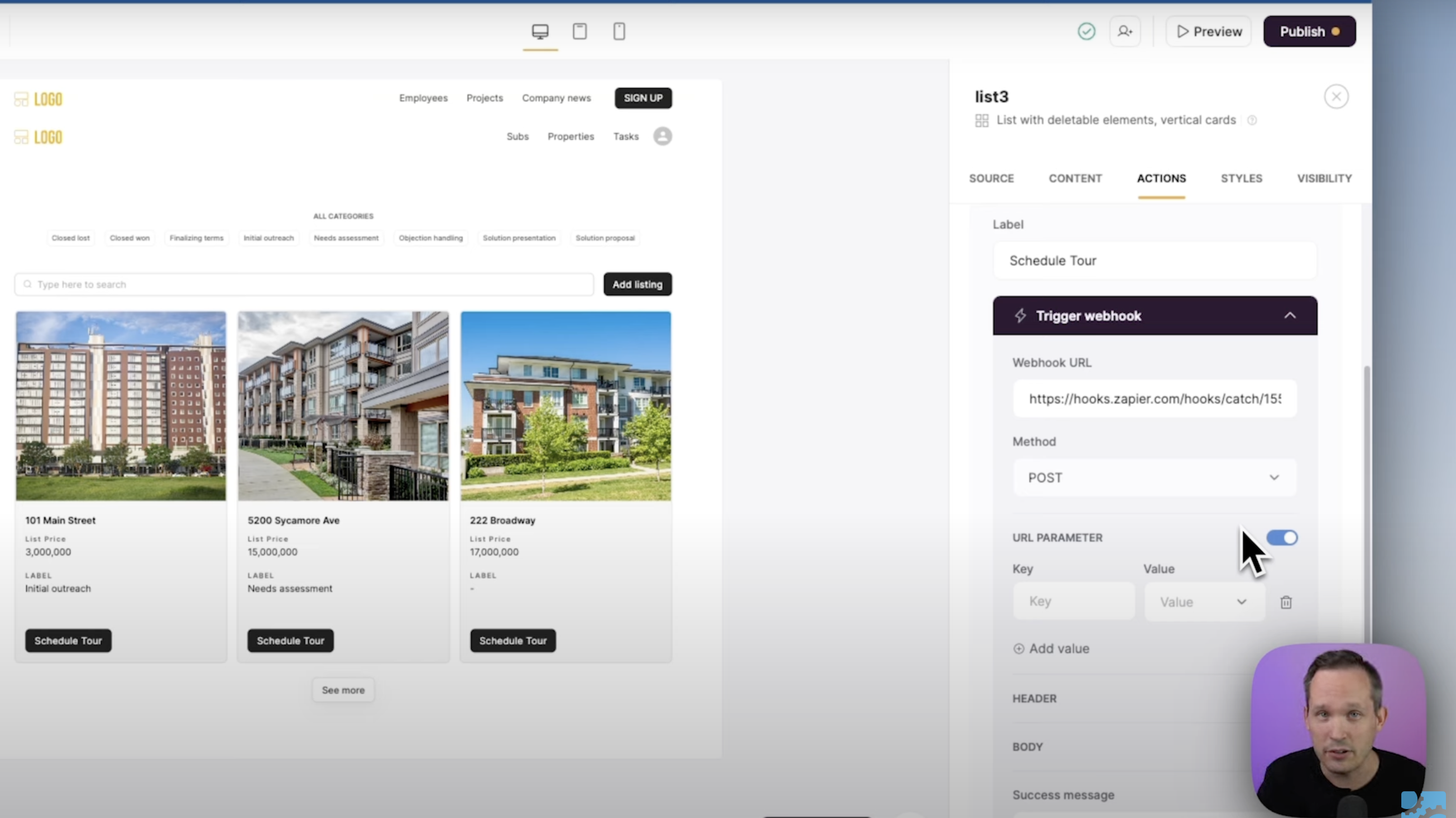- Data actions: Let users manage information by adding, updating, or deleting records directly within the app.
- Navigation actions: Help users navigate smoothly by linking to other pages, scrolling to specific areas, or opening external links.
- Advanced actions: Enable more complex operations, like triggering API calls to perform actions in external systems (e.g., Zapier/Make)
Data actions
Data Actions empower users to manage and manipulate records directly within your app, enhancing its interactivity and usability. These actions can be configured on dynamic blocks such as List, Grid, Kanban, Table, Calendar, Inbox, and Item details.- Add record: Create new entries in your data.
- Edit record: Modify the details of a specific record.
- One-click update: Apply predefined updates to a record with a single click.
- Delete record: Remove a record from your data.
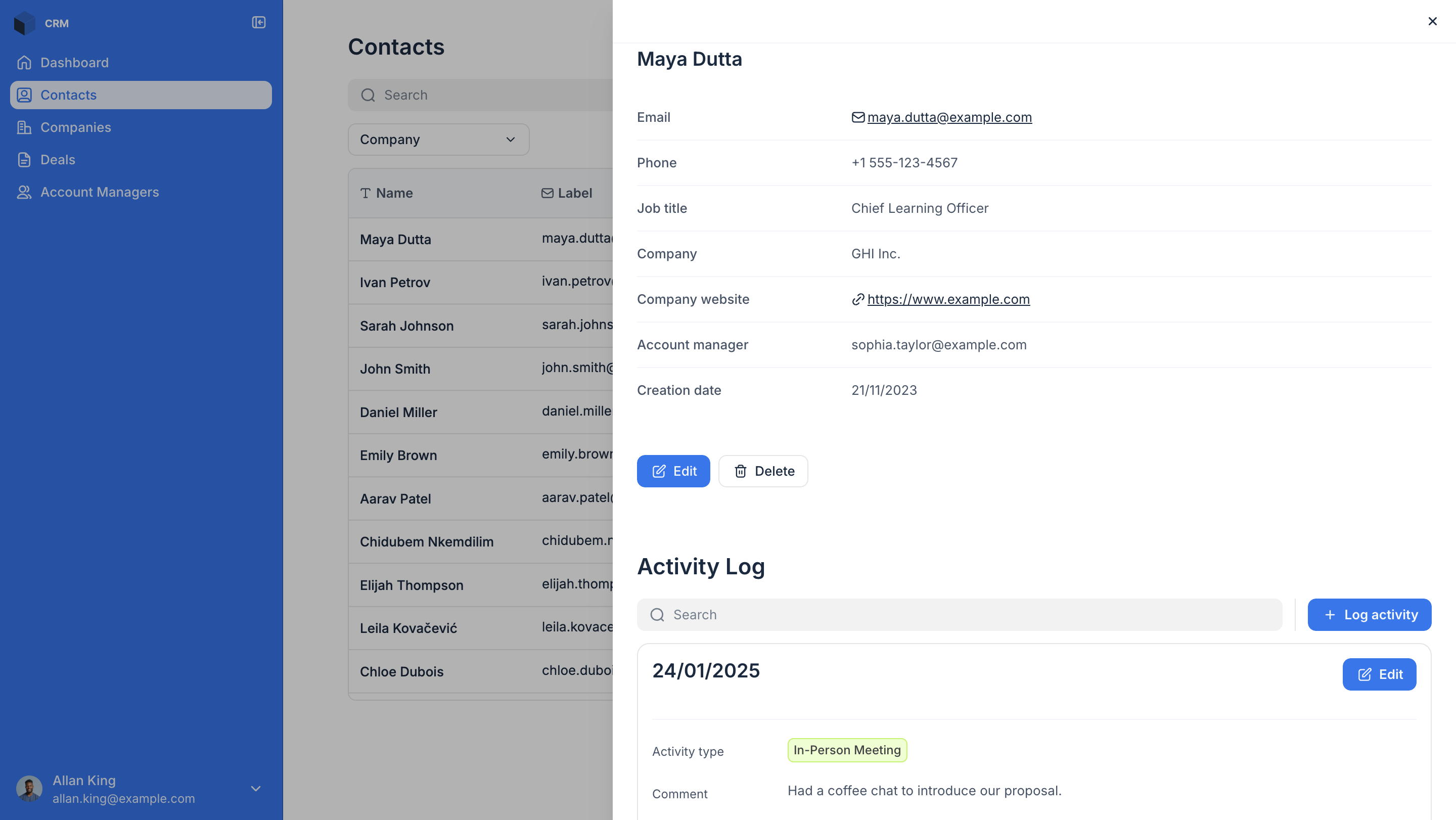
Some actions differ depending on the block you are using. For more information on available actions, refer to the specific block documentation.
Navigation actions
These actions enhance app navigation by directing users to specific pages or external destinations. They are available for both dynamic and static blocks.- Open page: Navigate to another page within your app.
- Open details page: Open a detailed view of a selected record.
- Open URL: Redirect users to an external link.
- Scroll to: Move the view to a specific section within the block.
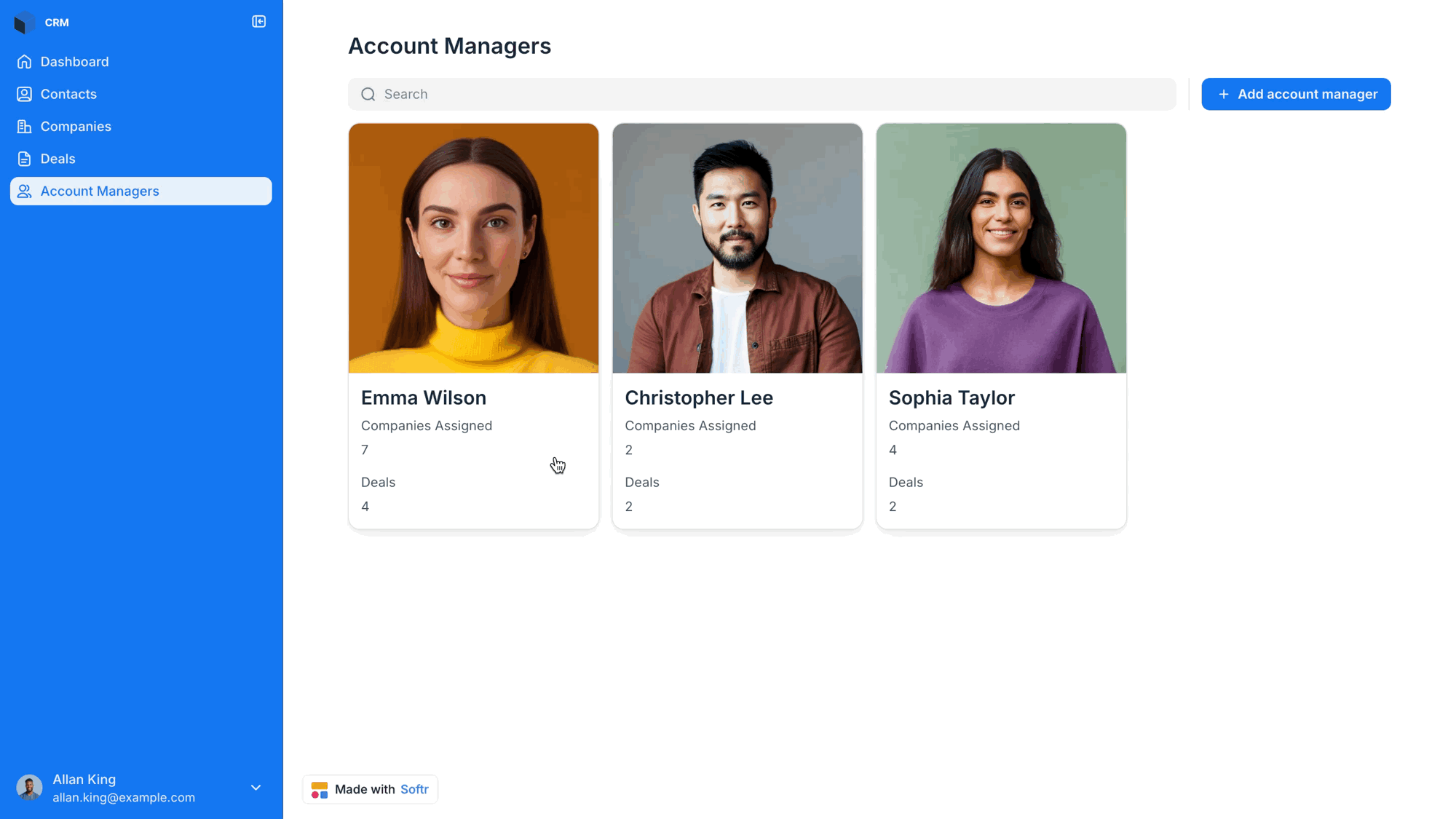
Some actions differ depending on the block you are using. For more information on available actions, refer to the specific block documentation.
Advanced actions
These actions enable more complex operations and custom integrations.- Block-specific actions: Certain blocks offer additional interactive options tailored to their purpose. For example, the Kanban block includes drag-and-drop functionality, enabling users to move cards between columns. Refer to the specific block documentation for detailed guidance.
- Export/Download: Export visible records as PDF and CSV
- Call API: Trigger a custom API call for advanced workflows. (Available for Professional, Business, and Enterprise plans)