Invalid Airtable key
API key for Airtable account ‘{account_name}’ is no longer valid
Invalid Airtable key error can be caused by:- Airtable API key has been deleted in Airtable
- Airtable API key has been regenerated in Airtable
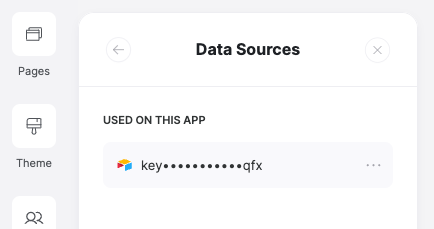
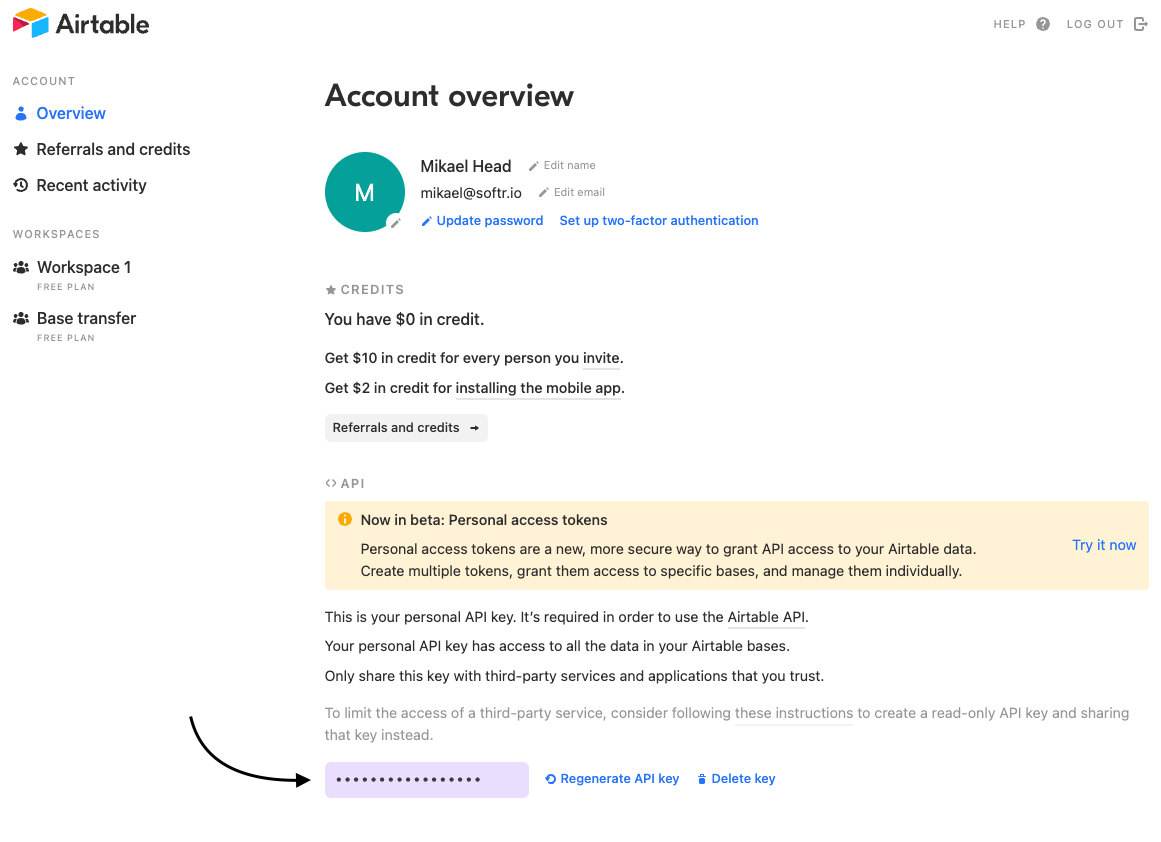
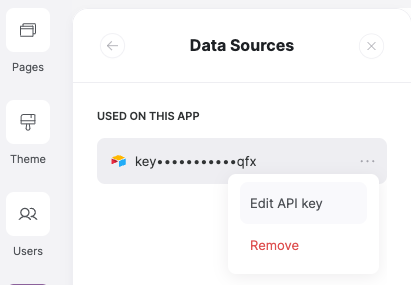
Missing data source
Mapped base ‘{base_name}’ can no longer be found
This error can happen when your Airtable base is moved or deleted. If your Airtable base is moved to a workspace you don’t have access to, you should ask the workspace owner to give you access to the new workspace. Viewing and changing permissions in Airtable If the Airtable base was deleted permanently, you will need to use an alternative Airtable base as your data source.Mapped table ‘{table_name}’ can no longer be found
This error can be caused by the table being renamed or deleted. If your table was renamed, you can simply rename the table back to its original name. Alternatively you can map your block(s) to the newly named table. If the table was deleted permanently, you will need to map your block(s) to another table or view.Mapped view ‘{view_name}’ can no longer be found
Error for missing Airtable view can be caused by the view being renamed or deleted. If the view was renamed, you can simply rename the view back to its original name. Alternatively you can map your block(s) to the newly named view. If the view was deleted permanently, you will need to map your block(s) to an another view or table.Mapped field ‘{field_name}’ can no longer be found
This means that a field you had mapped to your block was renamed or deleted. If the field was renamed, you can:- Rename the field back to it’s original name
- (Re-)map the newly named field to your block
Lacking permissions
Airtable account doesn’t have permissions to view/edit records in mapped base ‘{base_name}’
This error means that you lack the permissions to view/edit records in the Airtable base you’ve mapped. To resolve it you should ask for the owner of the Airtable base to grant you view/edit permissions. Updating permissions for base collaborators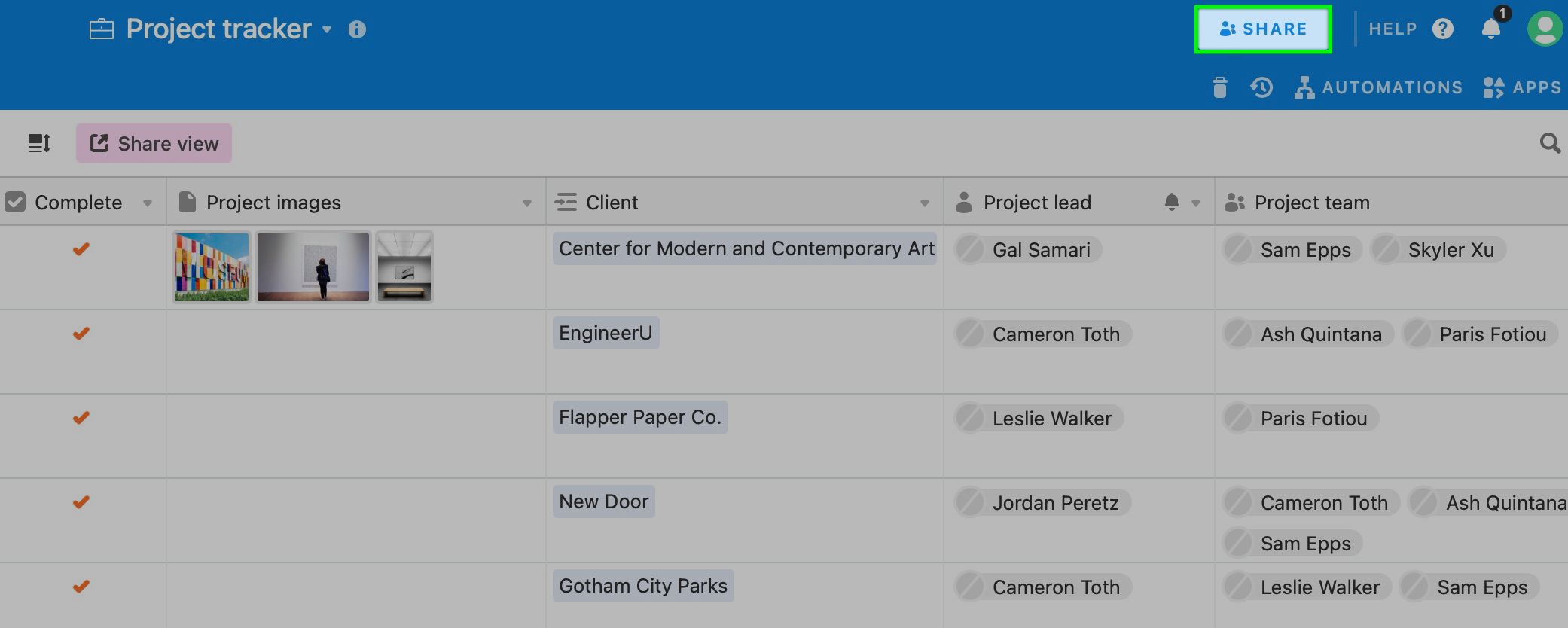
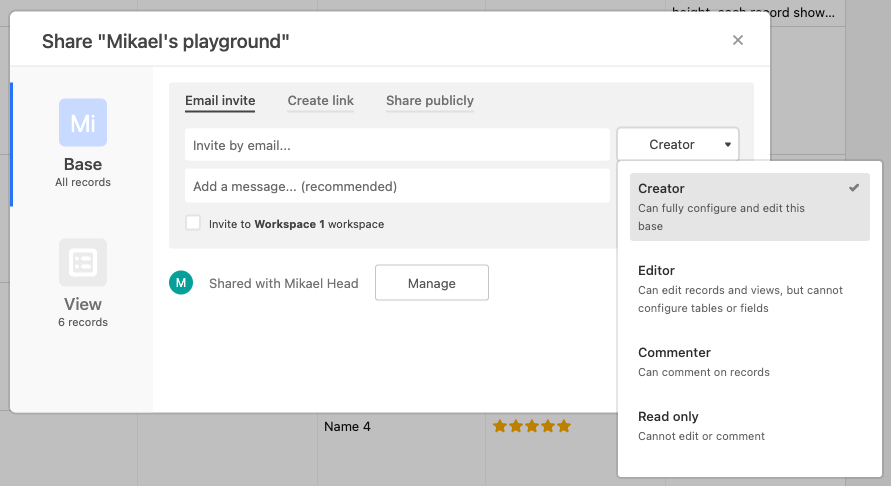
Airtable account doesn’t have permissions to create/delete records on mapped table ‘{table_name}’
This error means that you lack the permissions to create/delete records in the Airtable table you’ve mapped to a block. To resolve it, someone with owner or creator permissions for the table needs to give you the required permissions. Changing table editing permissions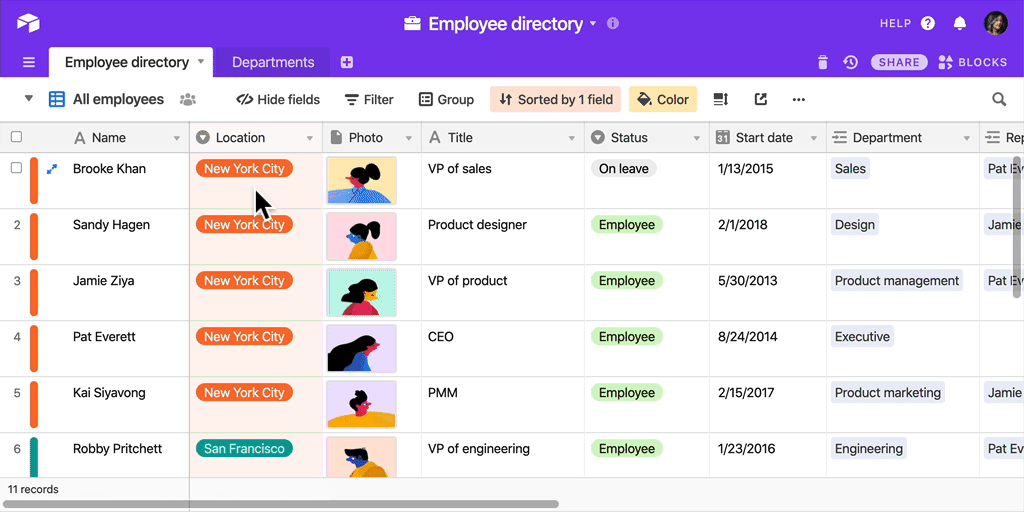
Airtable account doesn’t have permissions to edit mapped field ‘{field_name}’
If you don’t already have the permissions in Airtable to edit the mapped field, you will need an owner or collaborator to give you the permissions in Airtable. Changing field editing permissions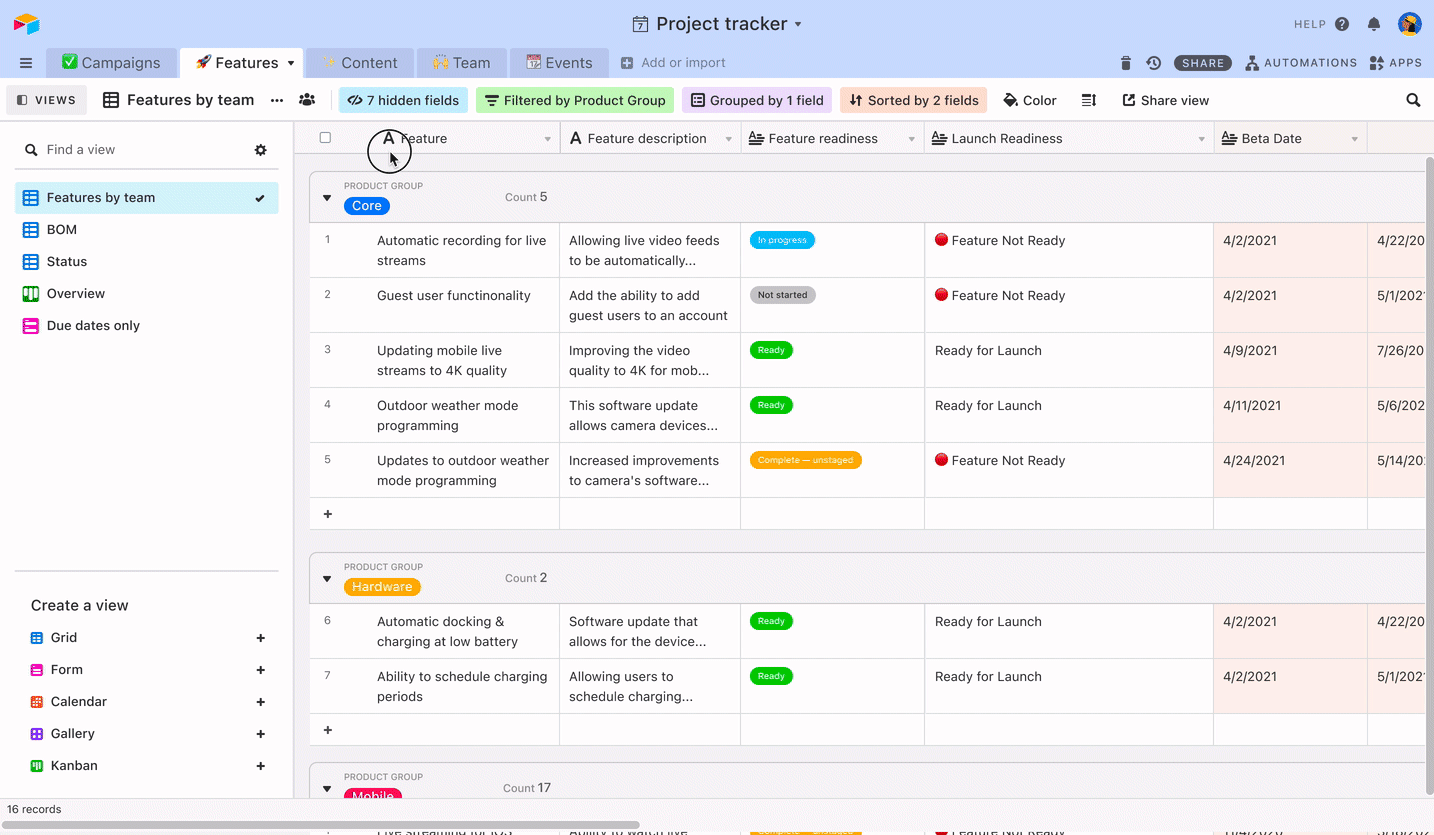
Incompatible data type
Airtable field ‘{field_name}’ is read-only. It cannot be mapped to an input
Read only Airtable fields don’t accept inputs. To resolve the issue you will need to either:- Map the input to another Airtable field that is not read-only
- Change the currently mapped Airtable field to a field type that is not read-only
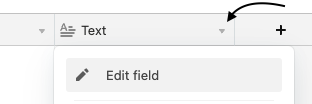
- Count
- Lookup
- Rollup
- Formula
- Autonumber
- Button
- Created by
- Last modified by
- Created time
- Last modified time