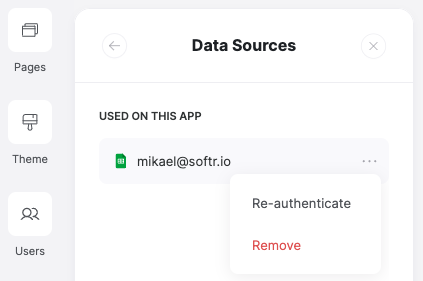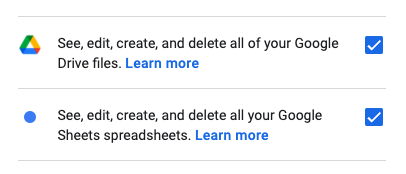Missing data source
Mapped Google spreadsheet ‘{spreadsheet_name}’ can no longer be found.
This error can happen when your Google spreadsheet is moved to trash or deleted. If your Google spreadsheet is moved to a place you don’t have access to, you should ask its owner to give you access to the file. If the Google spreadsheet was deleted permanently, you will need to use an alternative spreadsheet as your data source.Mapped Google sheet ‘{sheet_name}’ can no longer be found.
This error can be caused by the sheet being renamed or deleted. If your sheet was renamed, you can simply rename the table back to its original name. Alternatively you can map your block(s) to the newly named sheet. If the sheet was deleted permanently, you will need to map your block(s) to another sheet.Mapped field ‘{column_field_name}’ can no longer be found.
This means that a column field you had mapped to your block was renamed or deleted. If the column field was renamed, you can:- Rename the column field back to it’s original name
- (Re-)map the newly named column field to your block
Access
Access token for Google Account {account_name} is no longer valid
This error happens happens when the Softr access token for accessing your Google Sheets has expired. To renew the token, you need to re-authenticate Softr with your Google Account. Start in App Settings > Data Sources > Re-authenticate and follow the authentication flow.