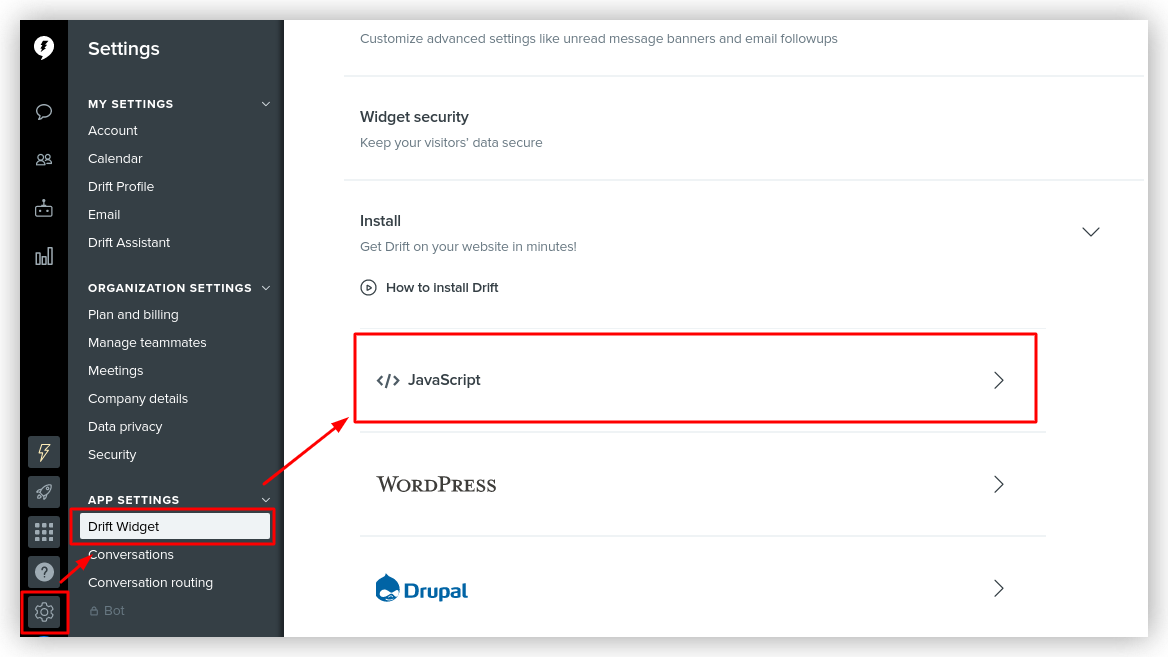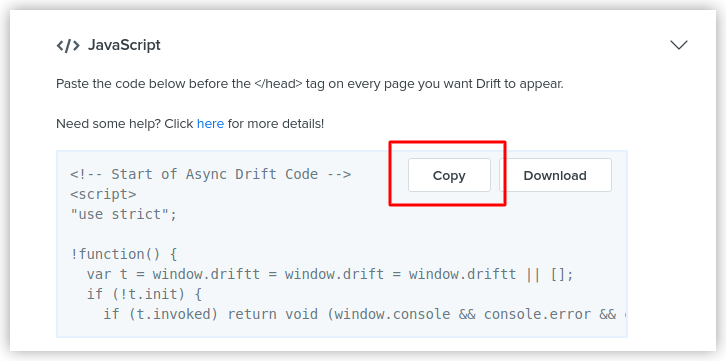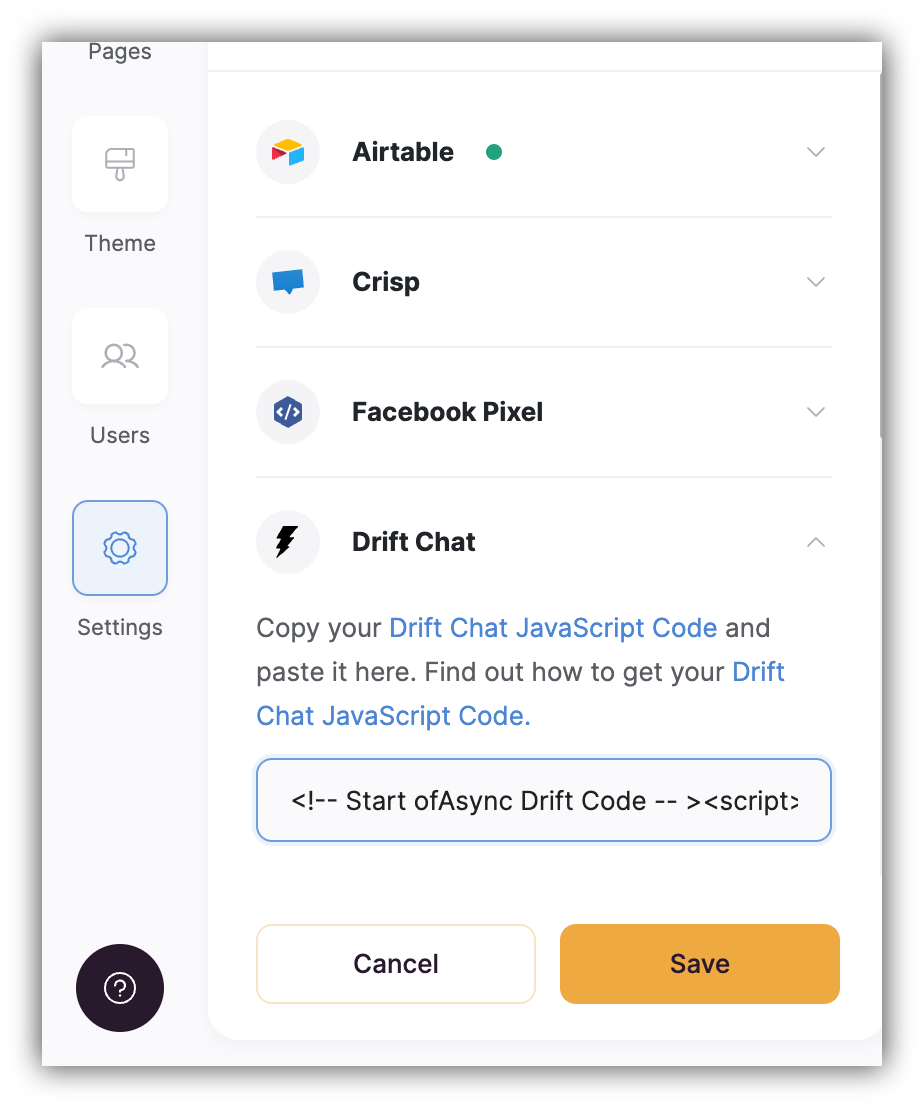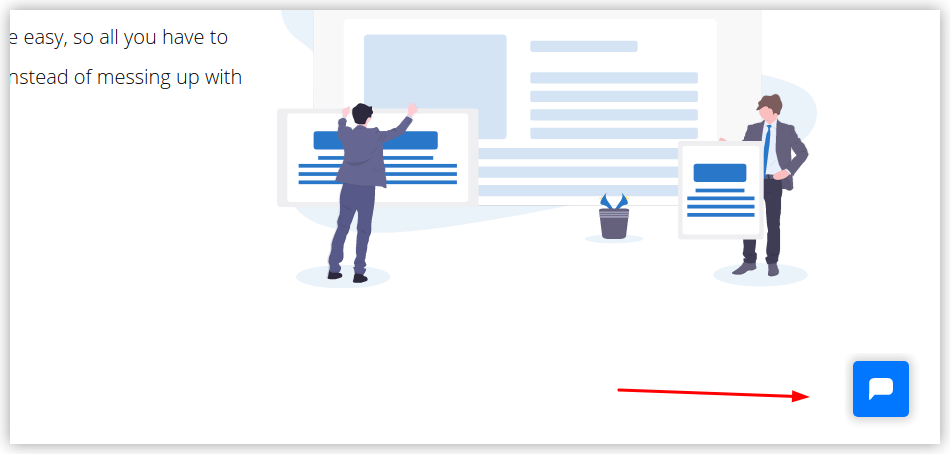Here we’ll go through the process of adding the Drift widget to your site. In your Drift account, you need to go to Settings => Drift widget, scroll down to Install, and locate the JavaScript option.
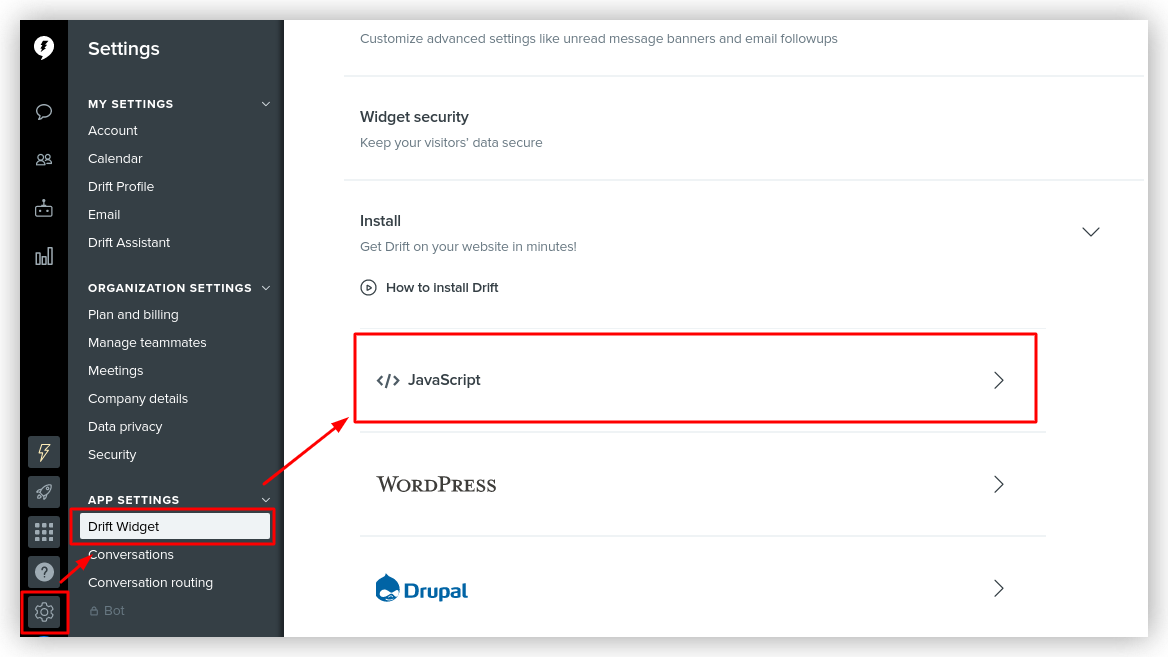
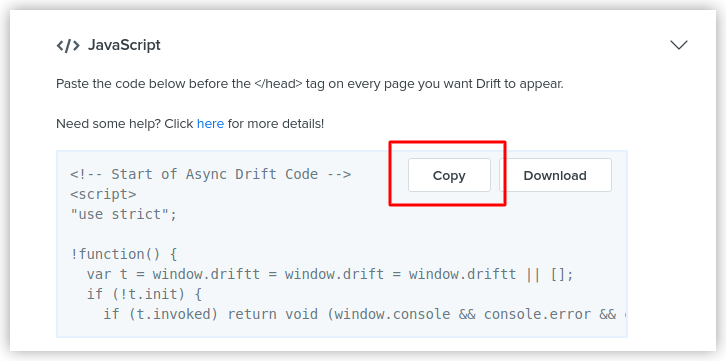
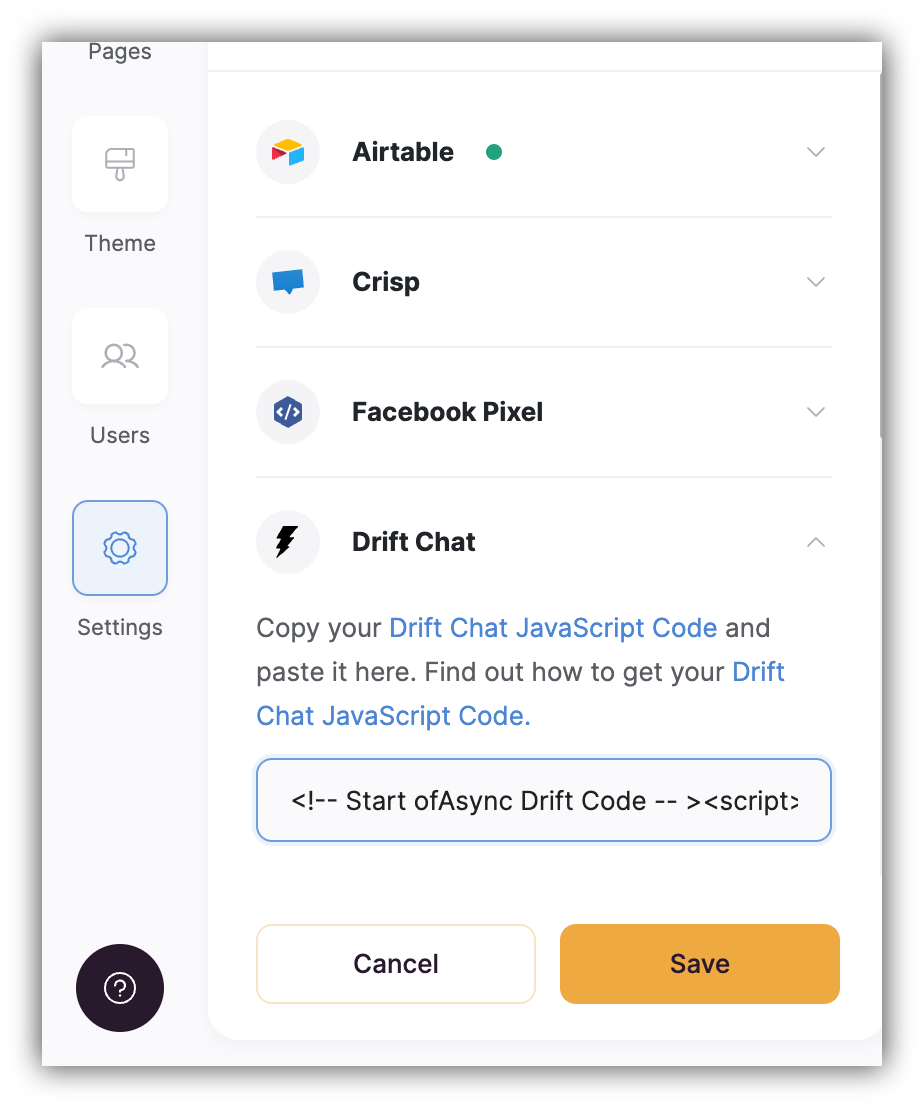
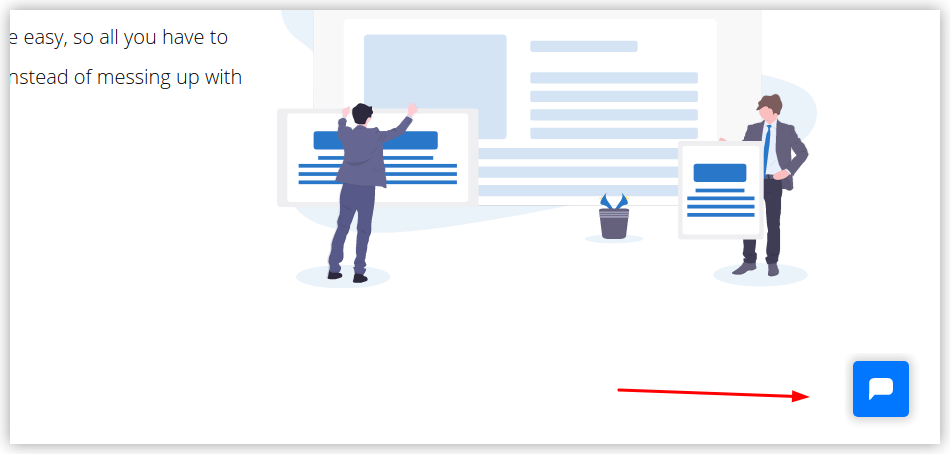
Drift is a conversational marketing platform that lets you connect with and engage your site visitors.