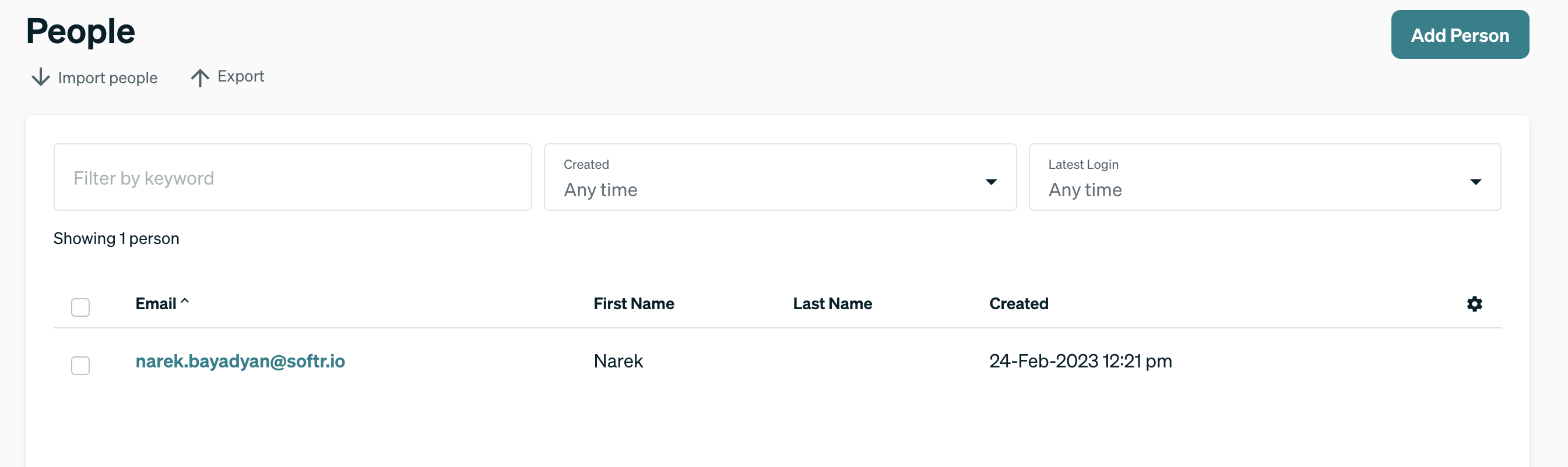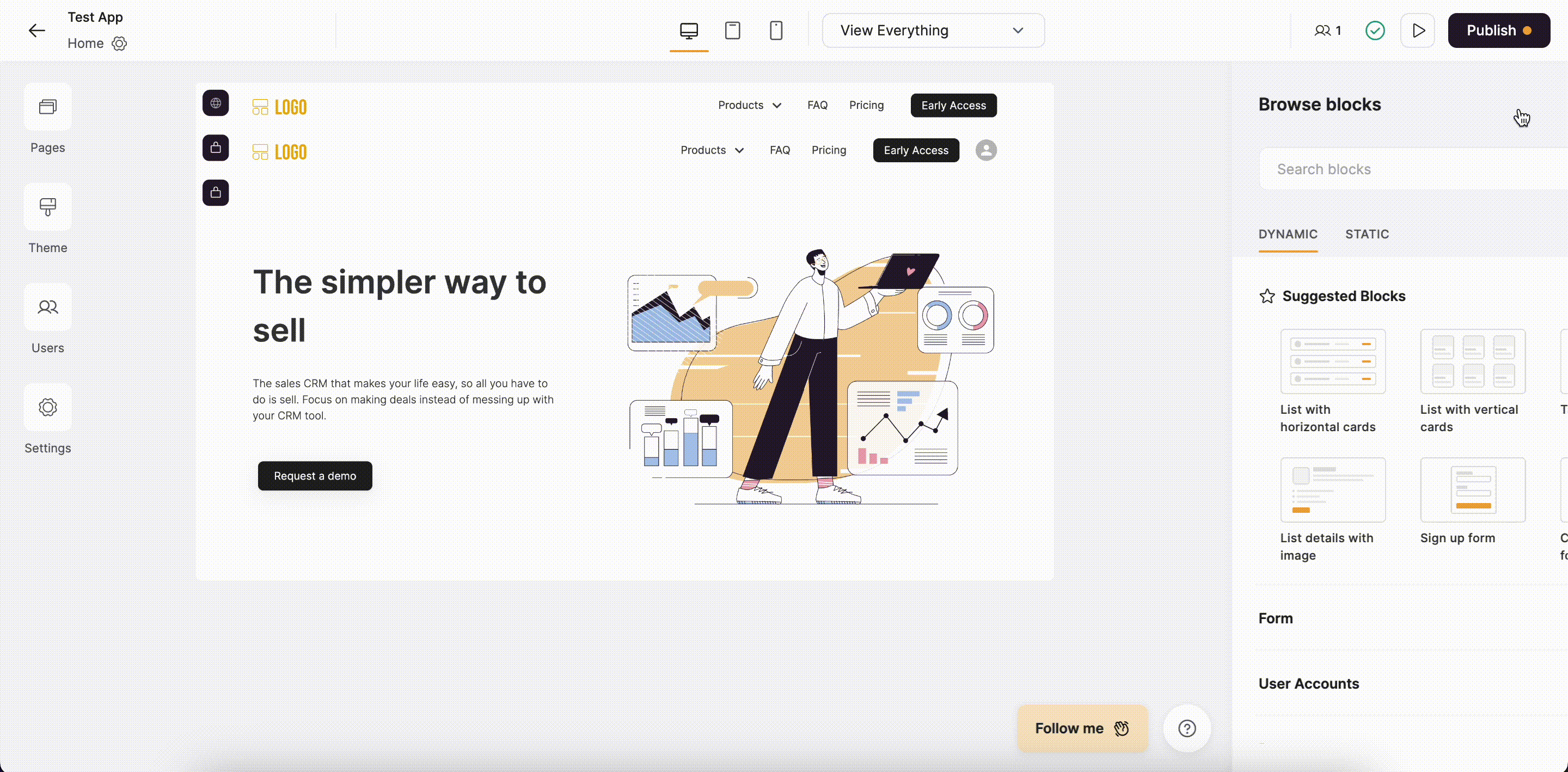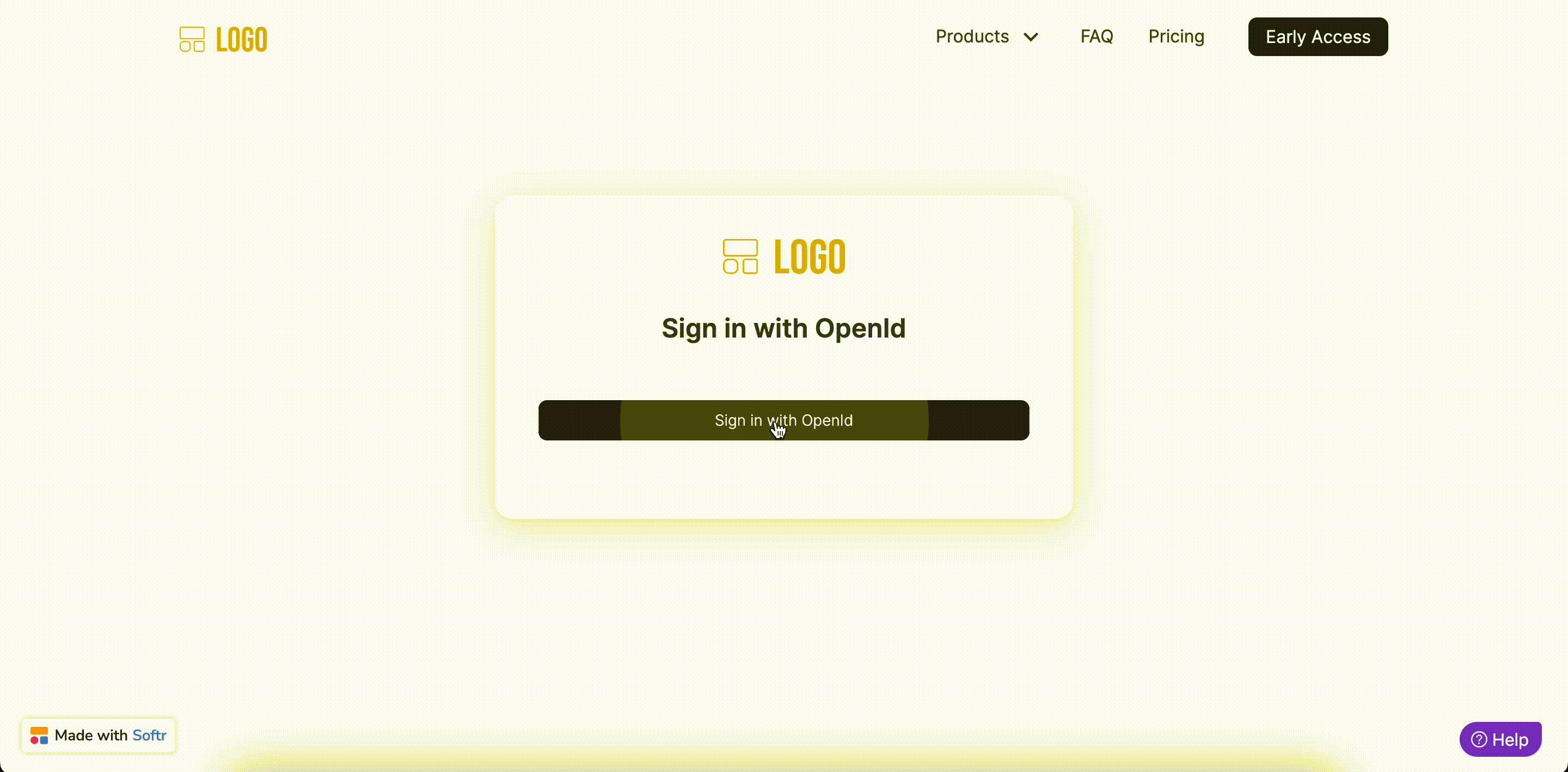OpenId Single Sign-on (SSO) is available for users on the Enterprise plan.
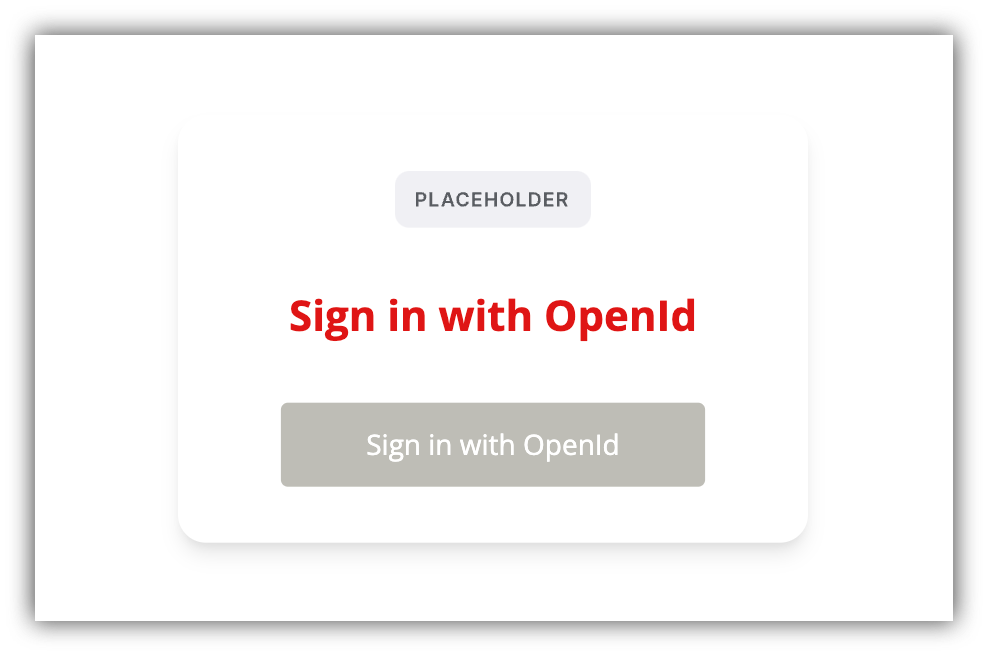
Configuring OpenId settings
OpenID Connect (OIDC) is an open authentication protocol that extends the OAuth 2.0 protocol, adding an identity layer to it. There are a number of services that use the OpenId technology. Softr can be integrated with any platform using the OpenID standard. One such platform is Outseta membership software. Let’s use Outseta as an example for how to setup OpenID in your Softr app. If you use Outseta as your user management and authentication solution, you can integrate it with Softr, allowing your users to log into your Softr app with their Outseta credentials. The integration steps are pretty simple and straightforward, so let’s start.Getting the Callback URL
First, let’s copy the Callback URL from our OpenId Settings. We are going to use it in our Outseta account, so let’s switch there for a moment.Adding an OAuth Client in Outseta
First, we need to add an OAuth Client in our Outseta account. To do that, we need to navigate to Settings => Integrations => OAuth and hit Add OAuth Client.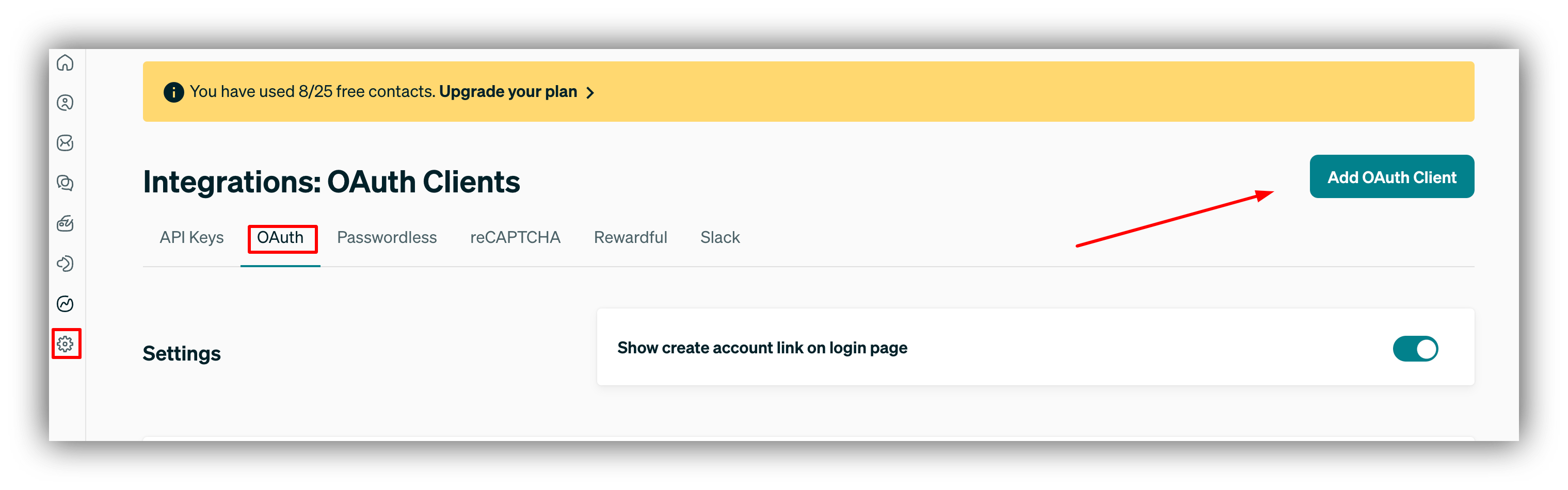
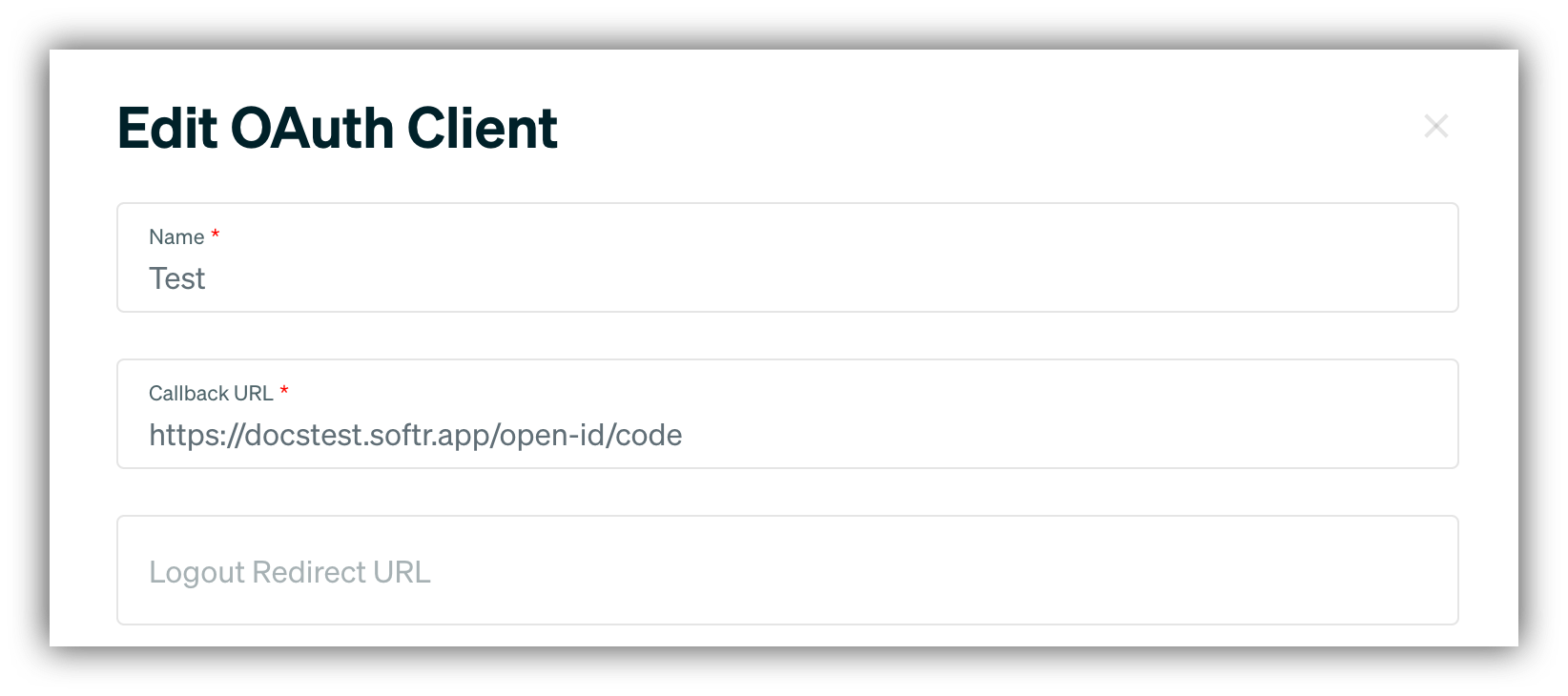
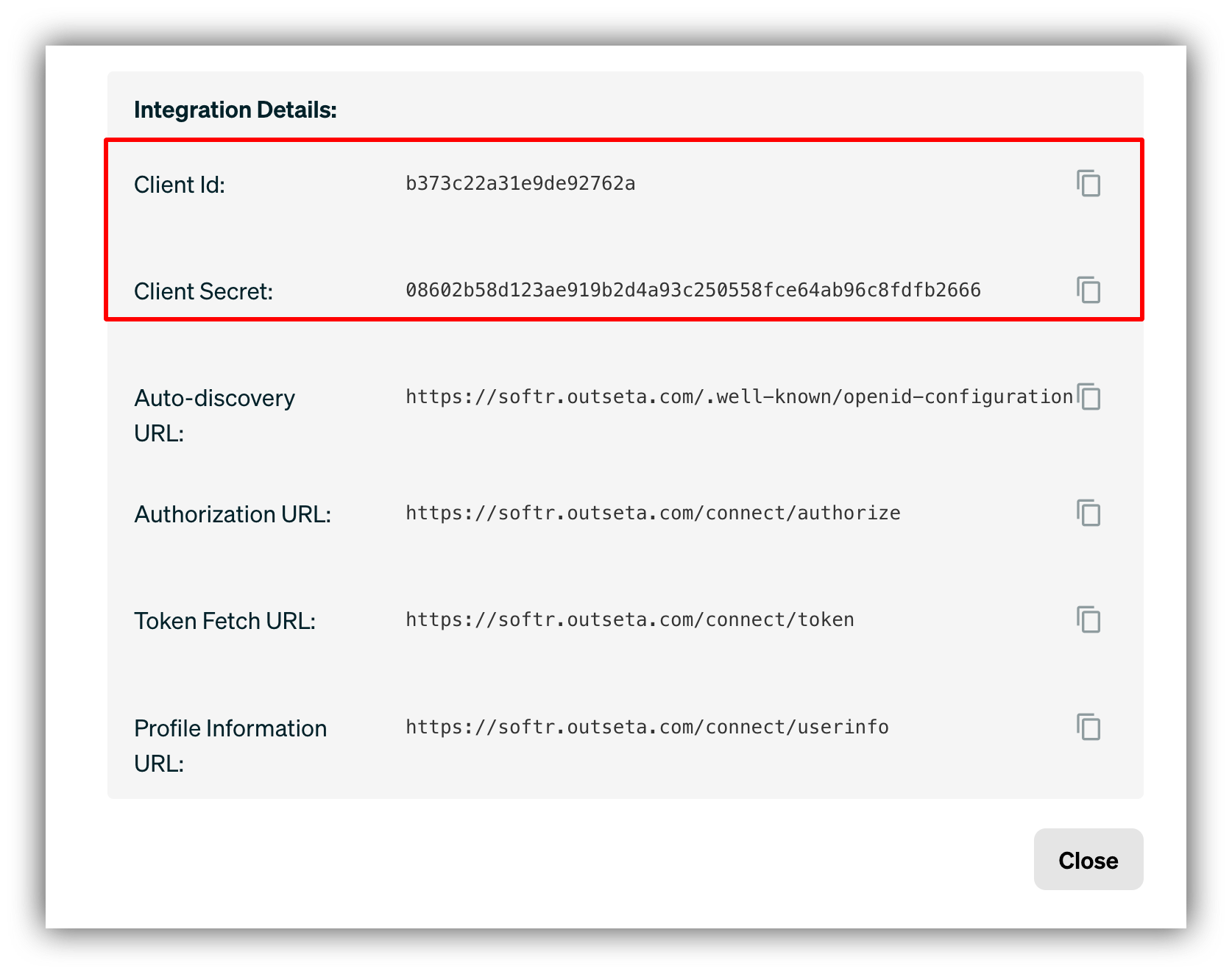
Adding Client Id and Secret on Softr
Now we are going to add the Client Id and Client Secret values, which we obtained in the previous step, in our Softr app’s OpenId Settings.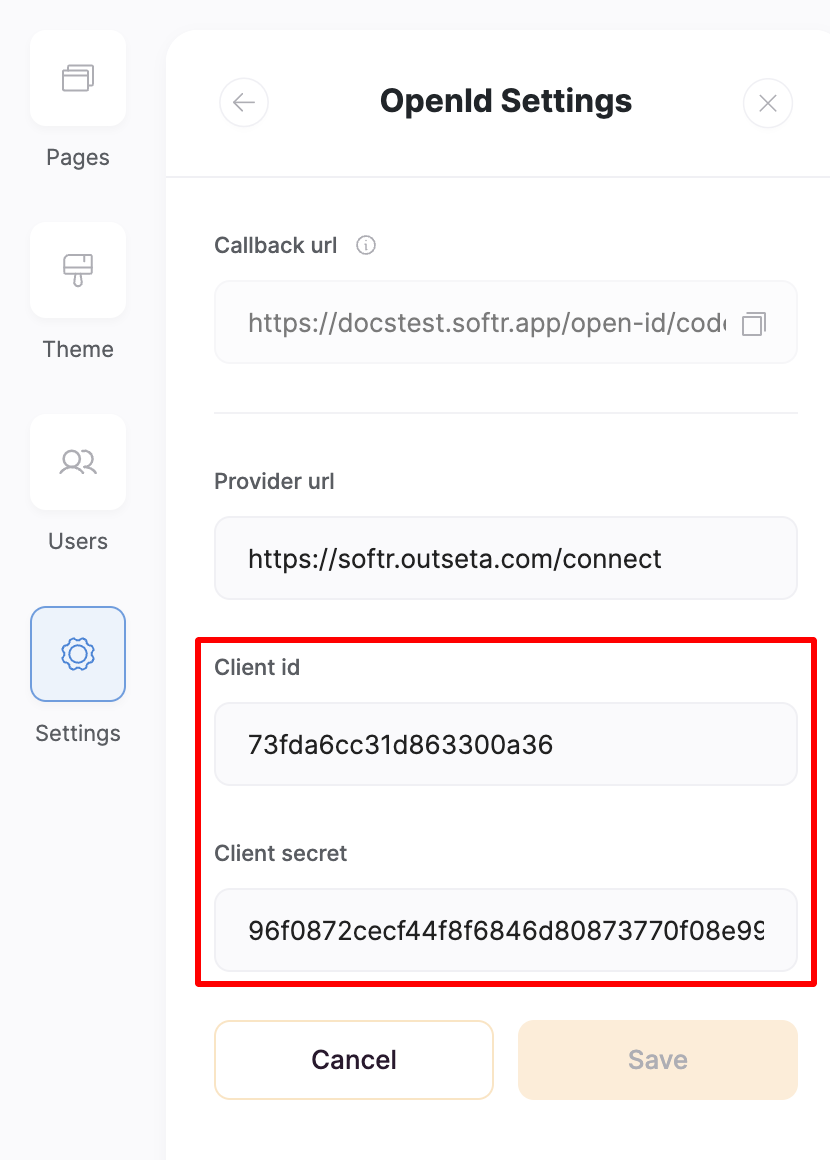
Testing the Integration
Let’s pick a user from our Outseta contacts and try logging with this user’s credentials on Softr. You can learn about user authentication, how users can sign up and create passwords, and more here. Below, you can see a contact that has passed authentication and has a password.