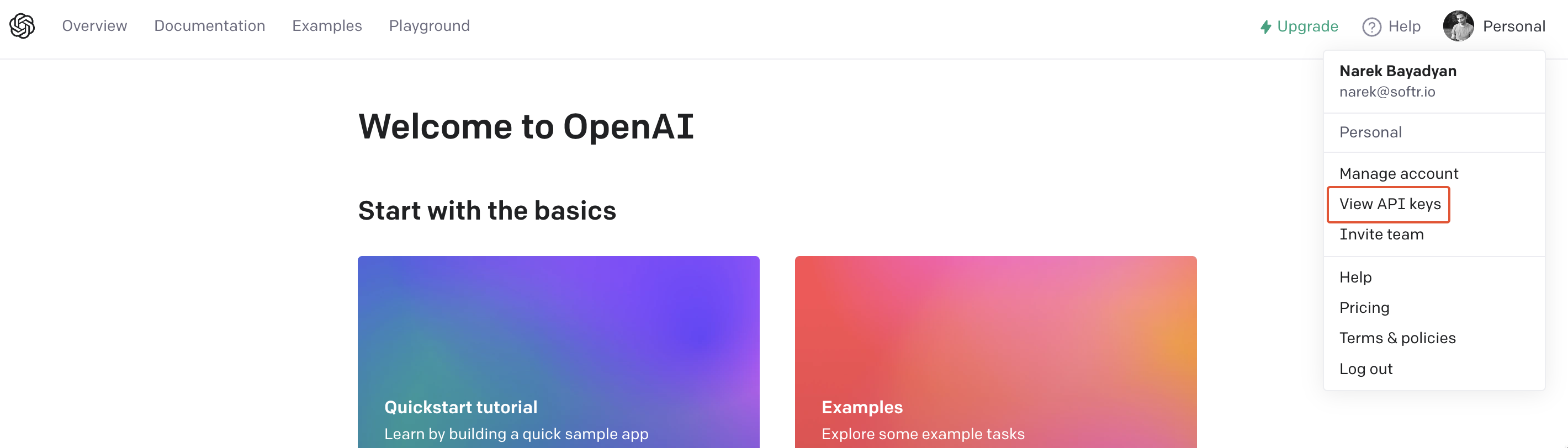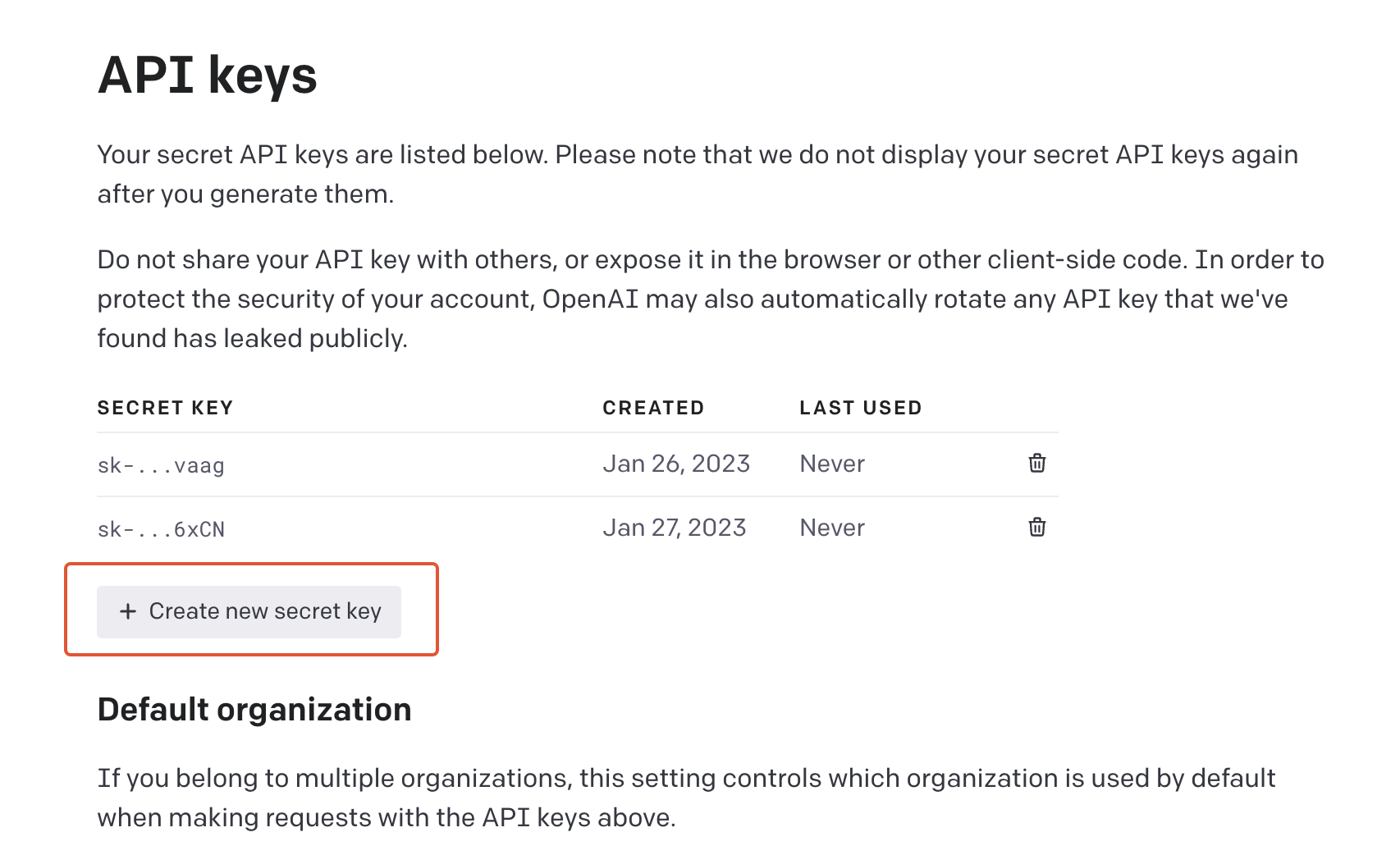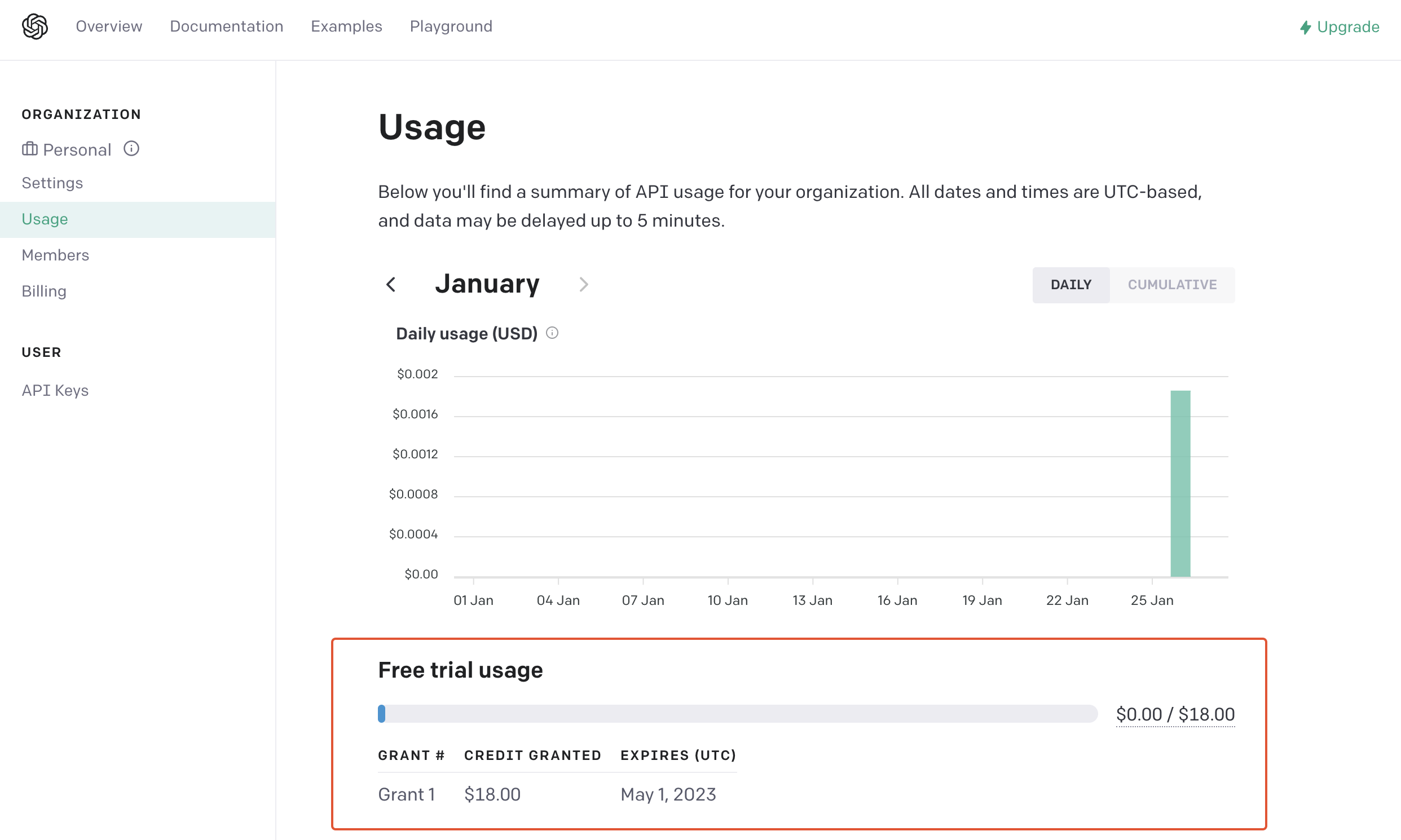Generating content for your Softr app
Whenever adding an image to a block in your Softr app, you can use the Asset Generator to generate an image for you. The following videos show how that works.
Similarly, on any text field you have the option of adding AI-generated copy by providing a helpful prompt. The video below illustrates the process.
Allowing your users to generate content
You can also allow your users to generate images and copy using the AI Dynamic Blocks. Just add one of the blocks to your app and make the magic available to your users. To make this happen, you first need to integrate with Open AI, which we’ll discuss in a bit.Sending custom prompts to OpenAI
Want to take one step further? Check out Softr Community member Dominic’s video on how to integrate GPT-3 with Softr.Integrating with Open AI
To integrate Open AI with your Softr app, you need to go to https://openai.com/api/ and sign up. Next, under your account dropdown, select View API keys.