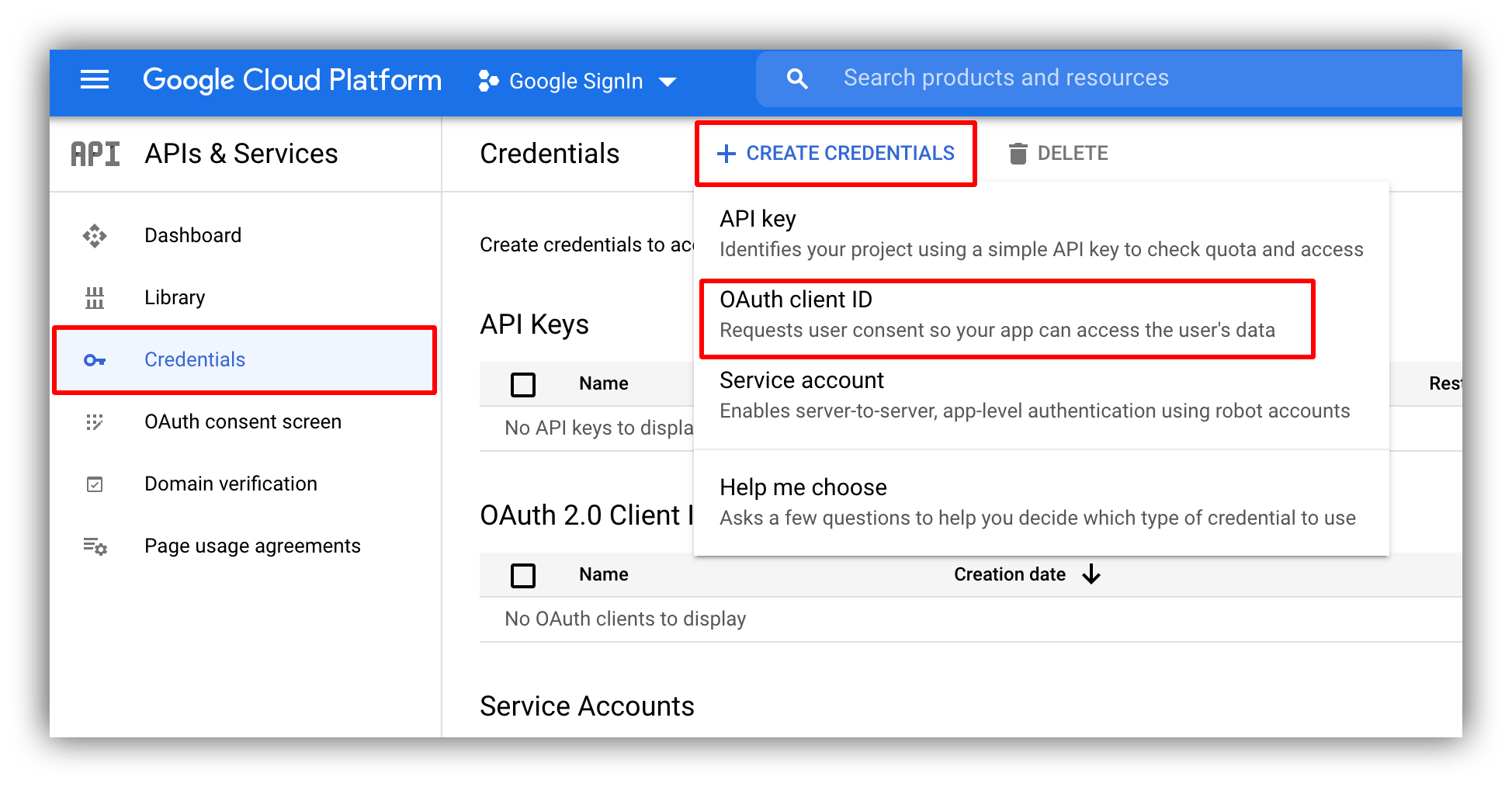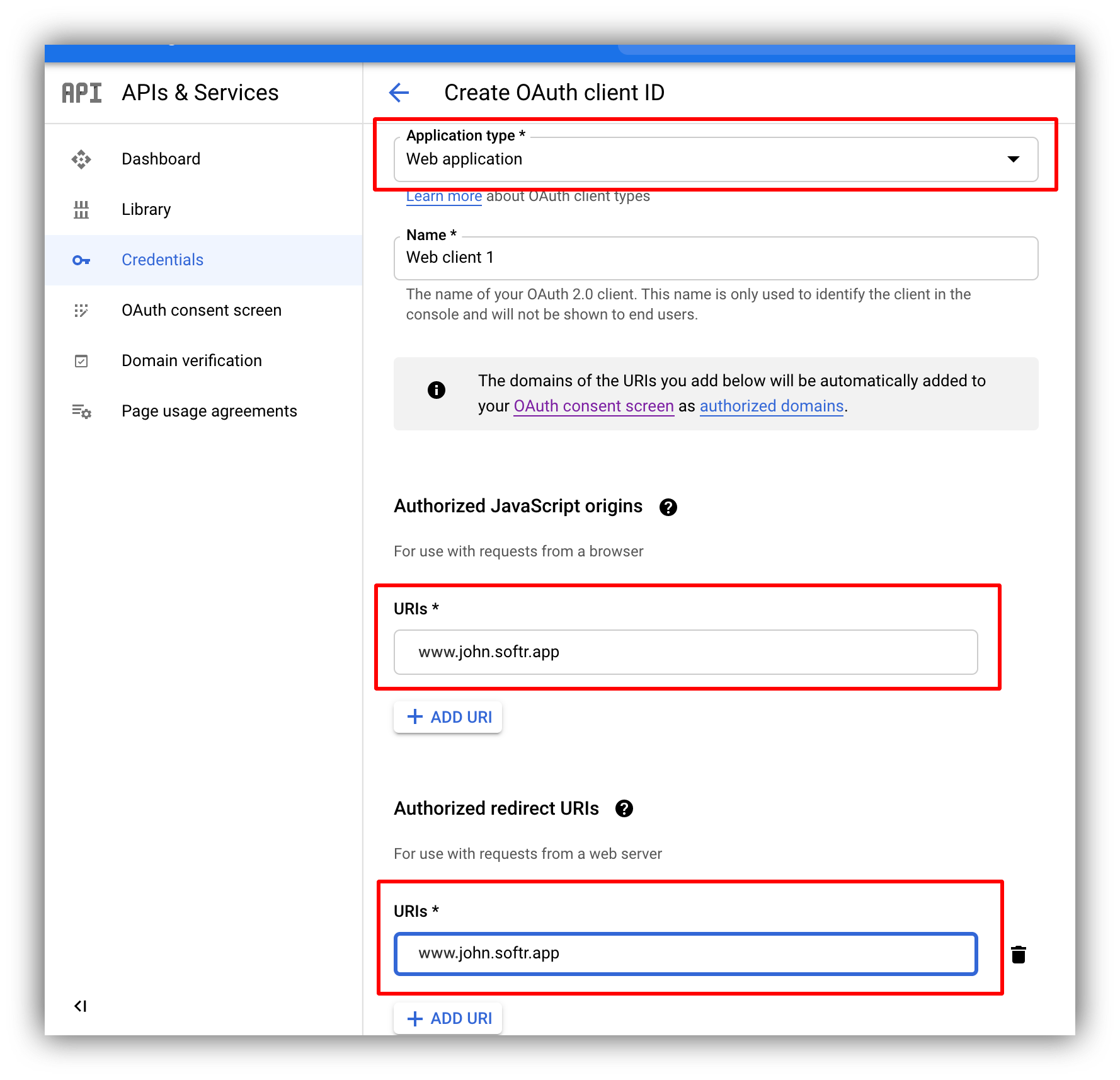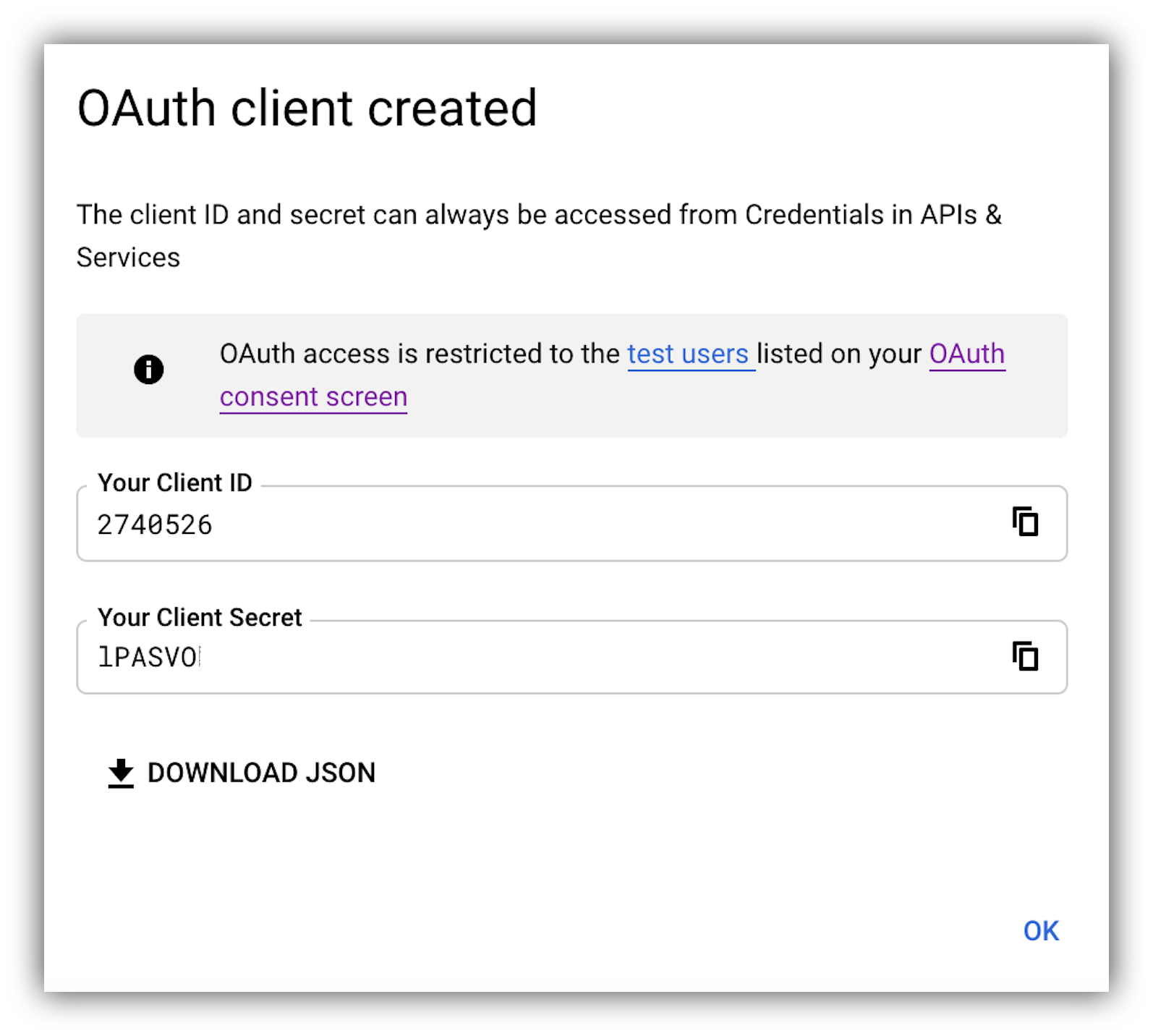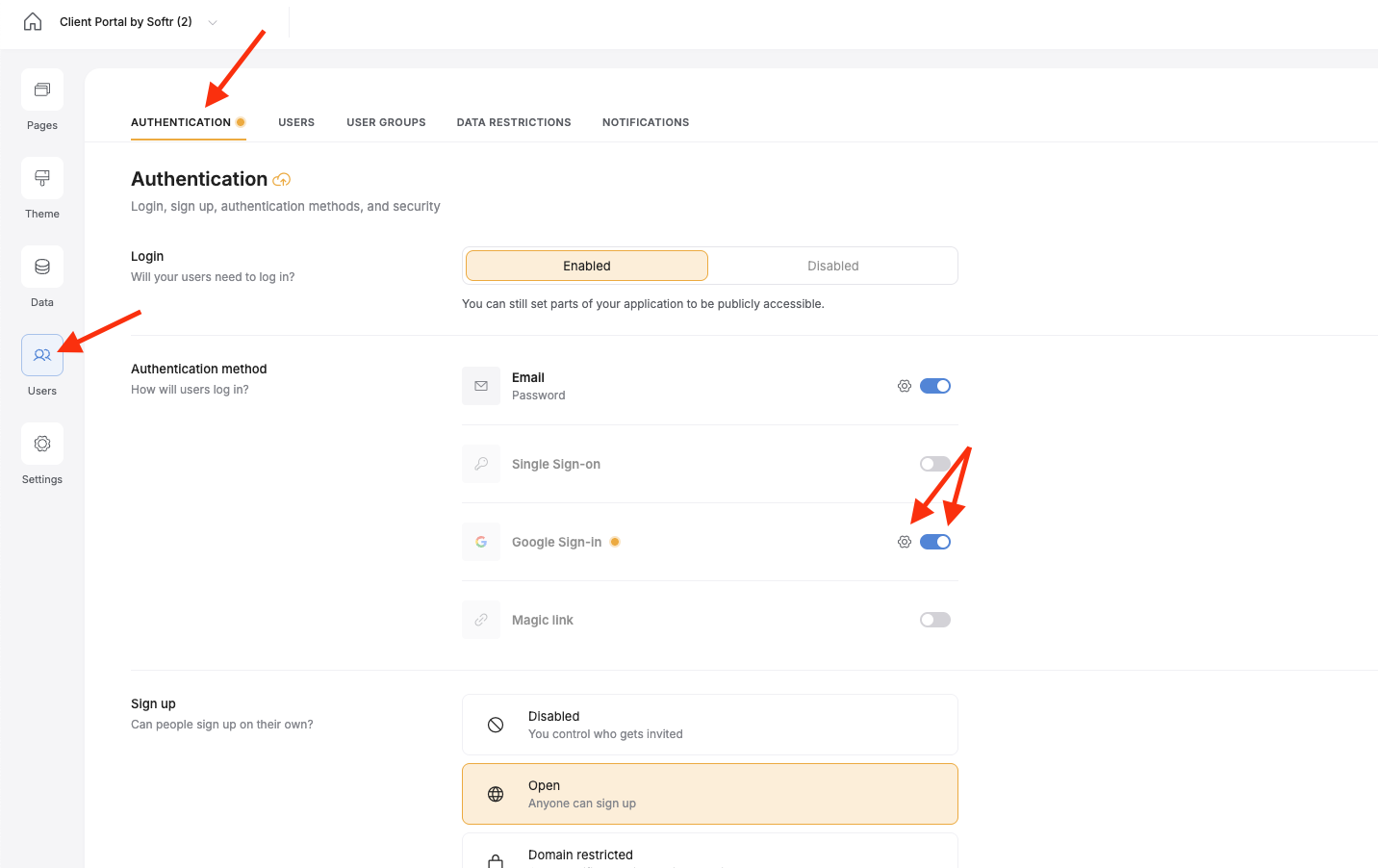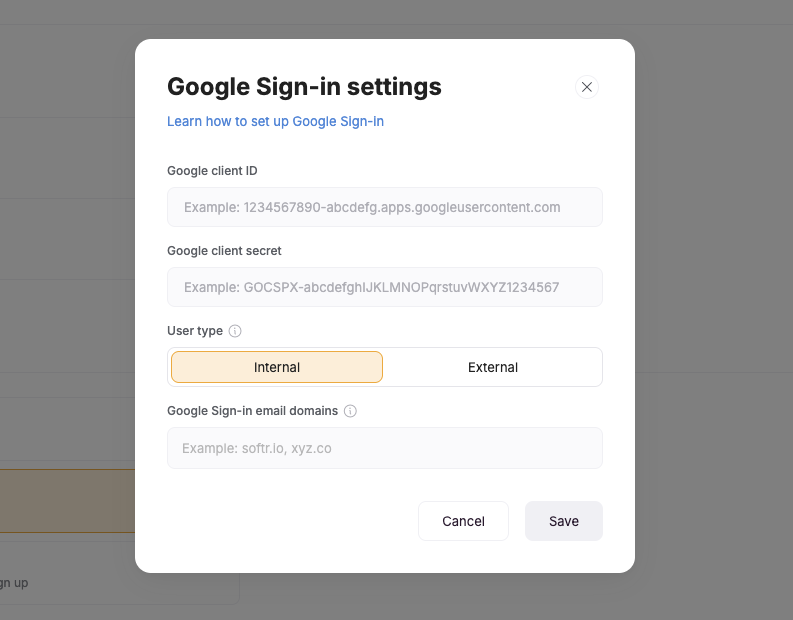Creating a Project
To start with, you need to create a project (if you don’t have one yet) in your Google Cloud Platform.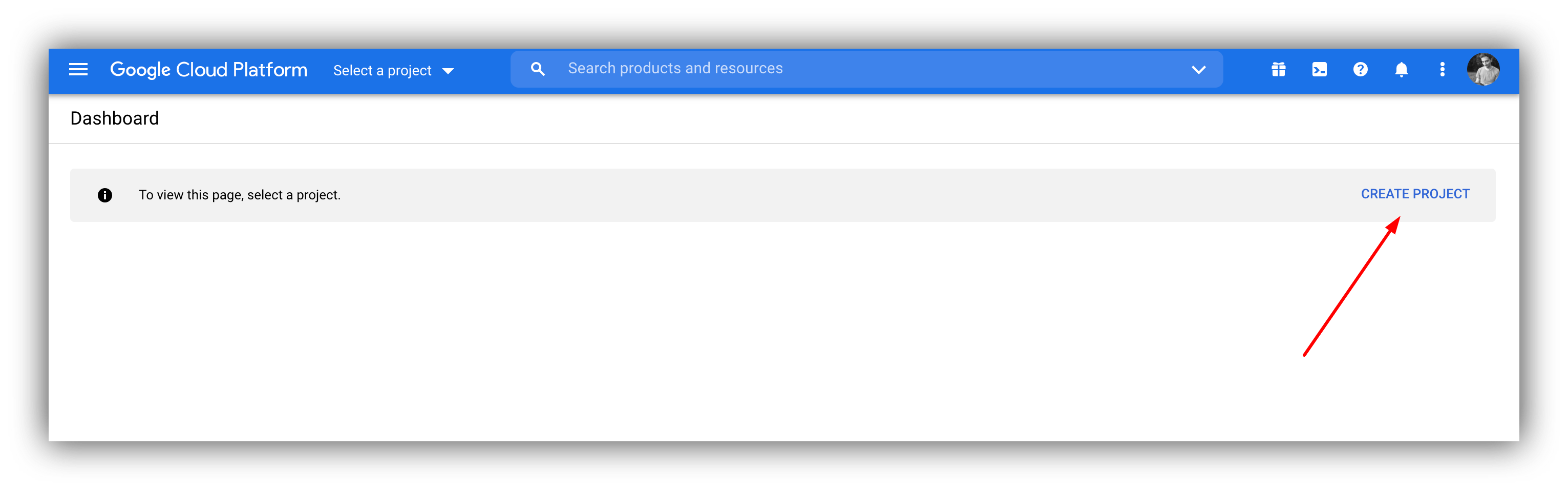
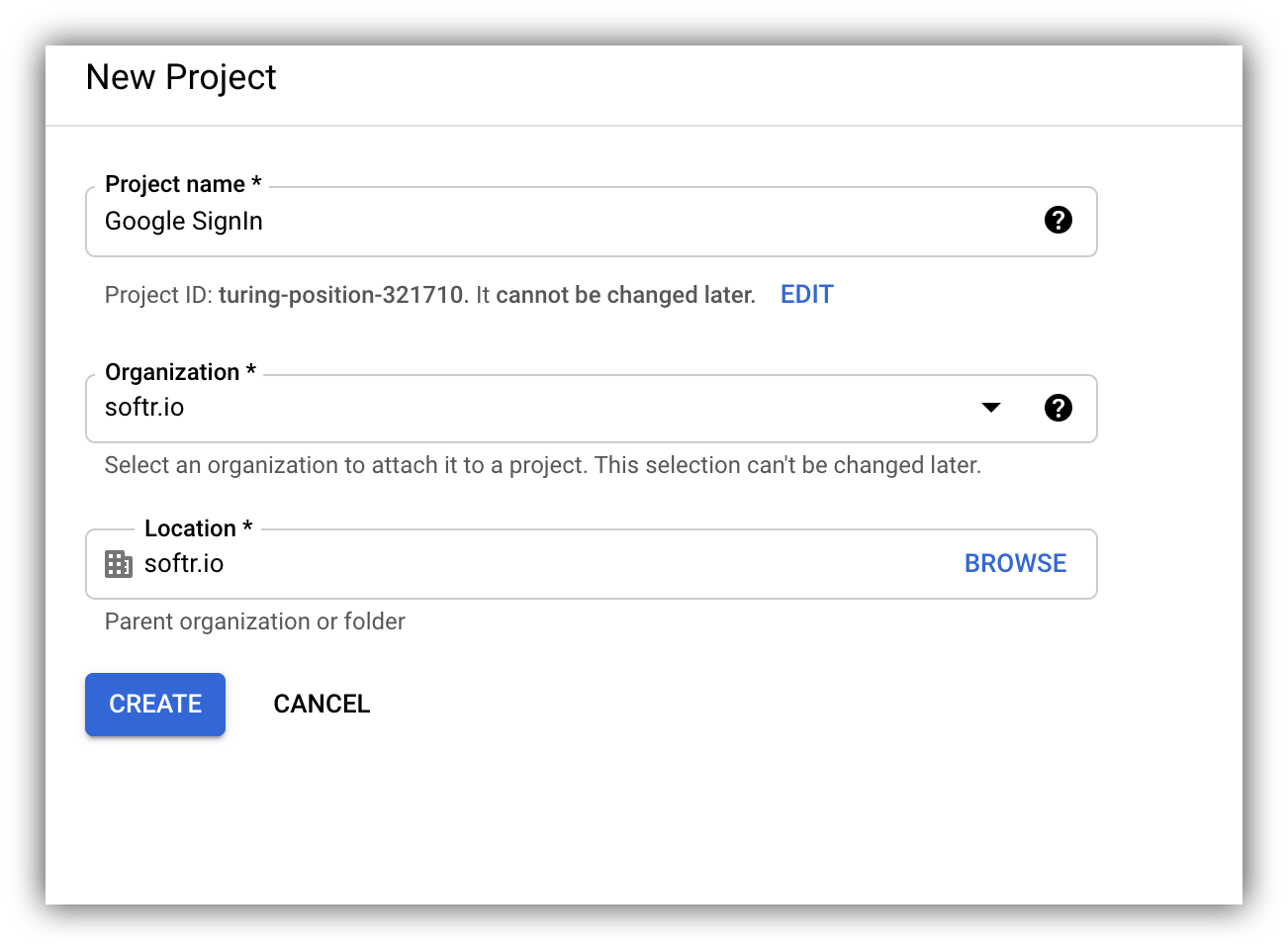
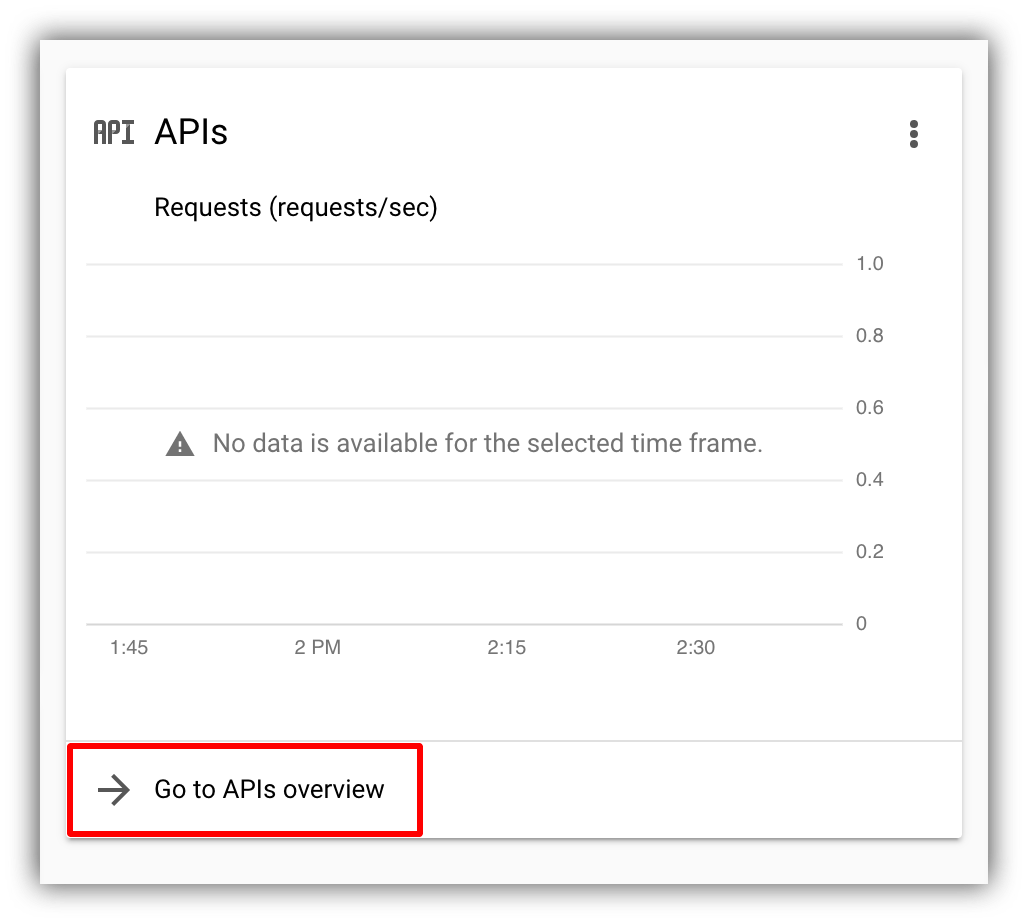
Configuring the Consent Screen
In the APIs & Services section, navigate to Credentials and click on CONFIGURE CONSENT SCREEN.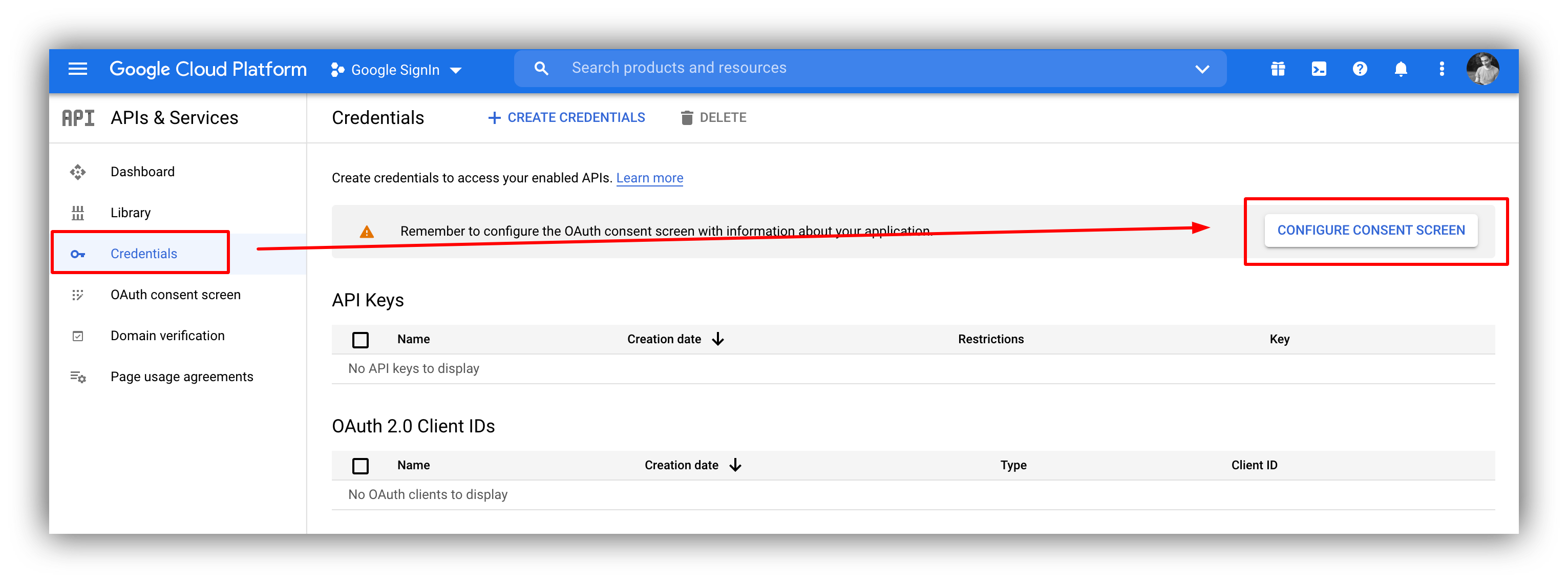
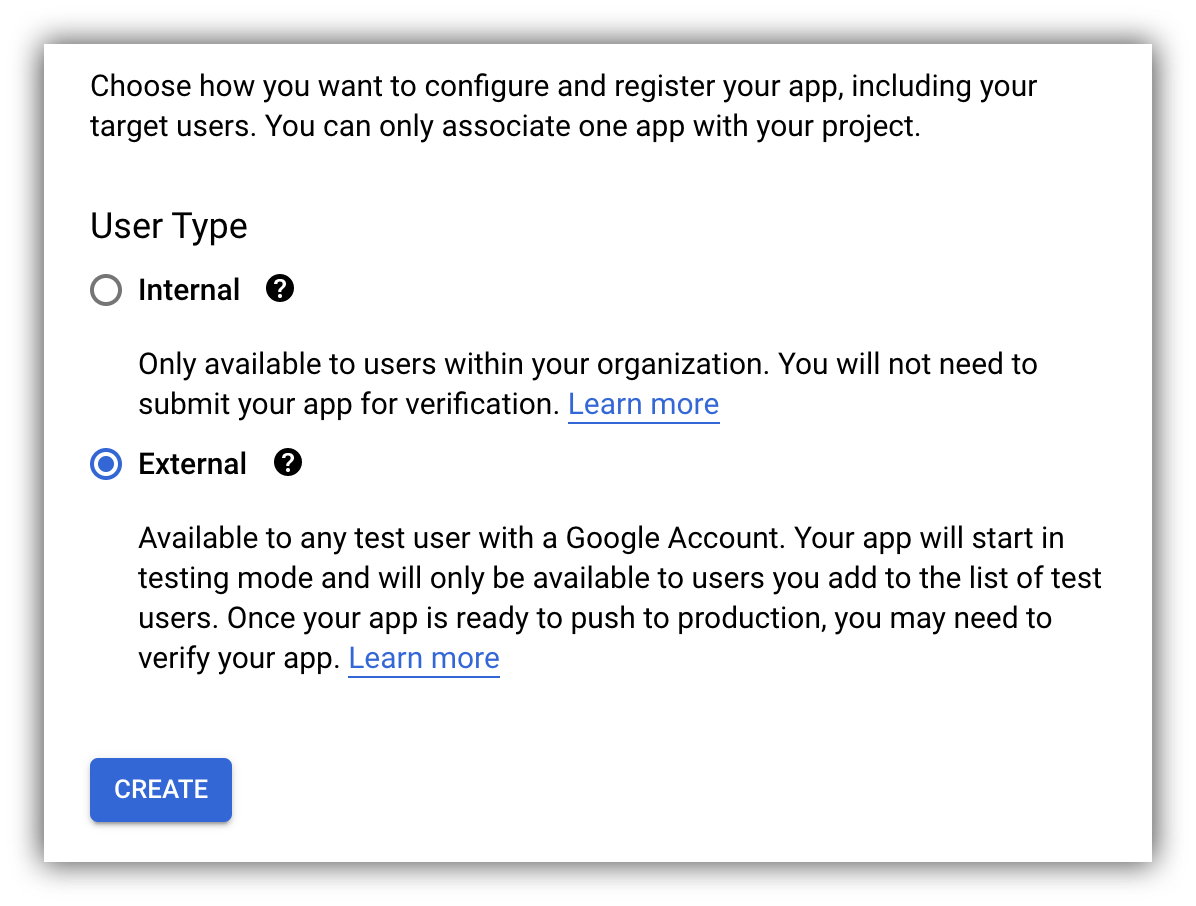
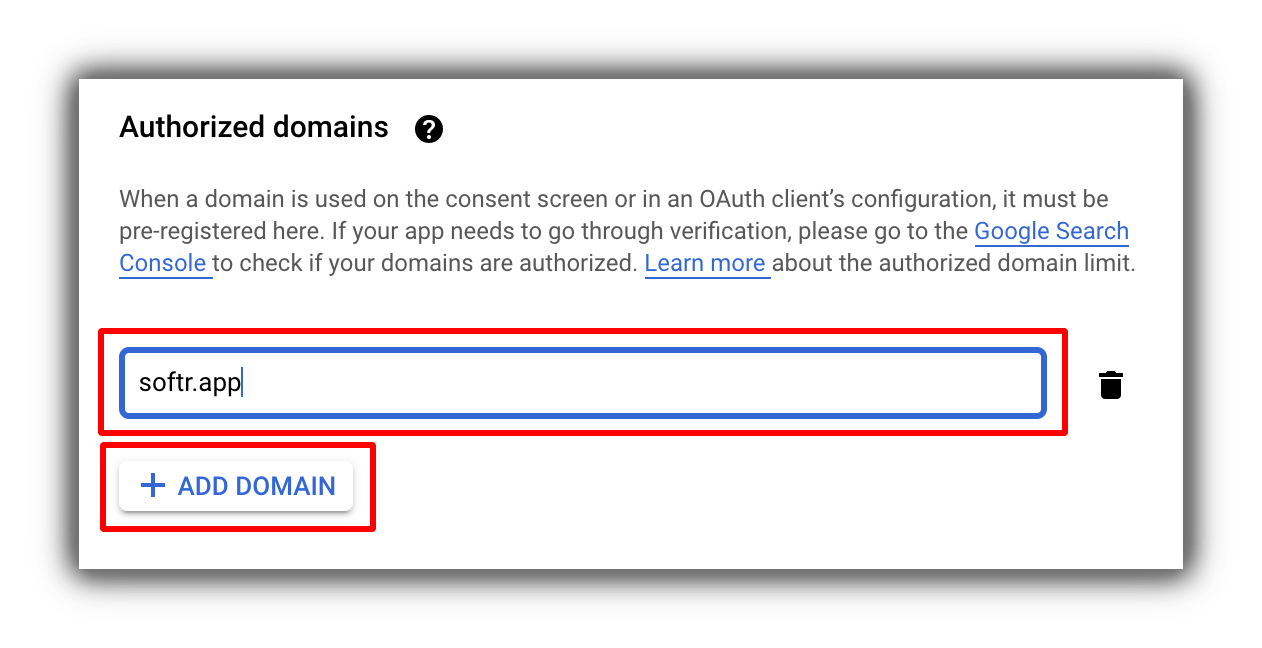
Creating Credentials
From the Credentials section click on Create Credentials and choose OAuth client ID.