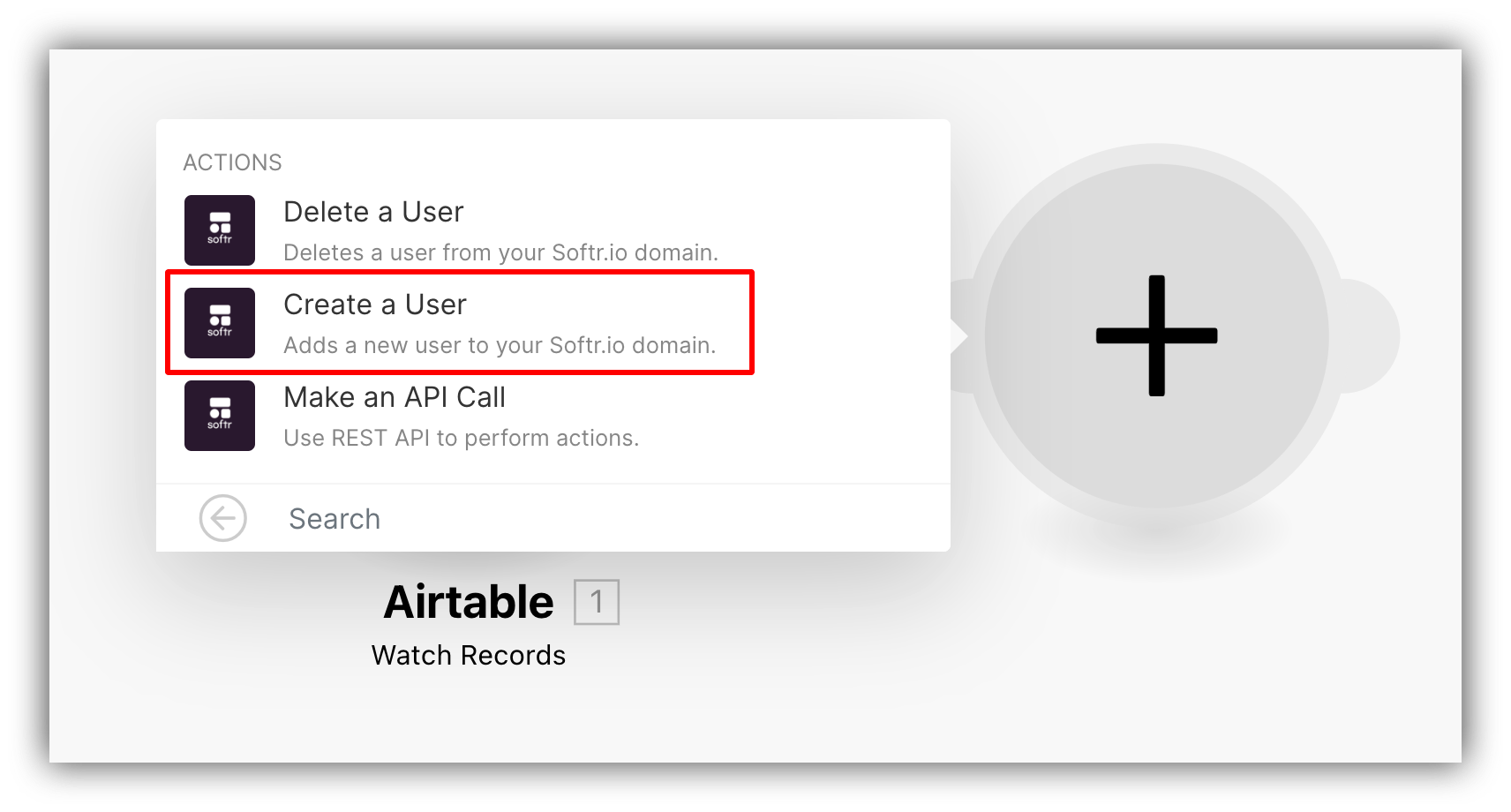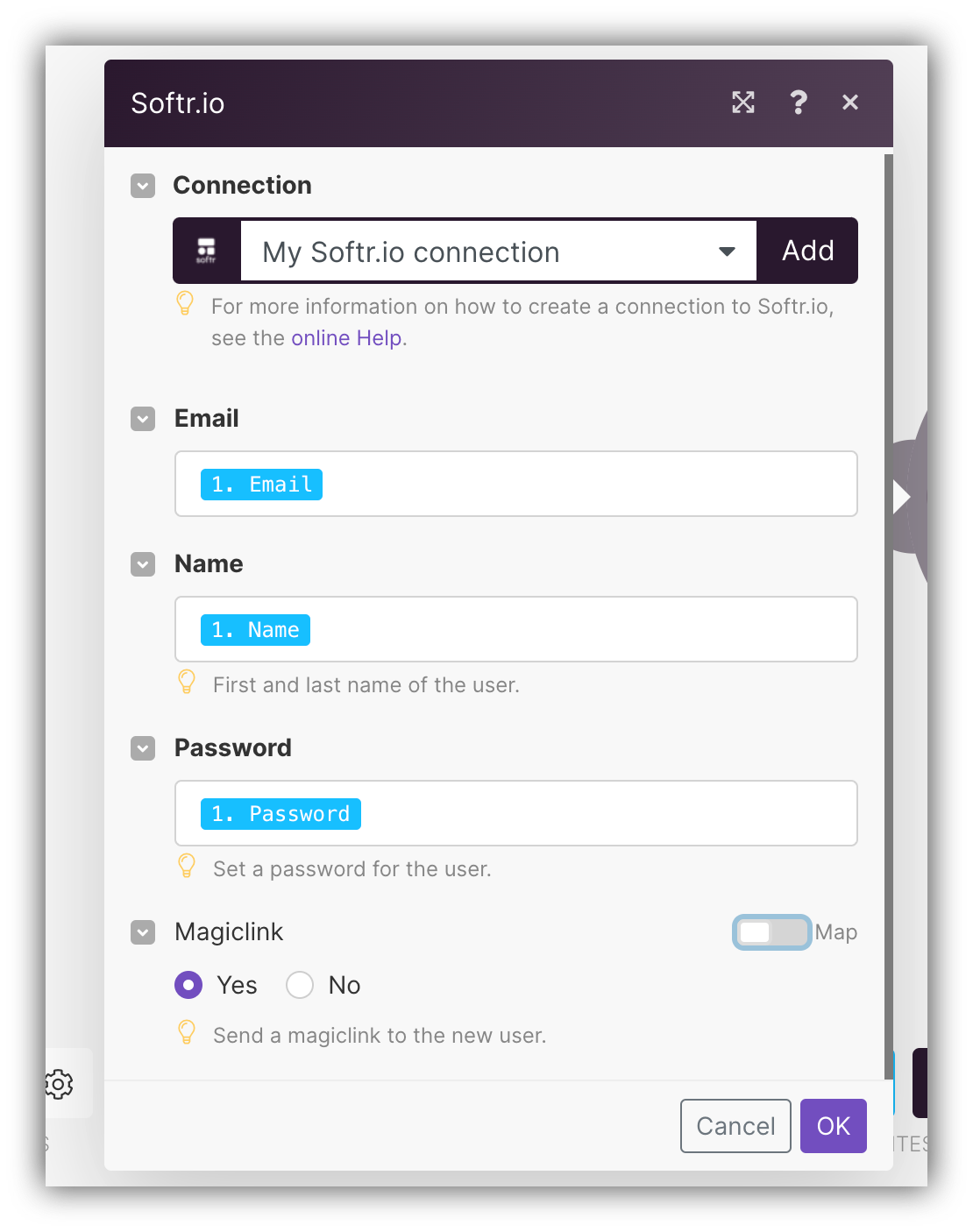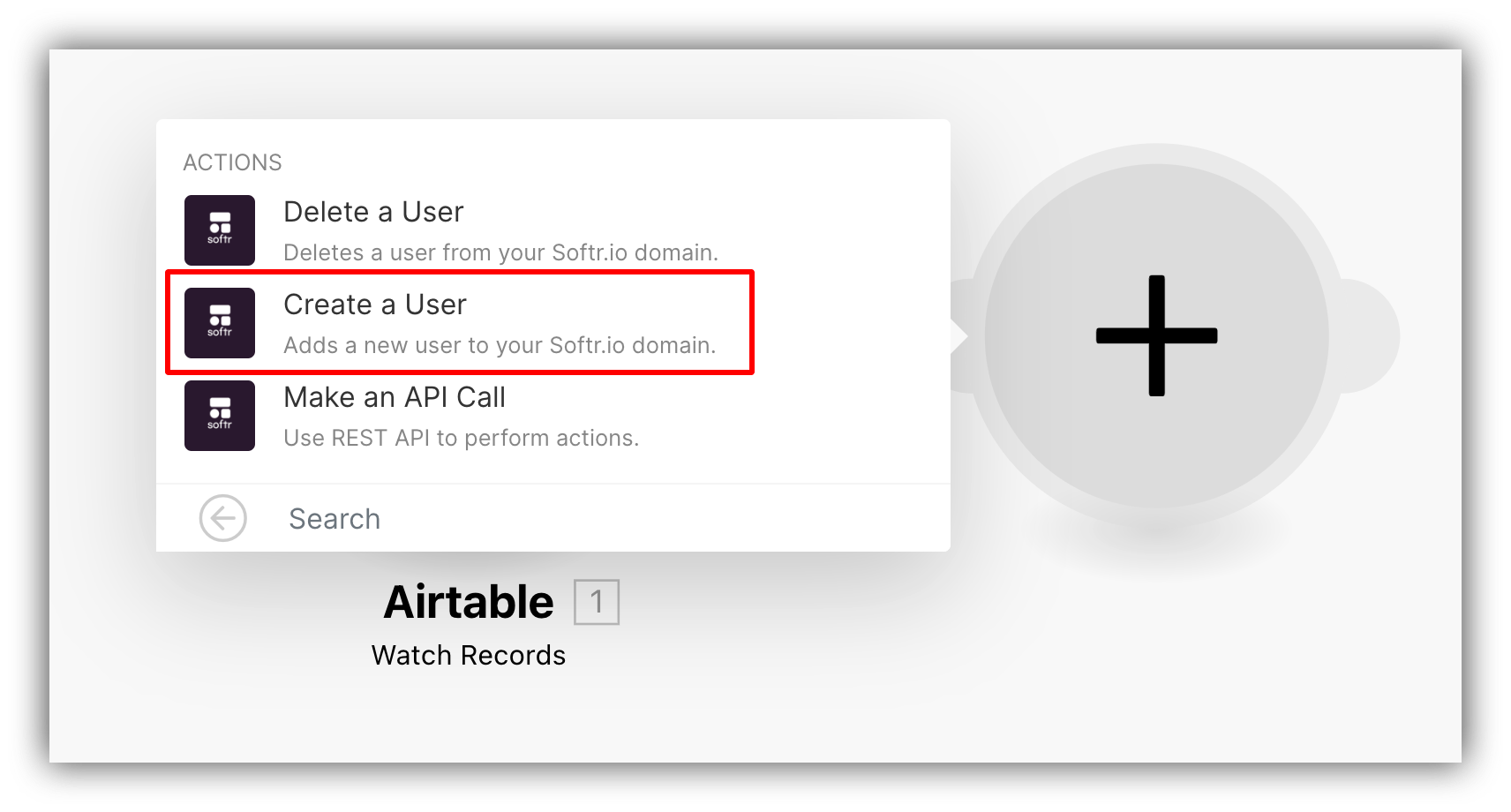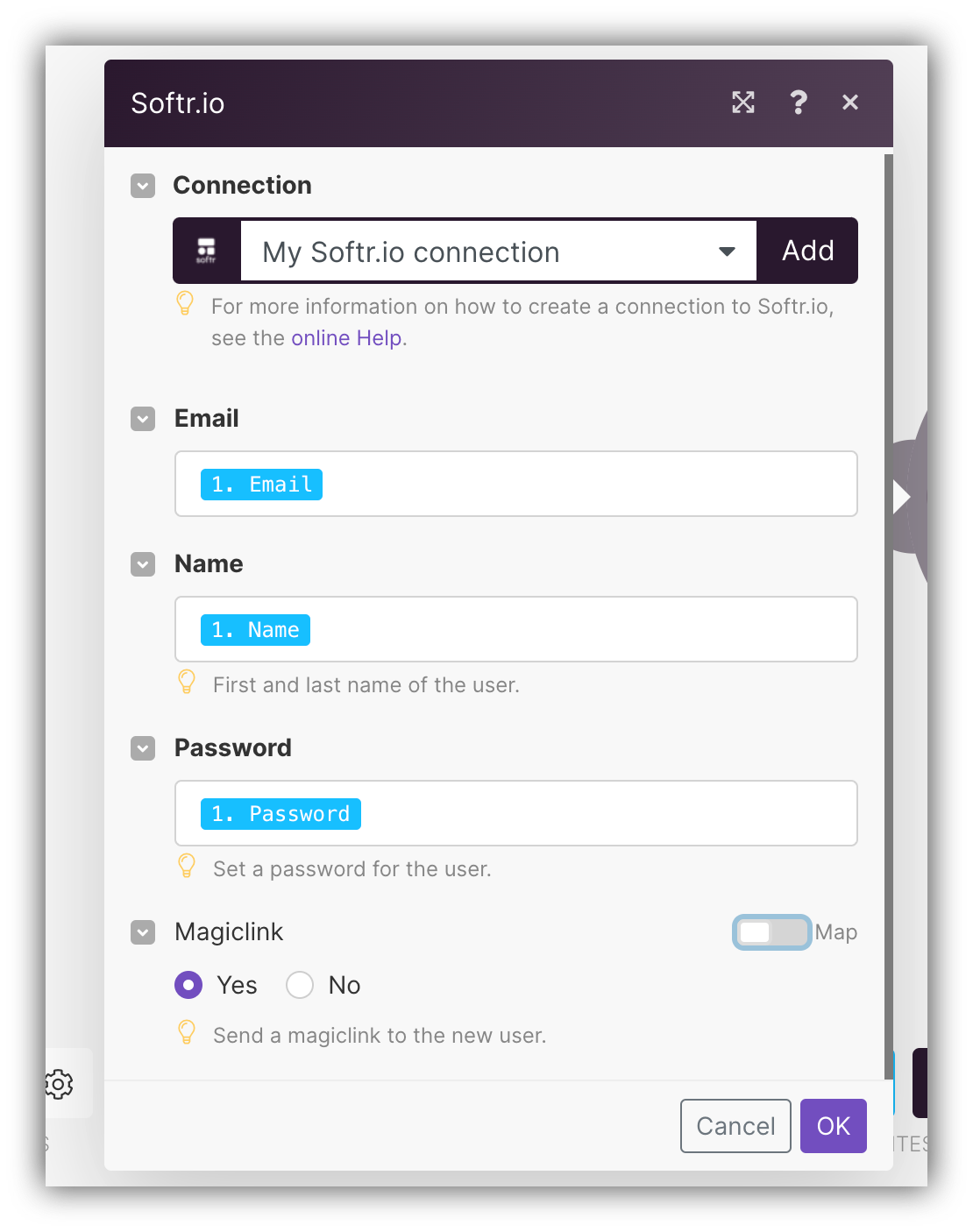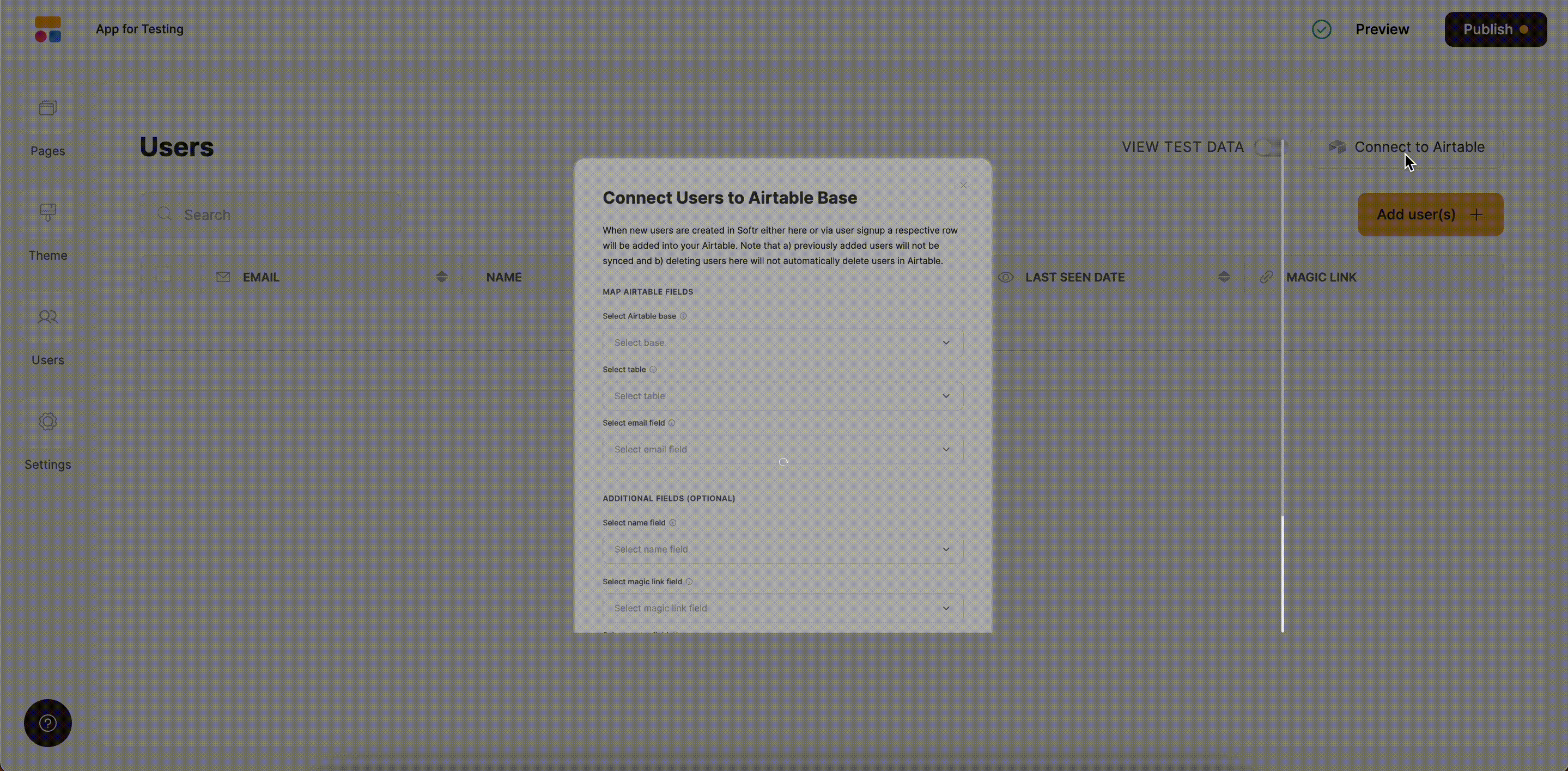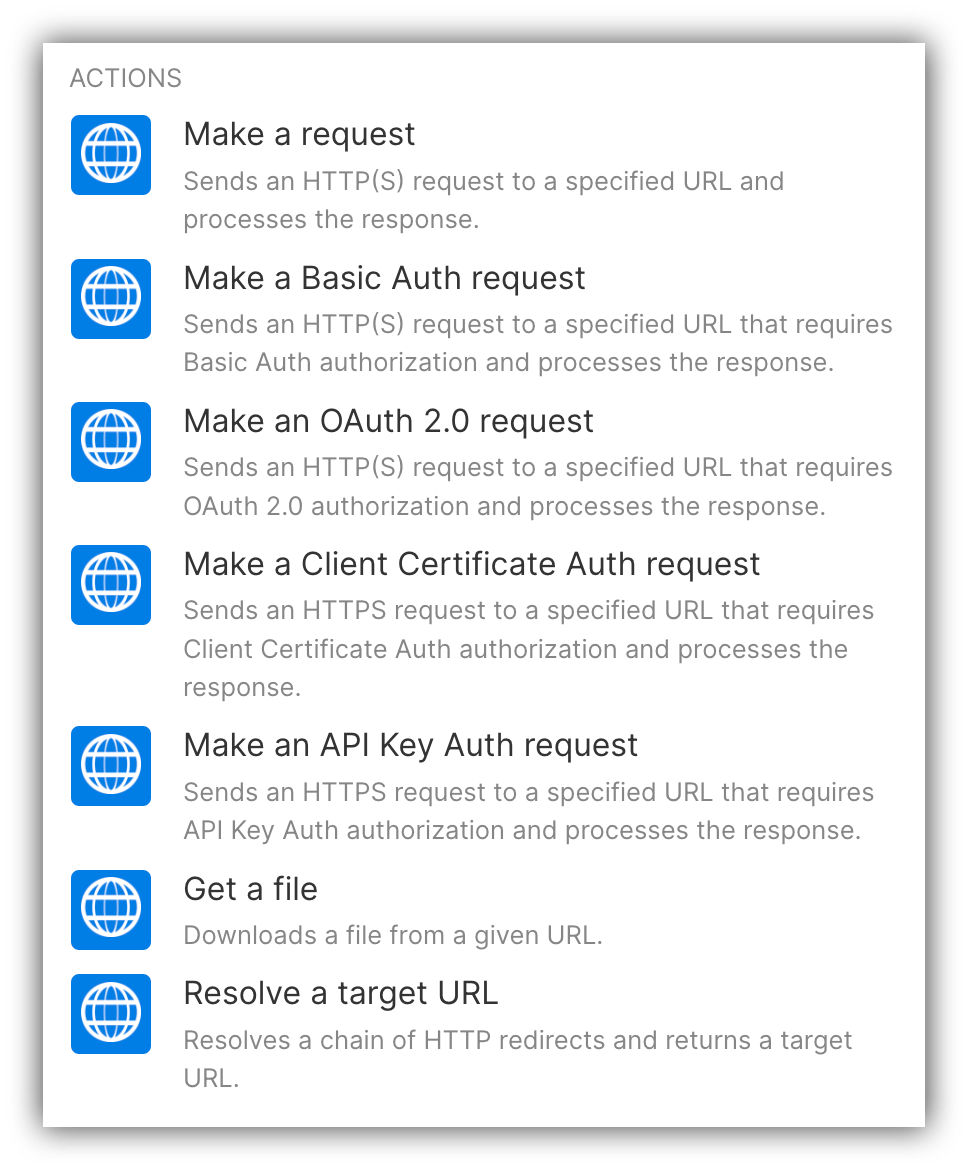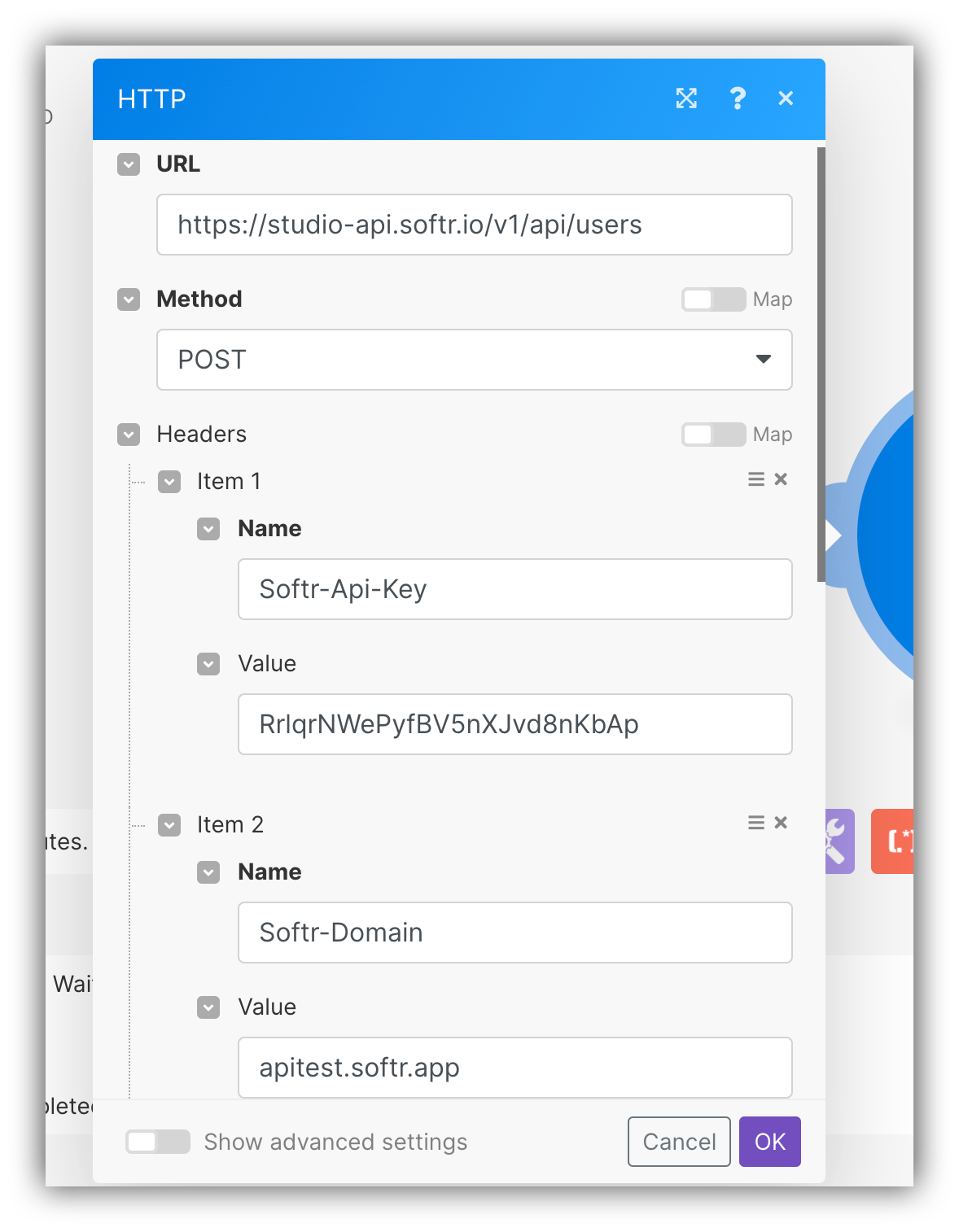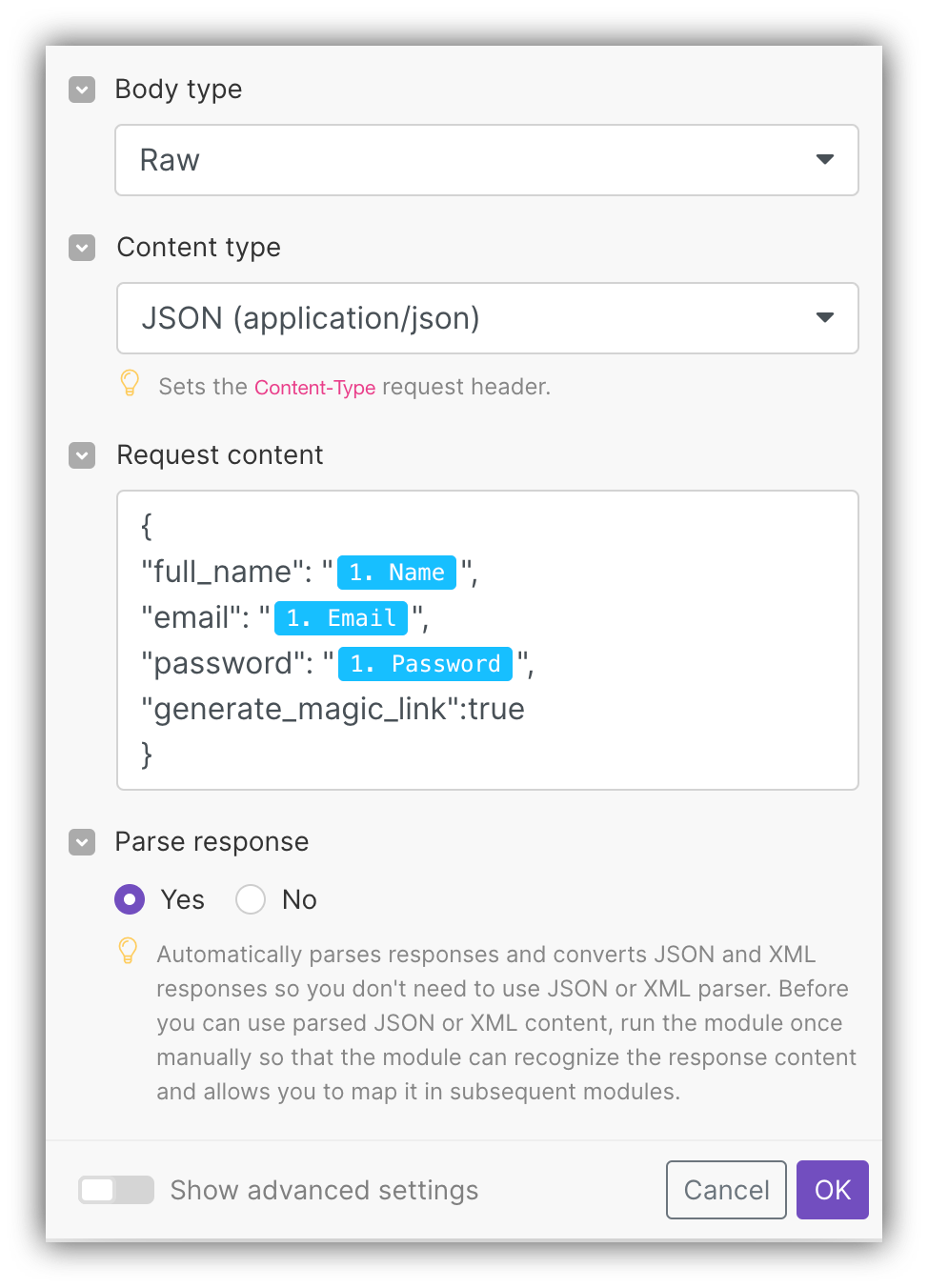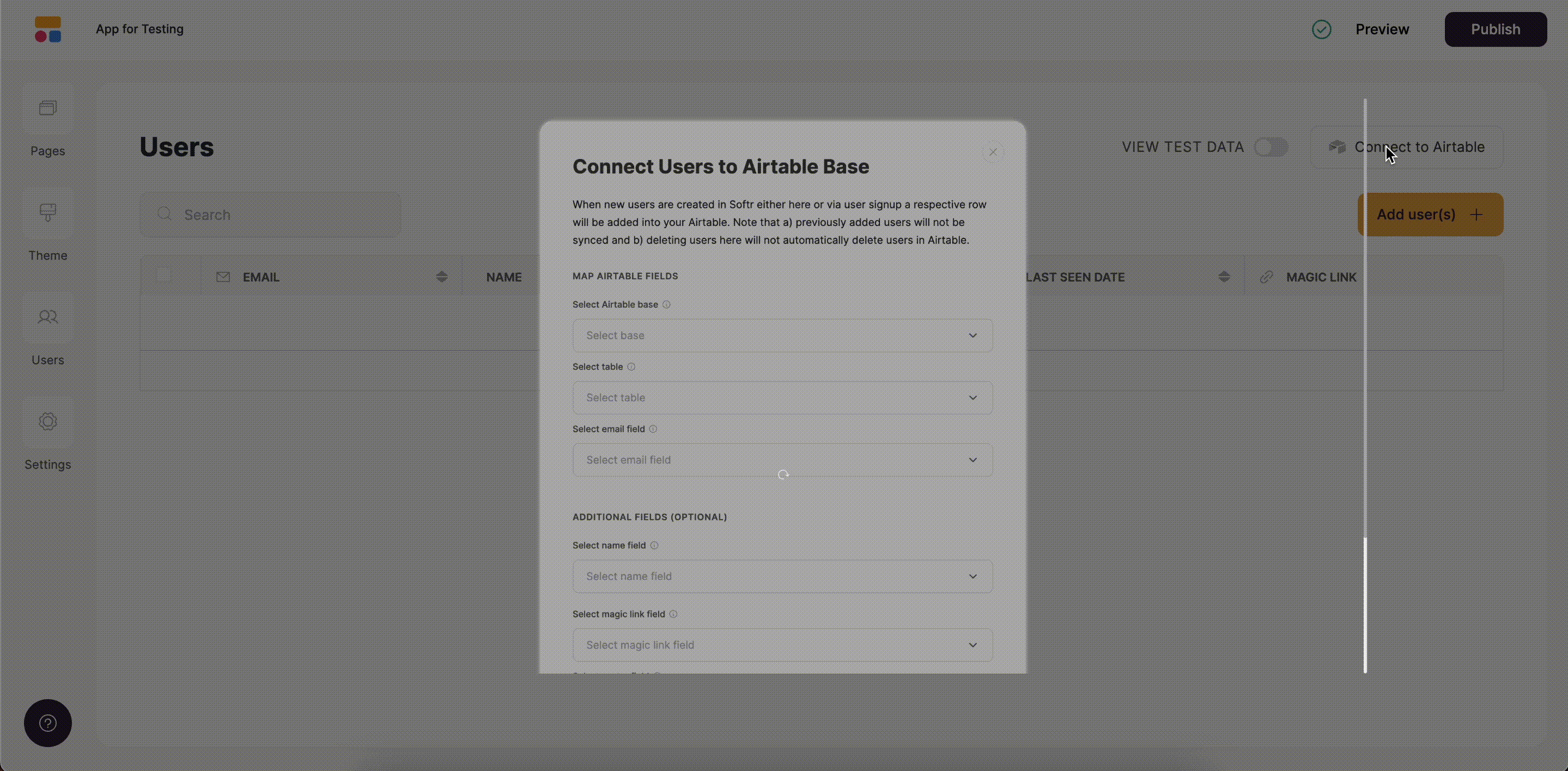- Option 1: Make's Softr module
- Option 2: Using a Custom HTTP Request
Setting a Trigger
First of all, we’re going to create a table on Airtable with Name, Email, Password, Magic Link, Created Date/Time (needed for watching record creation in Make) columns to store user data.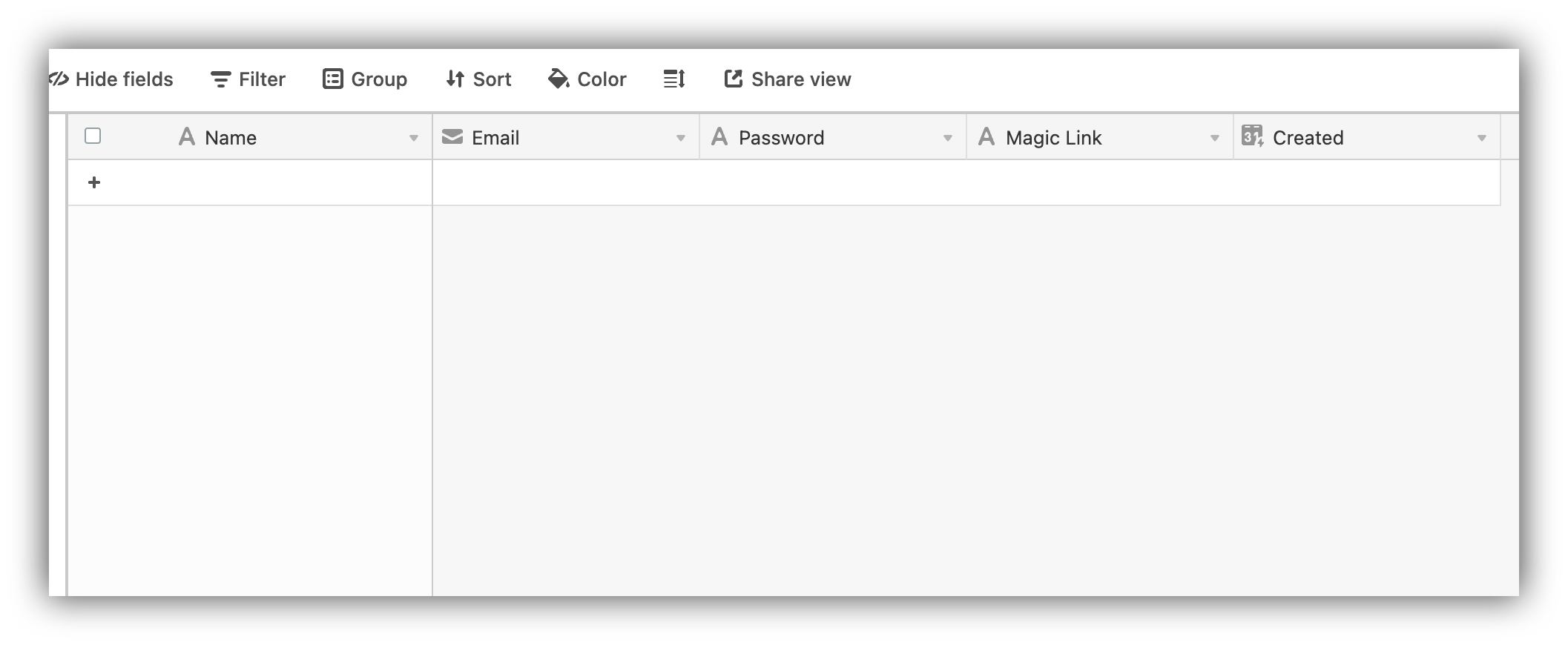
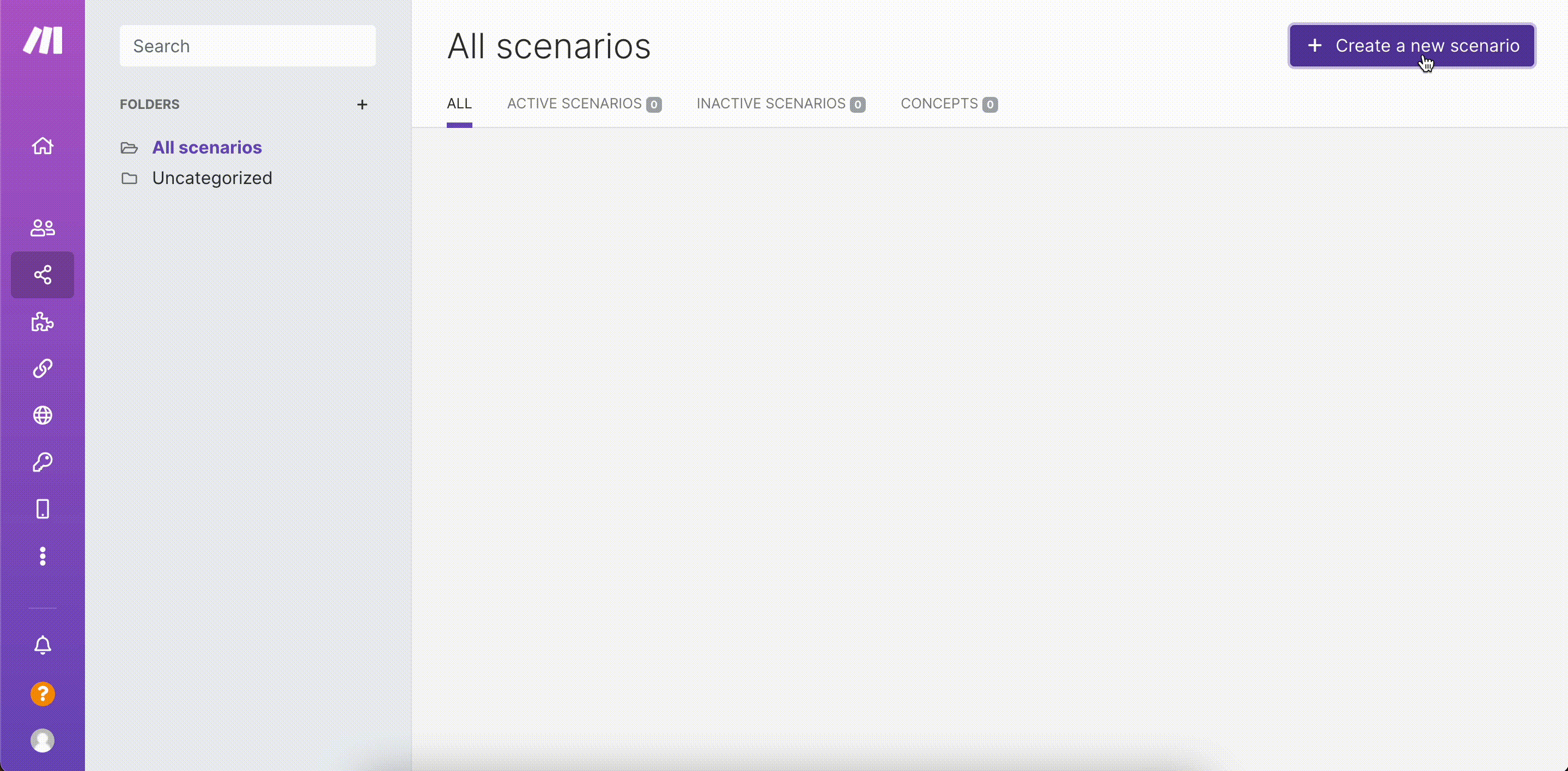
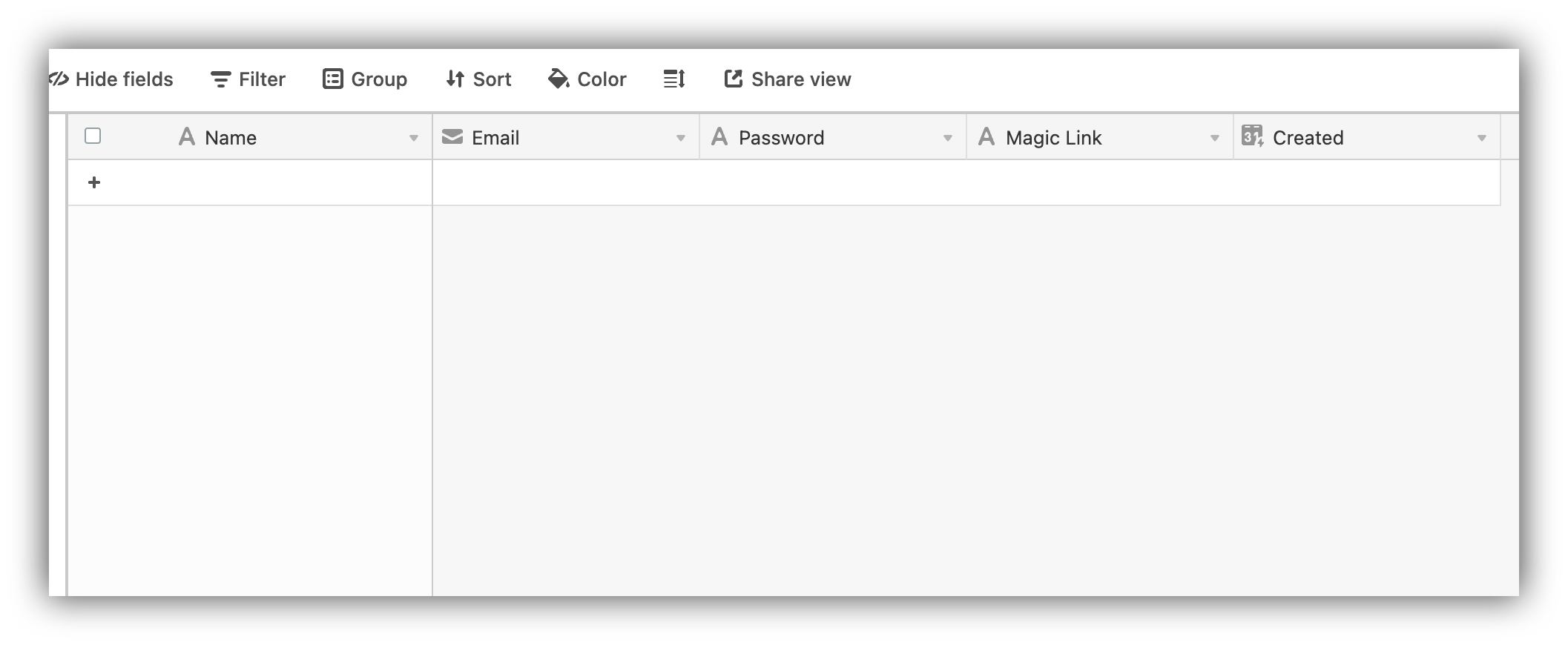
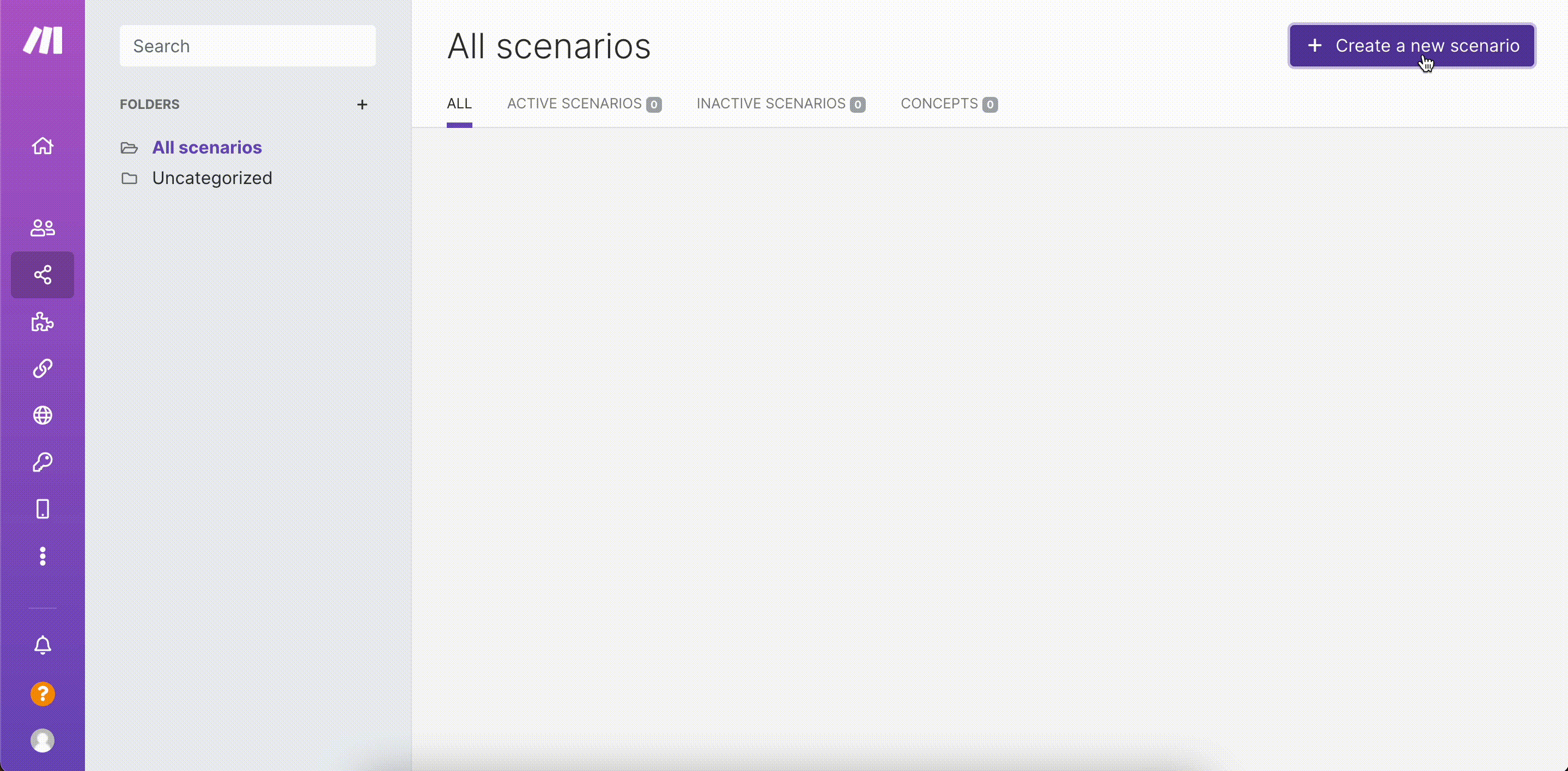
- Make’s Softr module;
- Custom HTTPrequest.
Configuring the Action
Let’s add a new module to the scenario, search for “Softr,” and select it.