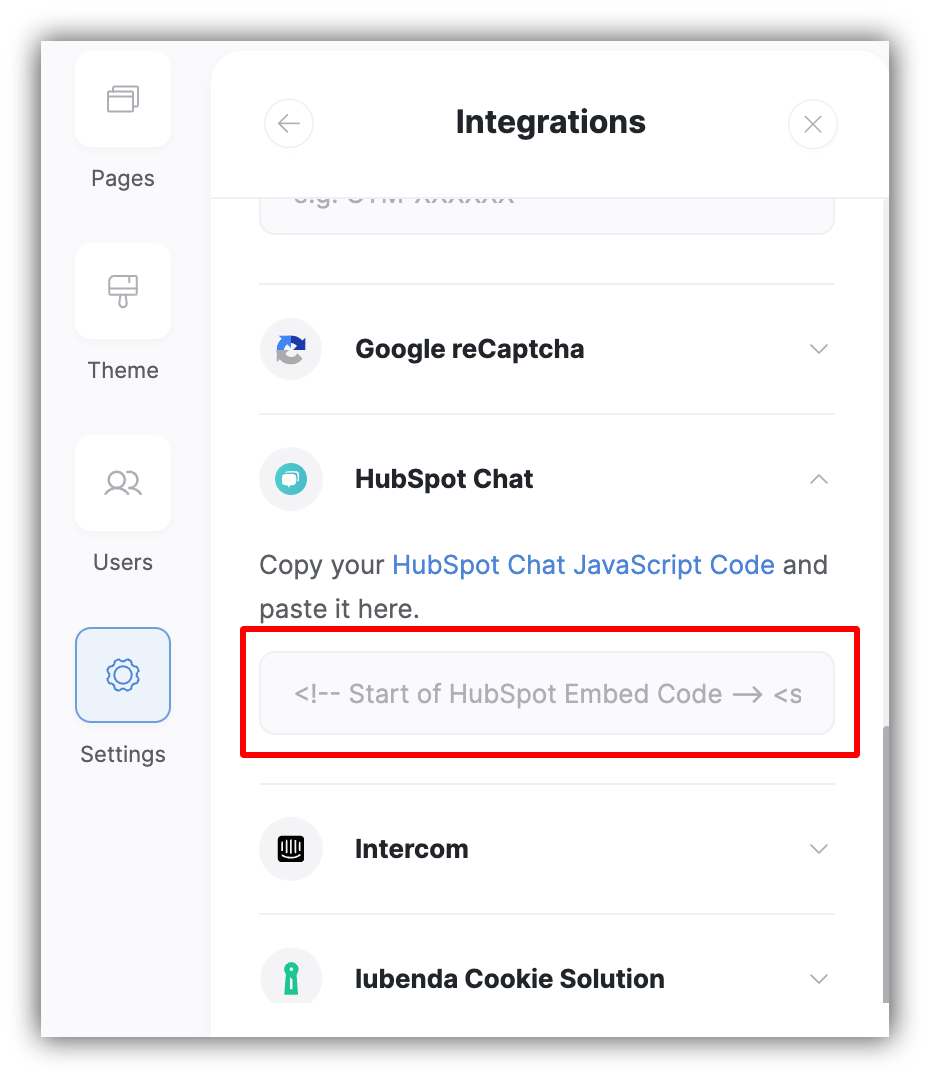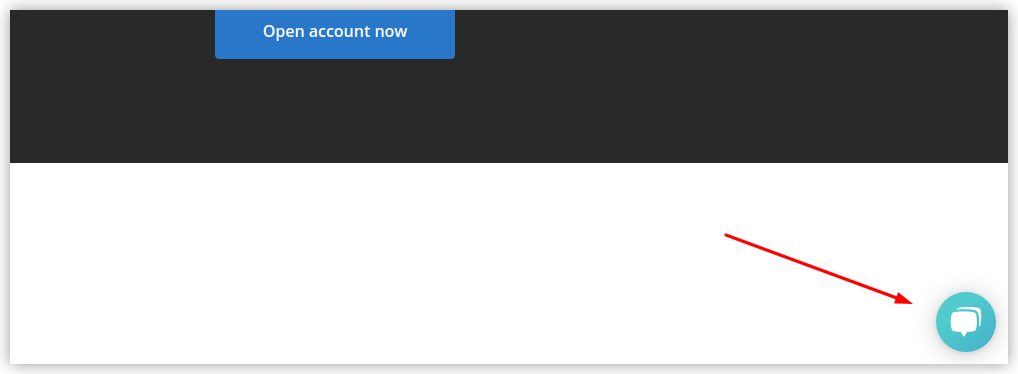Creating a Chatflow
To add a chat widget to your Softr app, you first need to create a chatflow in your HubSpot account to be able to receive messages. To do that, go to Conversations => Chatflows => Create chatflow.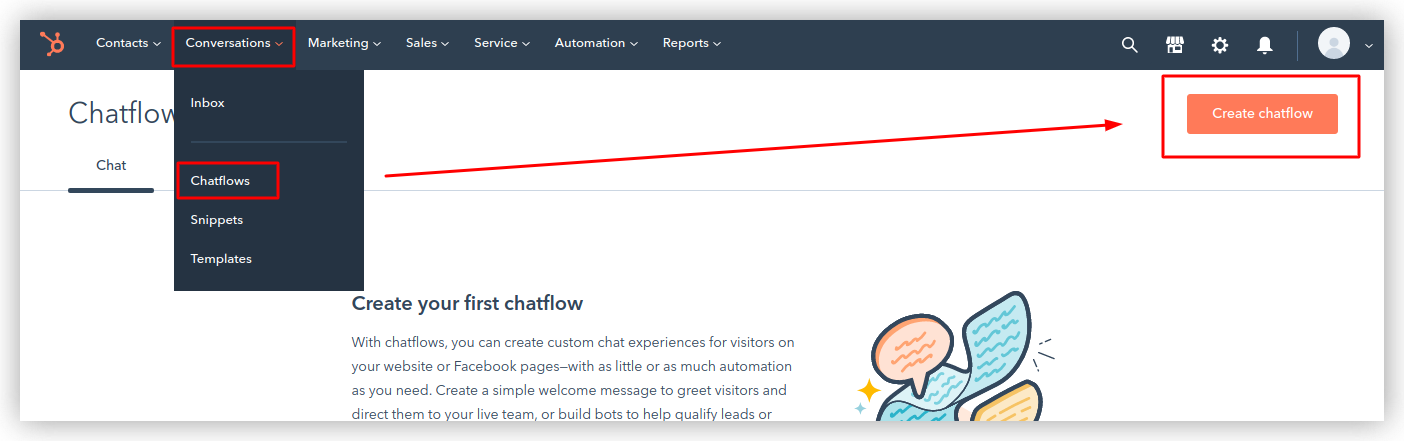
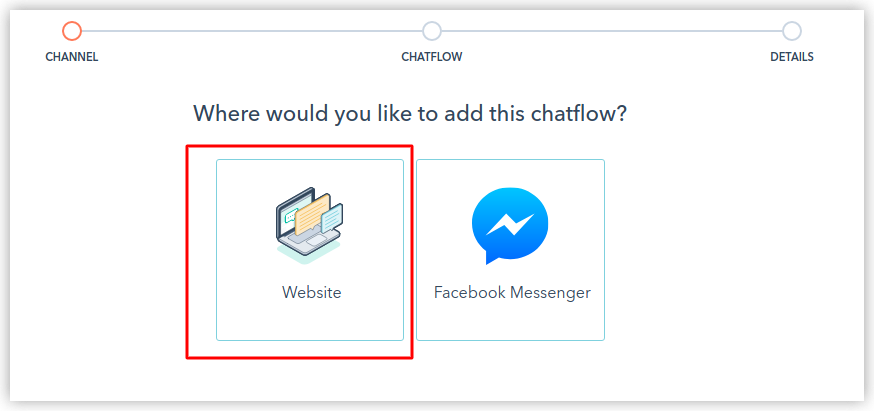
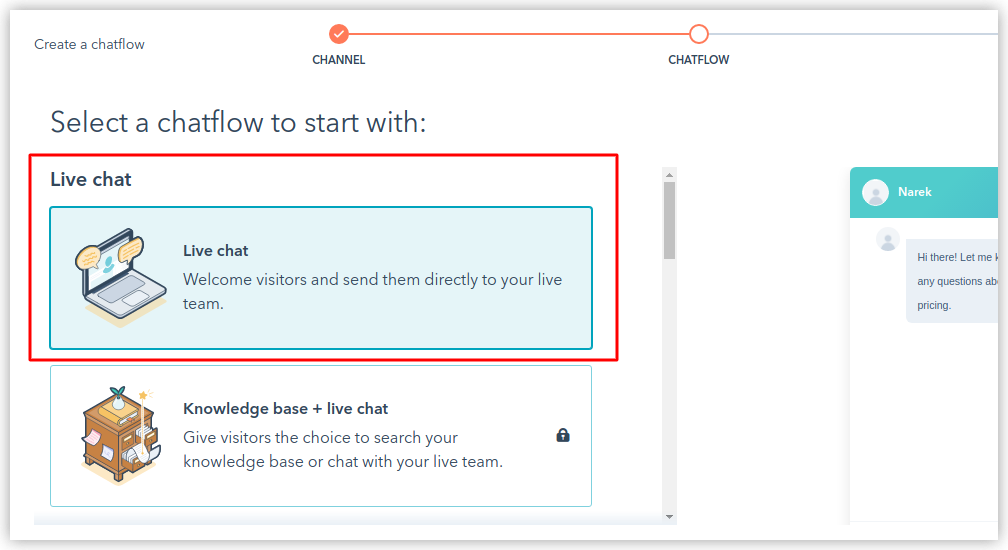
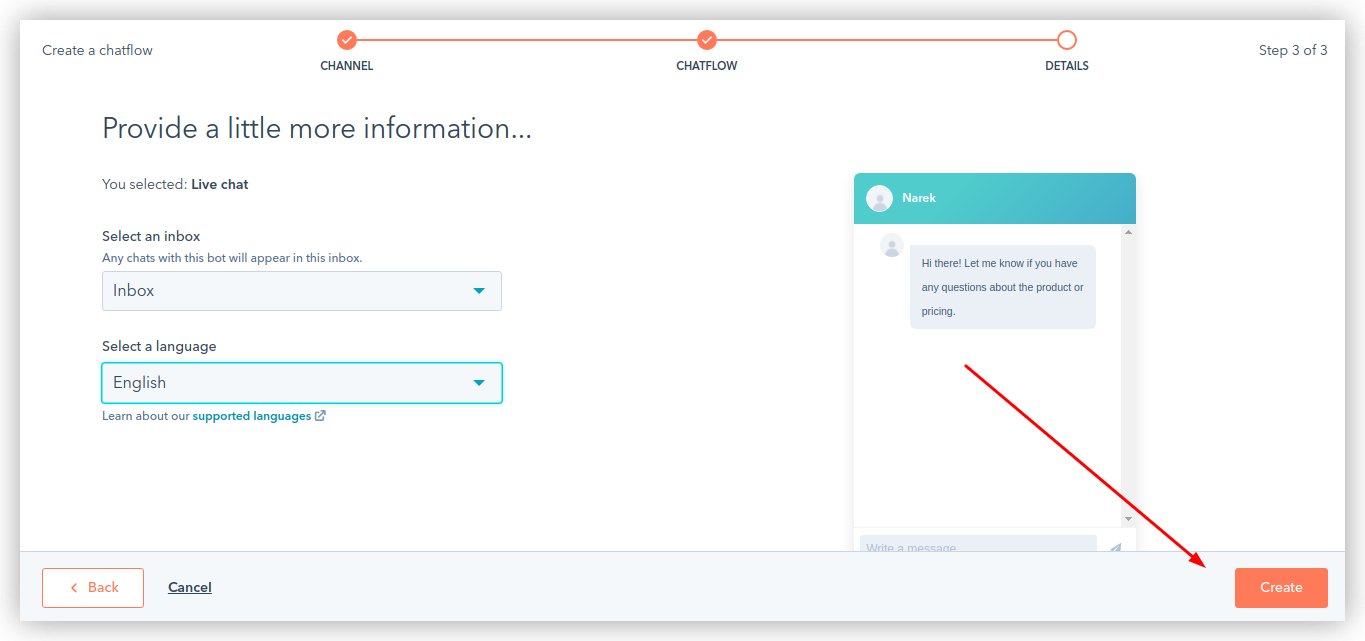
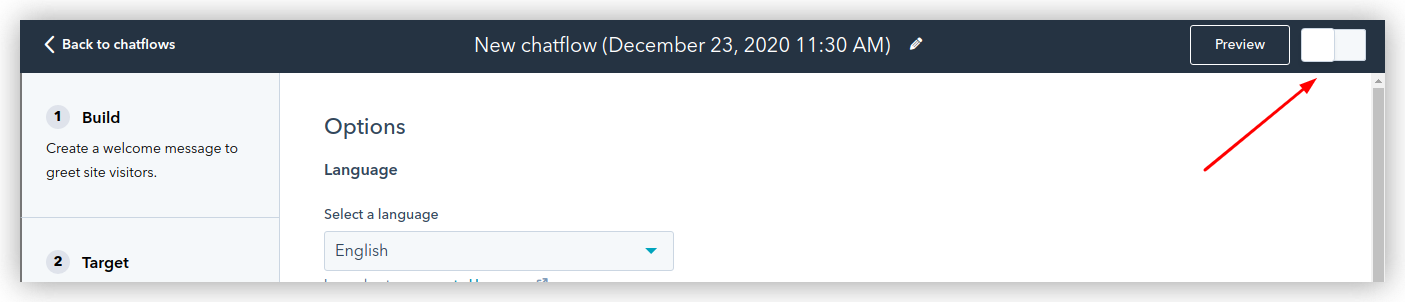
Getting the Tracking Code
Go to Settings in your HubSpot account.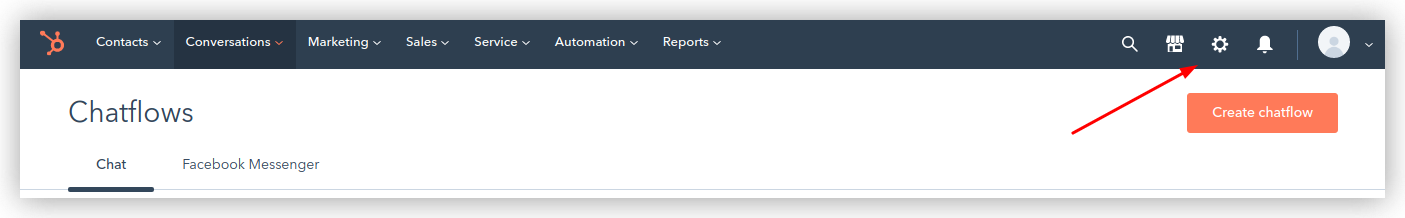
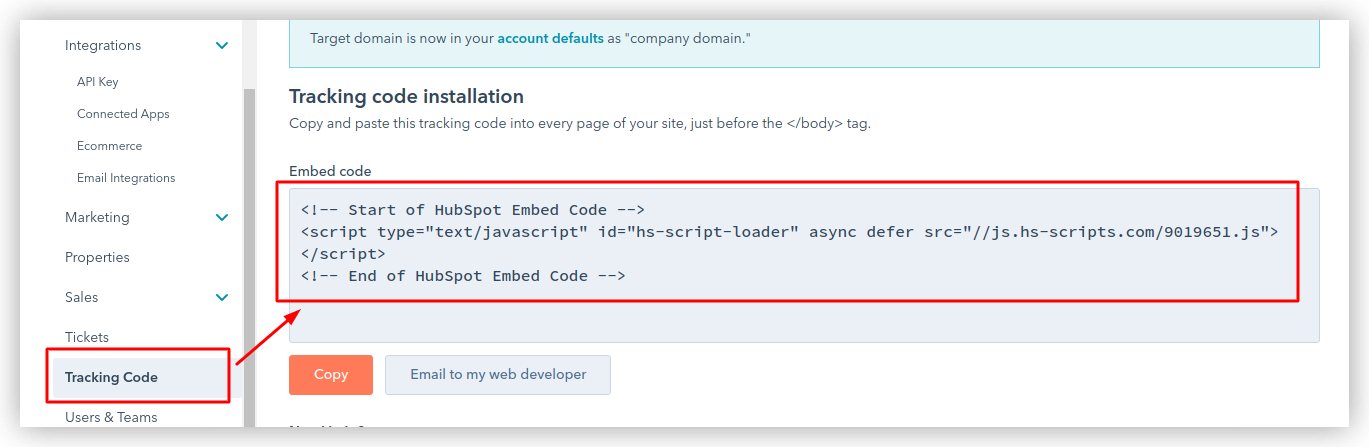
Adding the tracking code in Softr studio
In Softr Studio, go to Settings => Integrations => HubSpot Chat, and enter the Tracking Code.