X (Twitter) Block Overview
Dynamically embed X (formerly Twitter) post links into your Softr app.
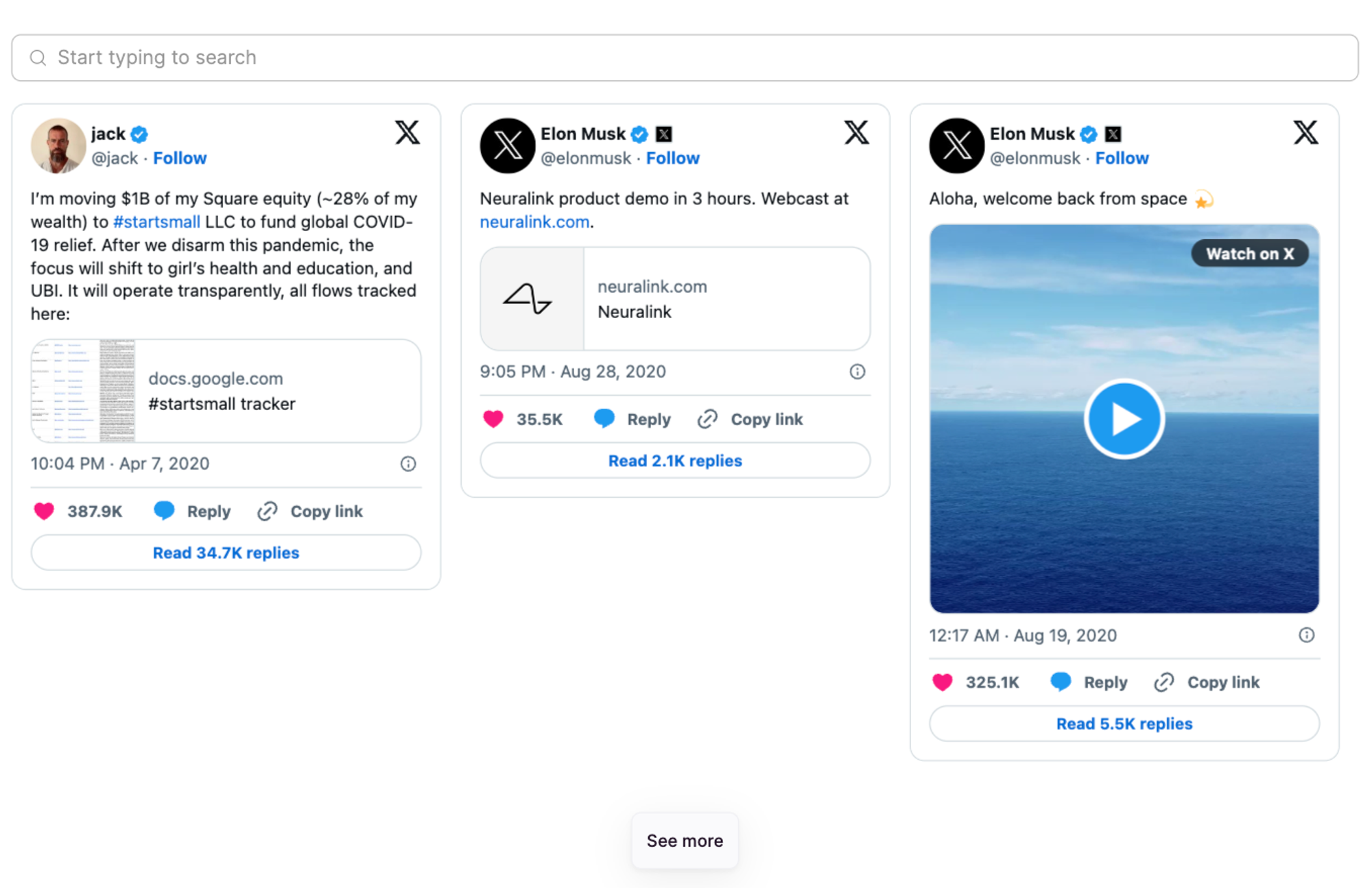
The X (Twitter) Block lets you dynamically embed X posts into your Softr app from your data source.
You can also use X (Twitter) Grid block to provide list of URLs manually in Softr
Let’s see how you can configure the block.
Setting up the block
Step 1: Prepare URLs of X posts in on of your Data Sources:
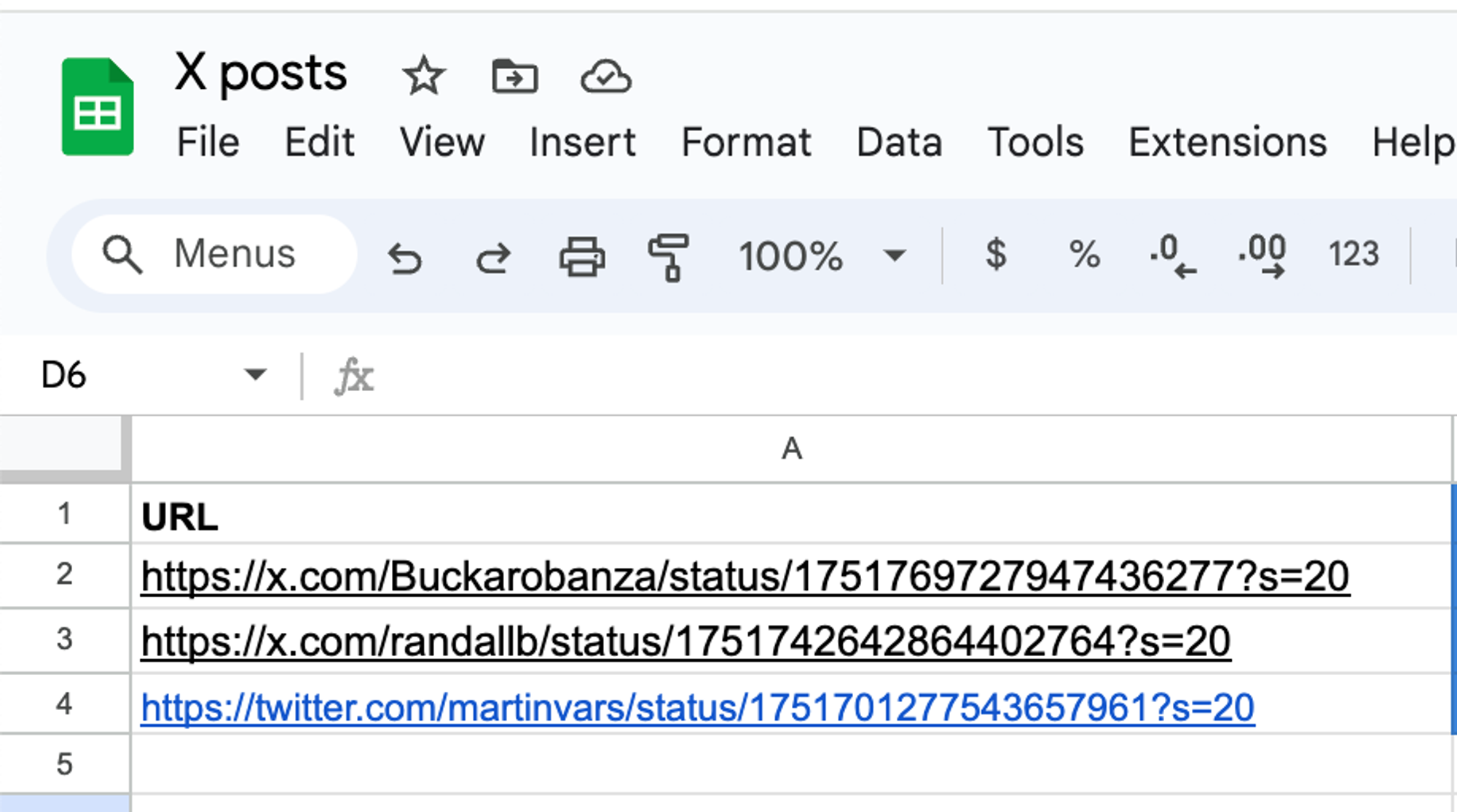
Step 2: Choose a source where URLs of your X posts are:
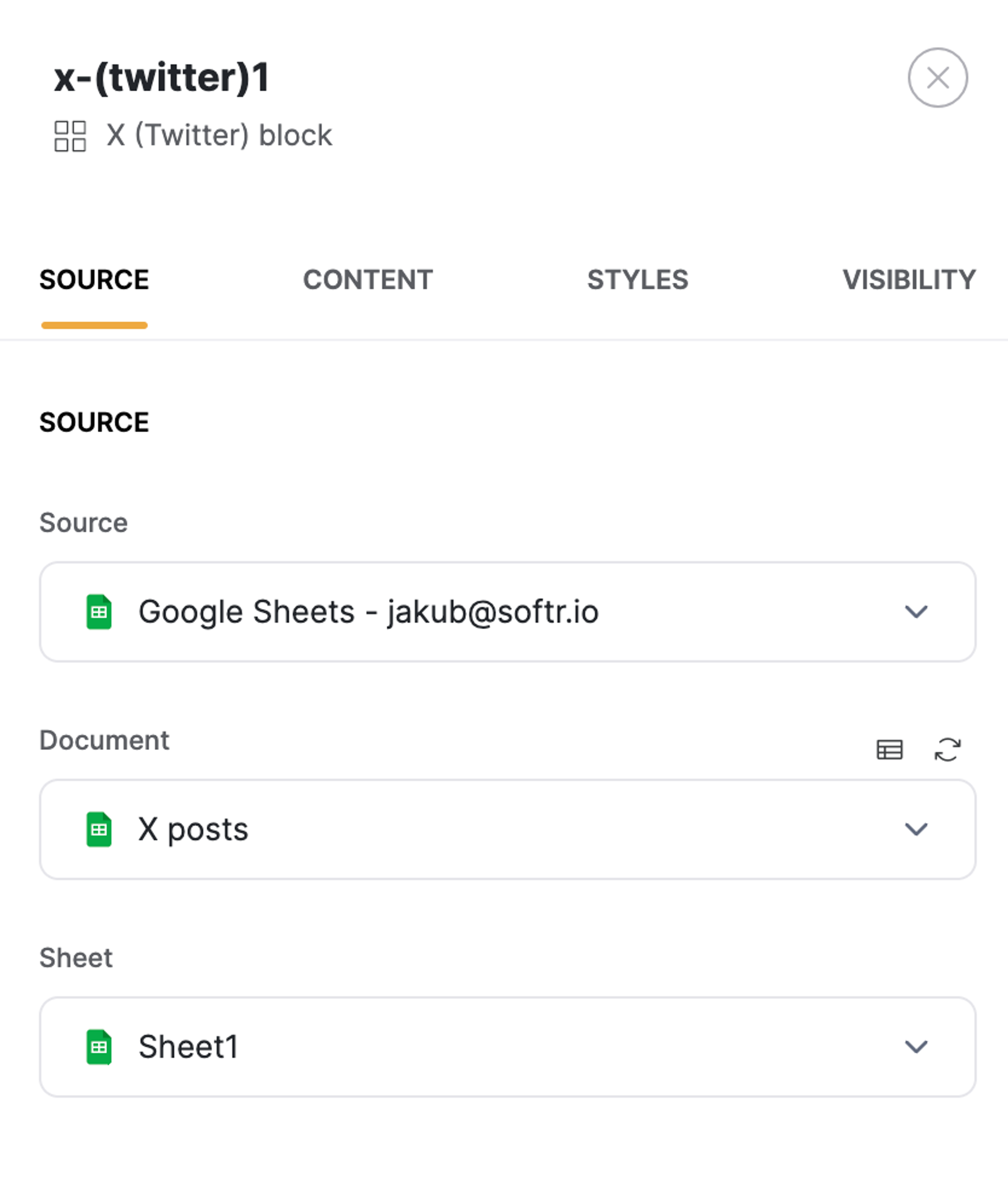
Step 3: Under Content tab, map your source field having X post URLs:
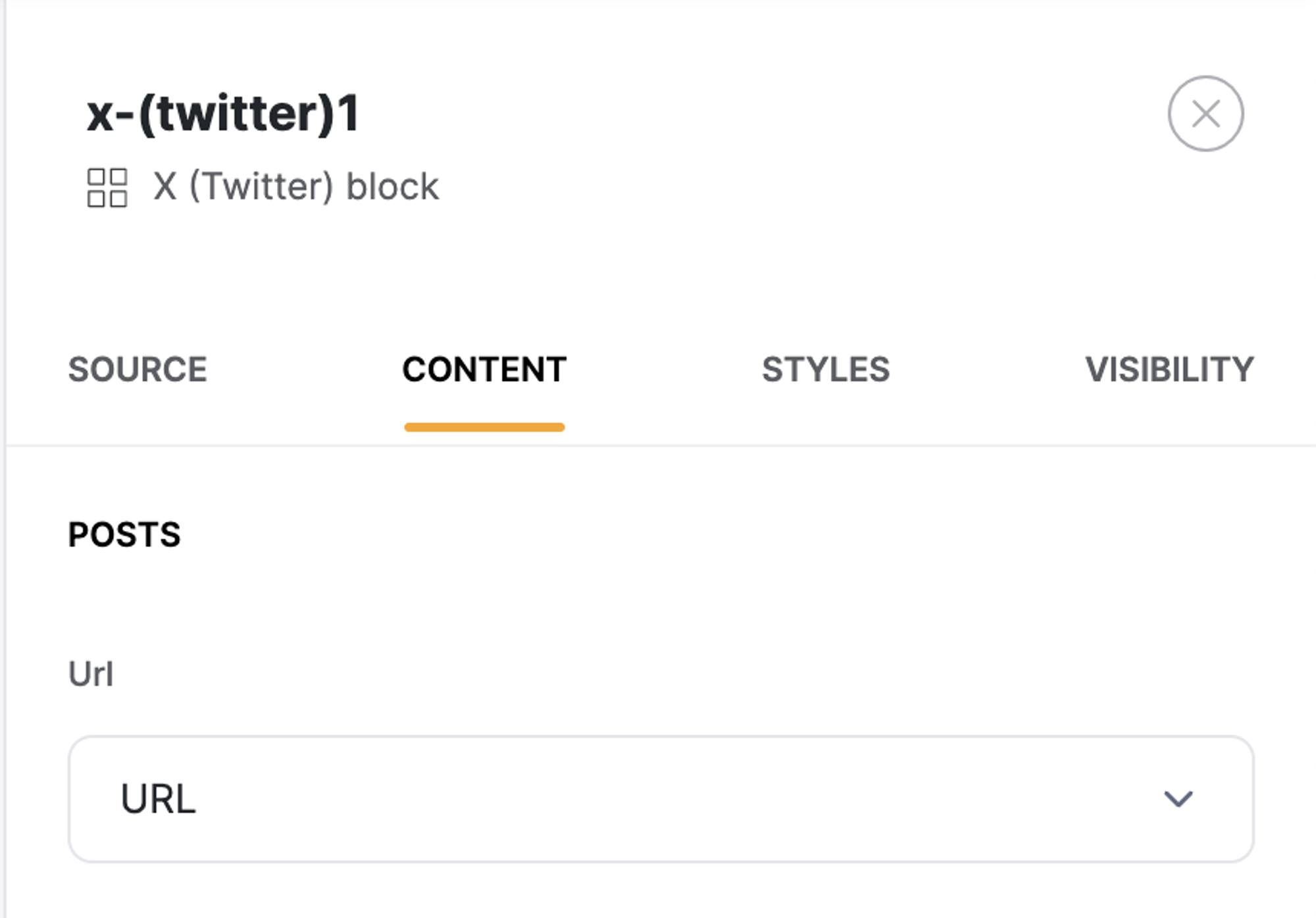
Did this answer your question?
😞
😐
🤩
Last updated on February 23, 2024