Tutorial: How to set up a custom domain for Namecheap
Connect a Namecheap domain to your Softr app.
Step 1
First, log in to your Namecheap account dashboard.
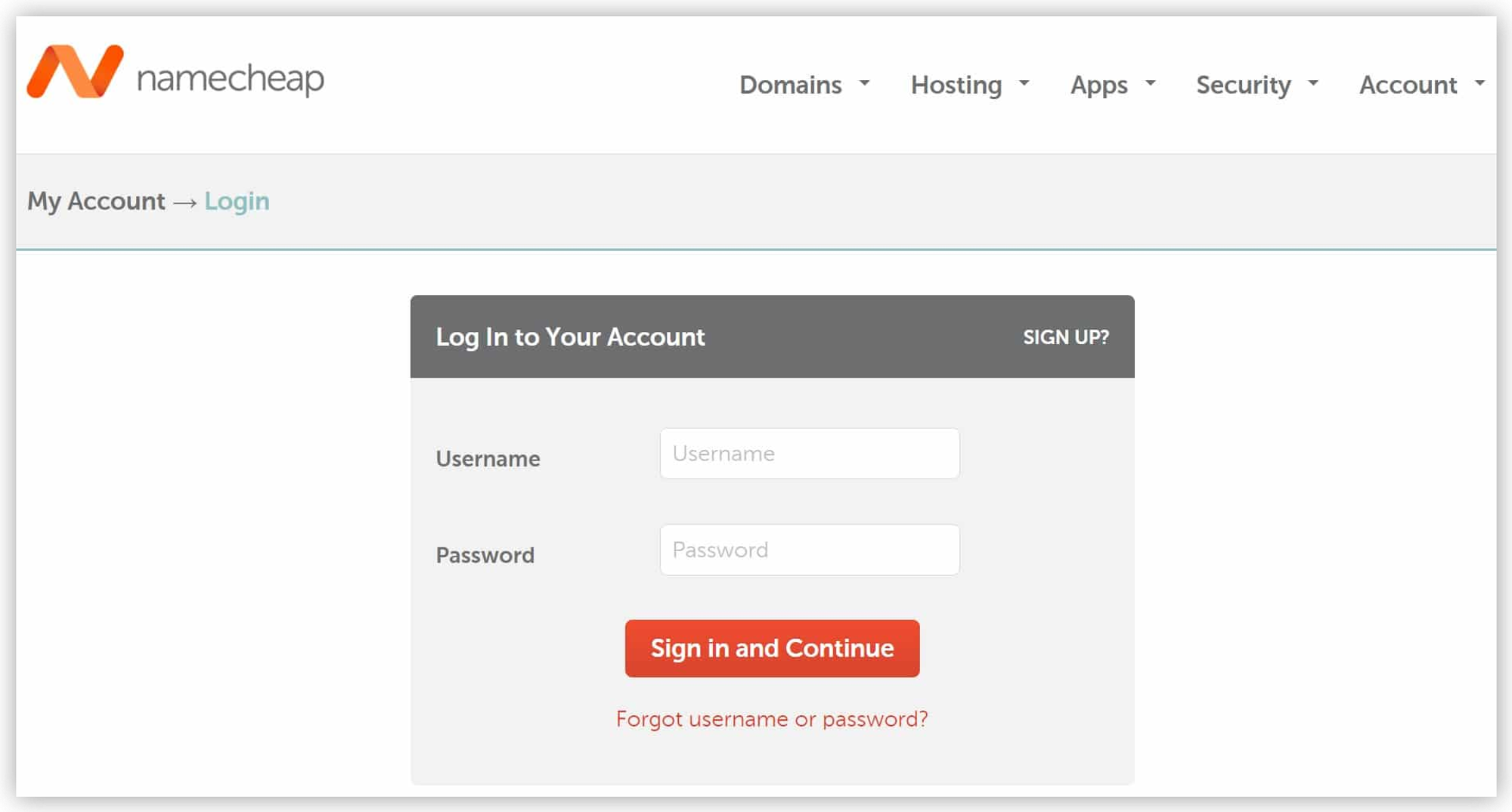
Step 2
Next to the domain you want to point to Softr, click on “Manage”.
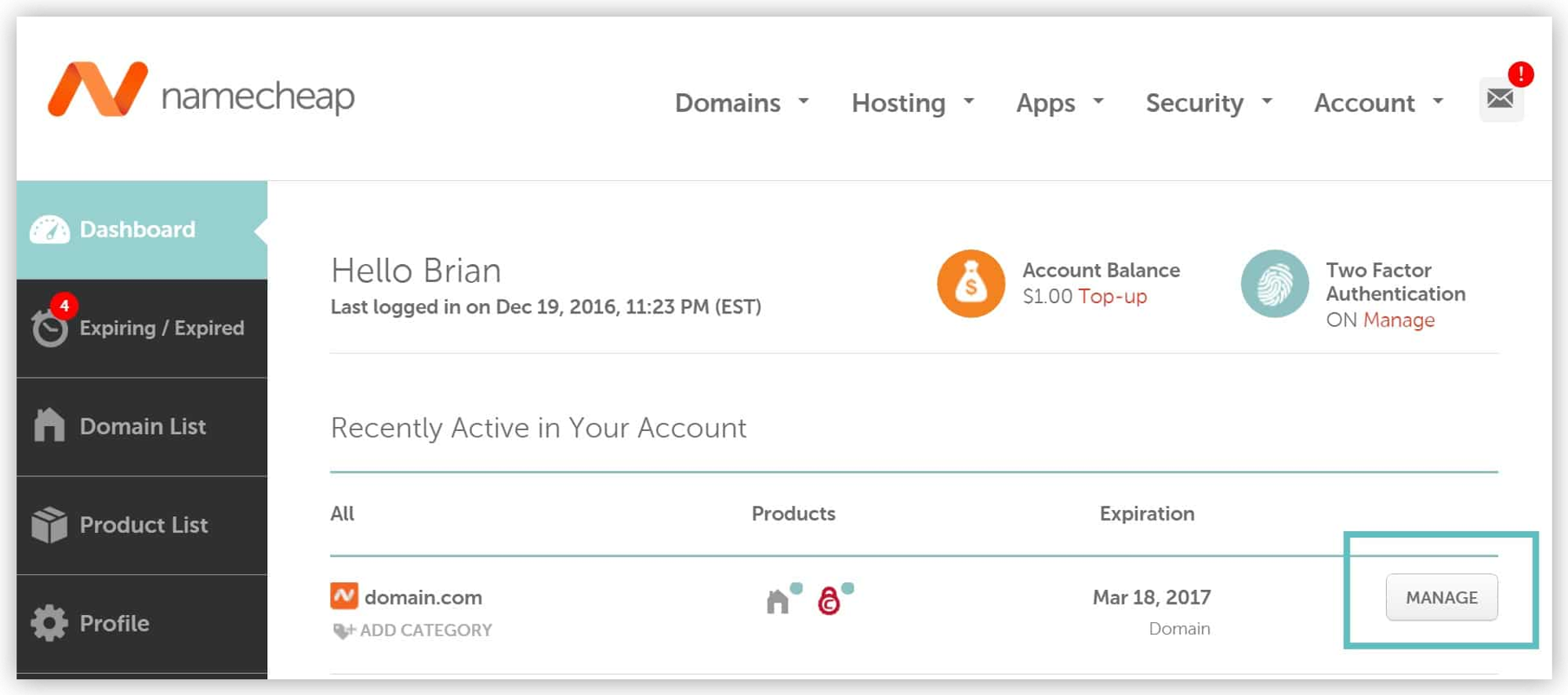
Step 3
Click into the “Advanced DNS” tab. If you see CNAME Record and URL Redirect Record with parkingpage.namecheap like values please delete them.
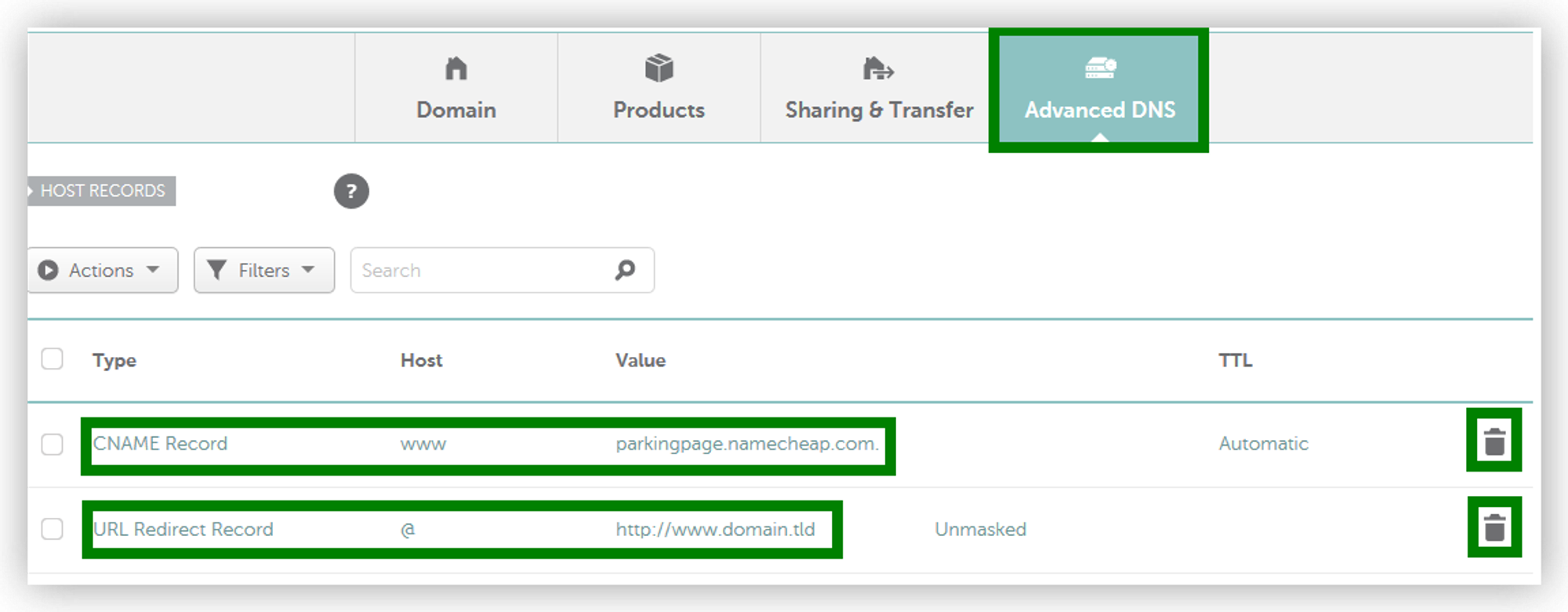
If your screen doesn’t look like the image above, it’s most likely because you have your DNS pointed elsewhere. In other words, to create DNS records at Namecheap, you need to be using “Namecheap BasicDNS” which is included with every domain. You can check by going into the “Domain” tab.
Step 4
Click into the “Advanced DNS” tab and then click on “Add New Record”. If you see an A Record that already exists you will simply need to edit it (skip to the next step).
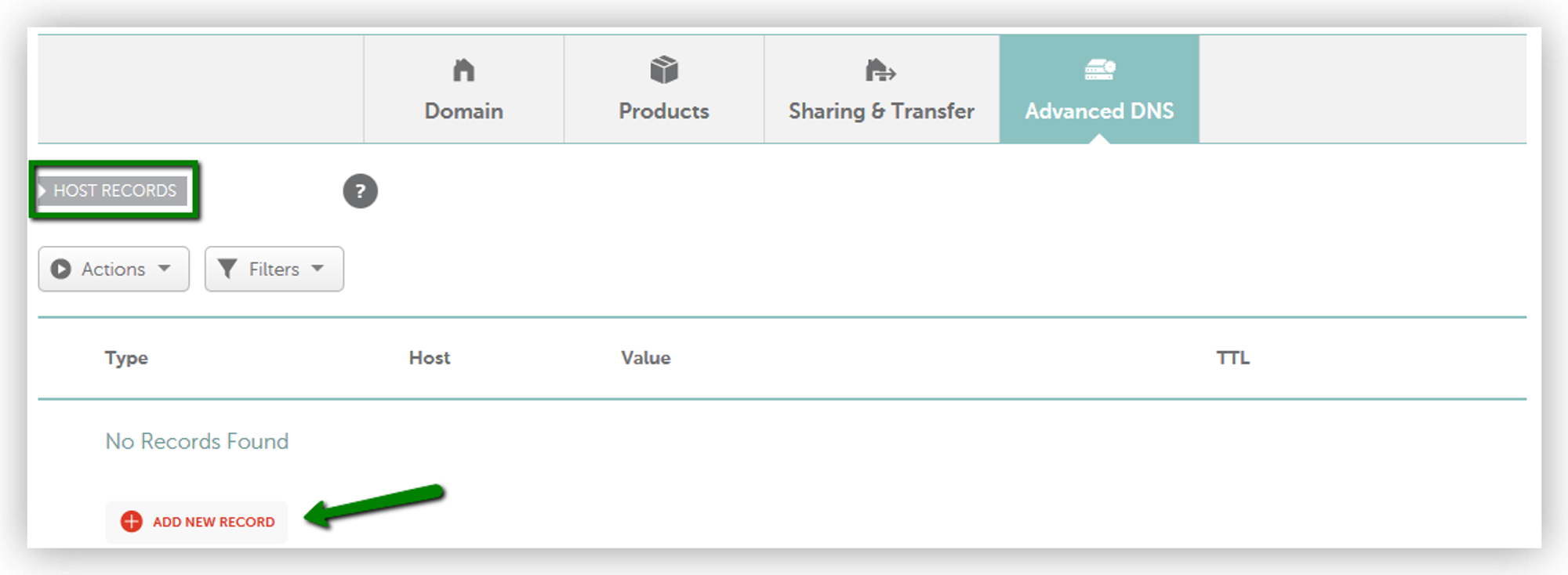
Step 5
You will need to create an A record (with @)and a CNAME (with www) as well input the IP address provided by us (from Settings => Custom Domain in Softr Studio), as shown below.
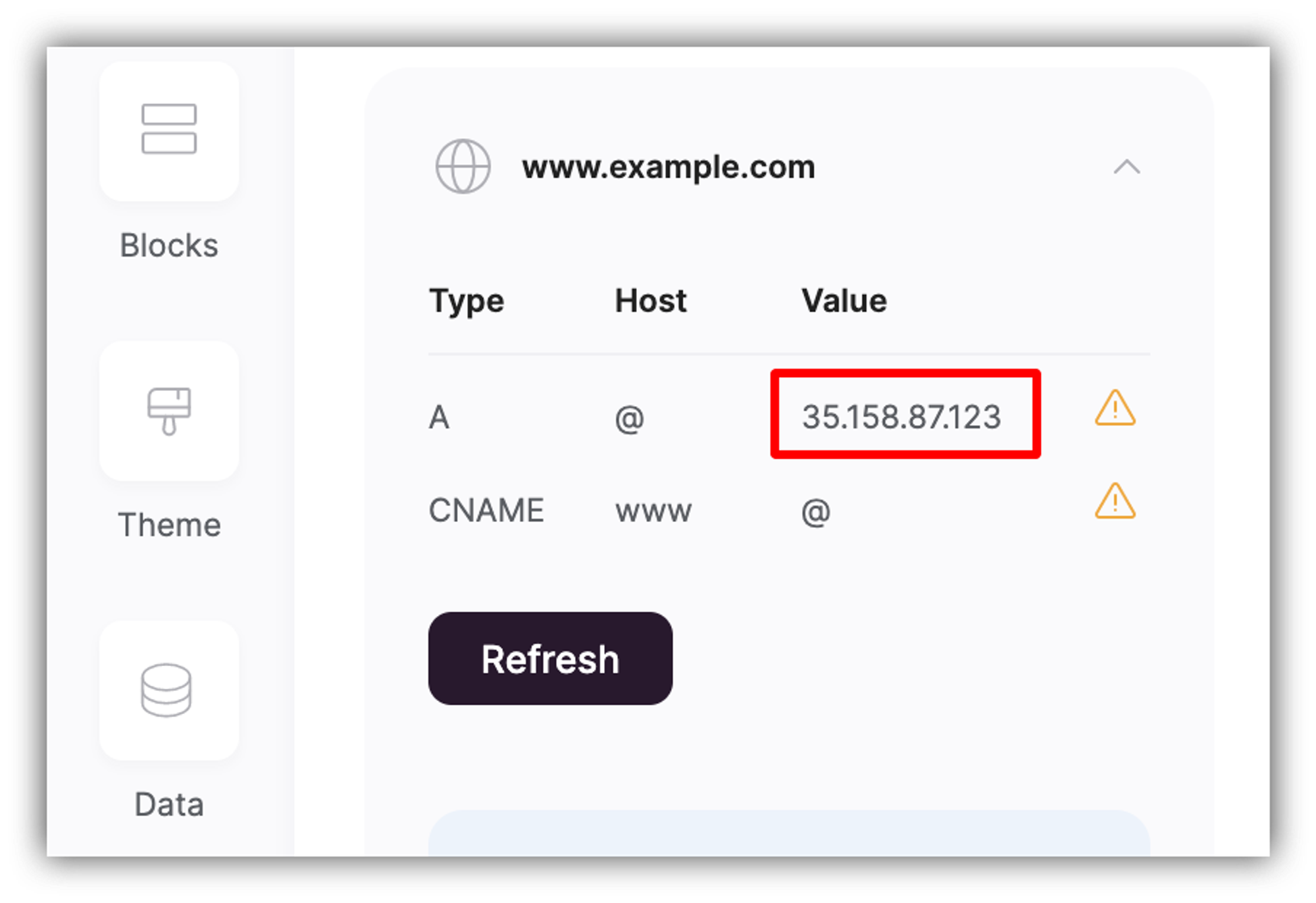
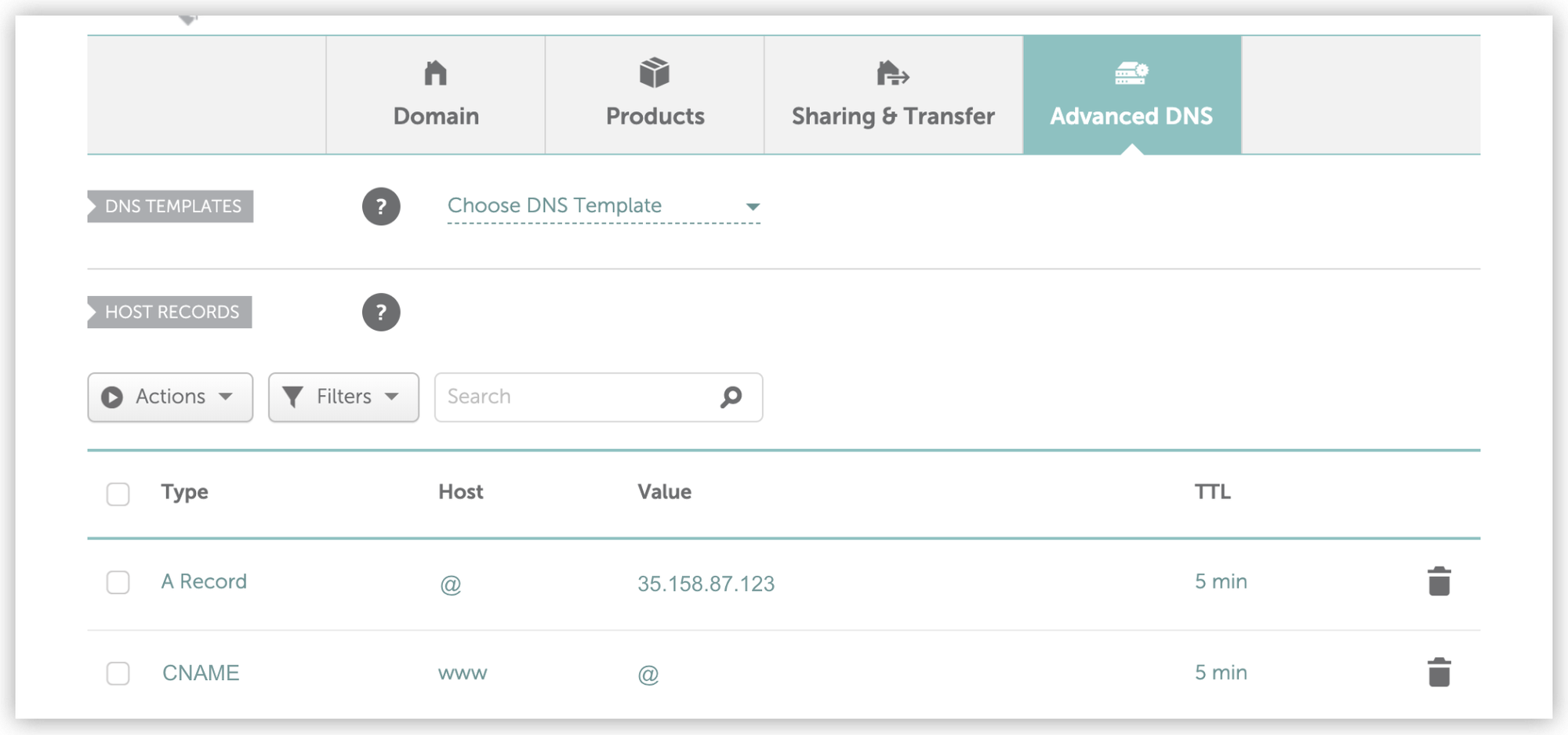
Last updated on August 24, 2023