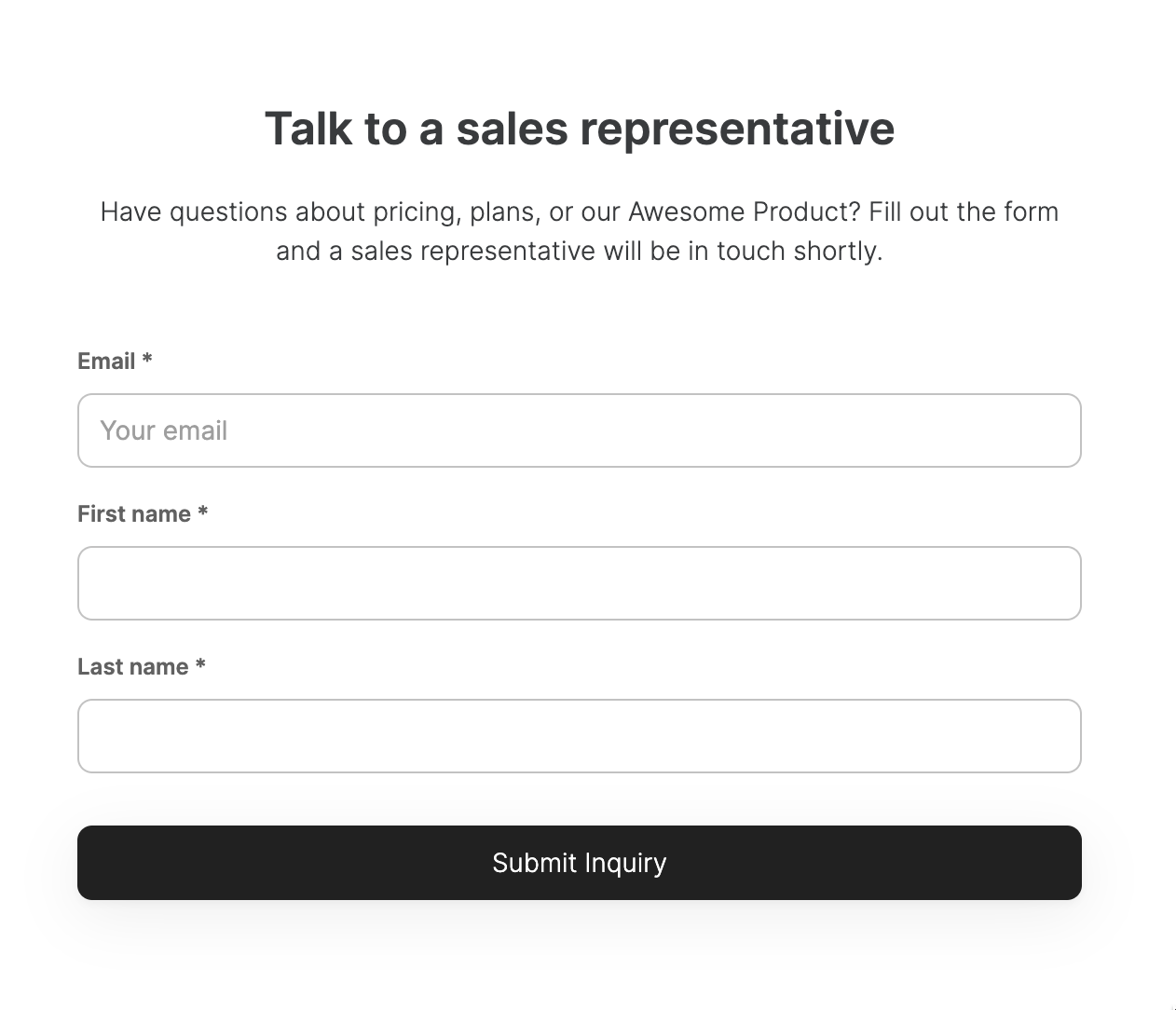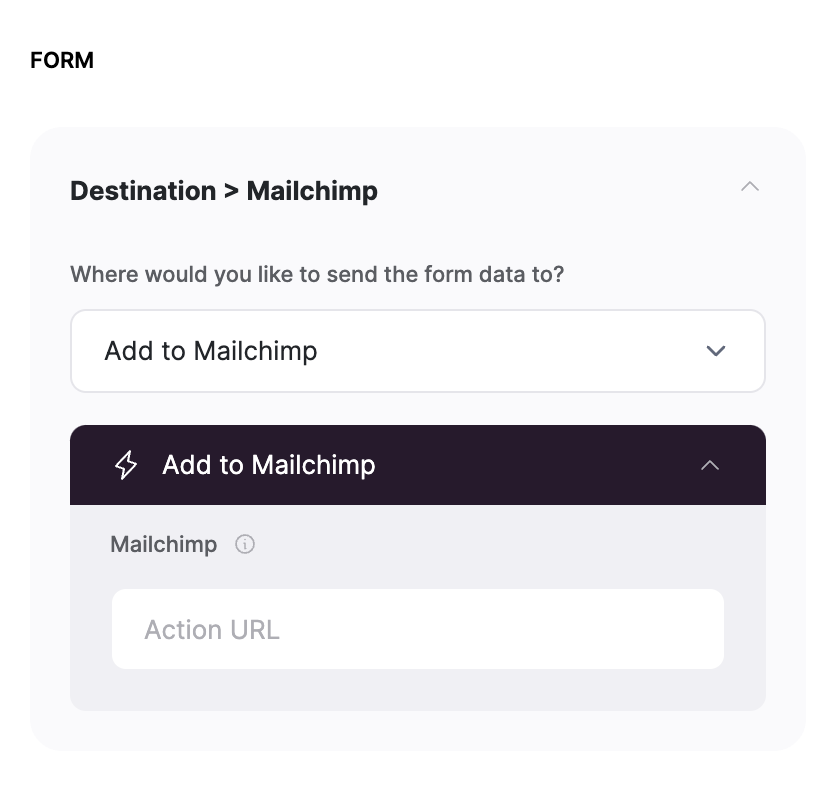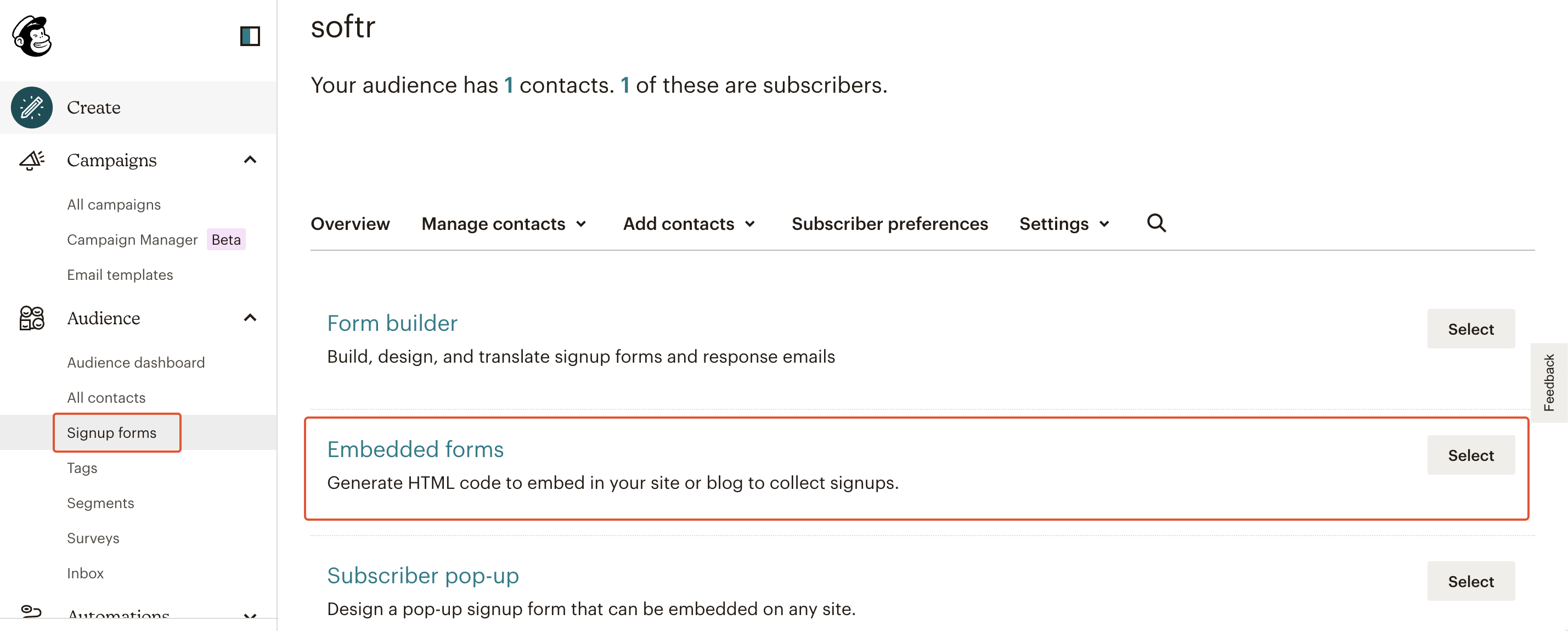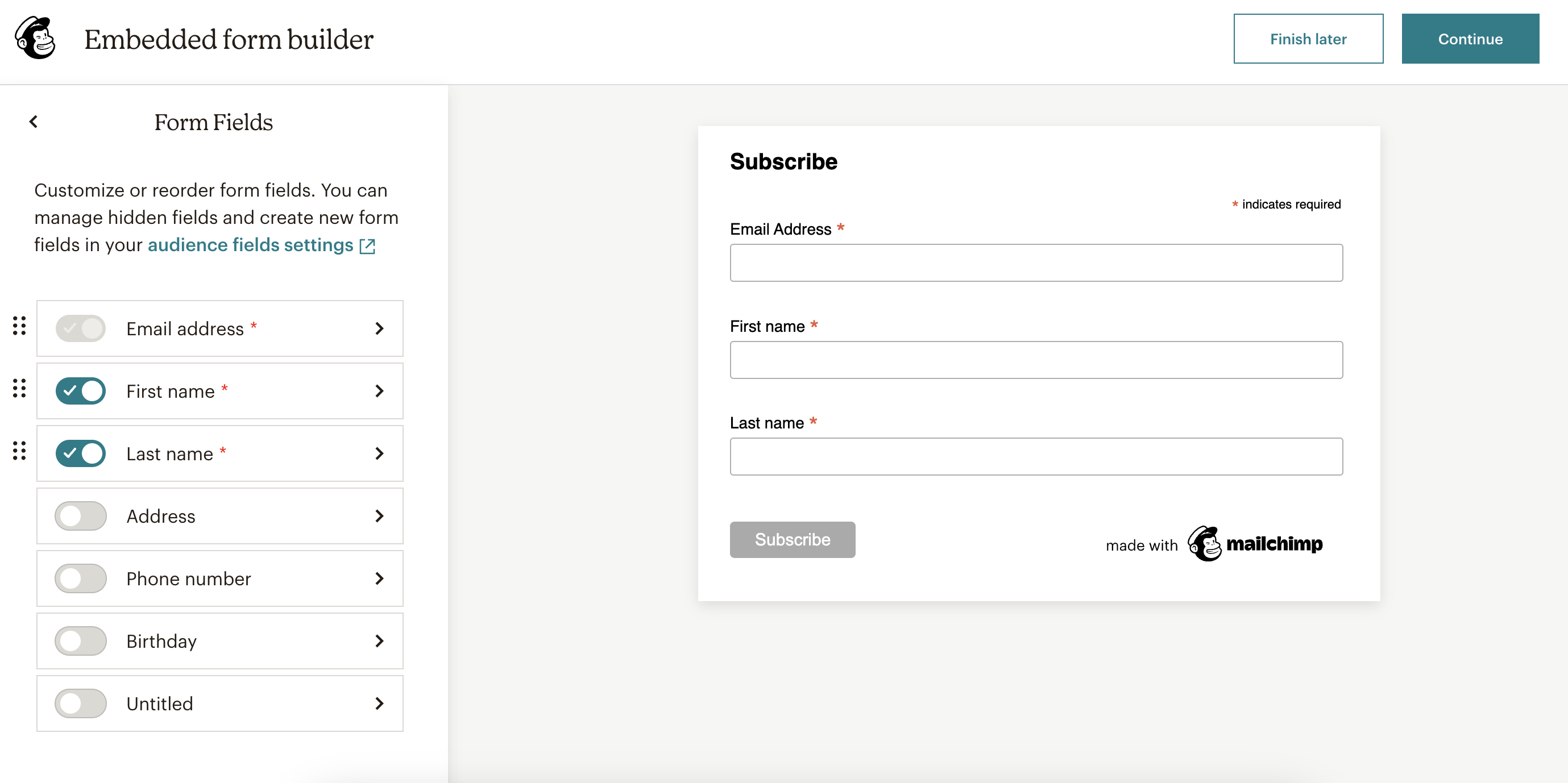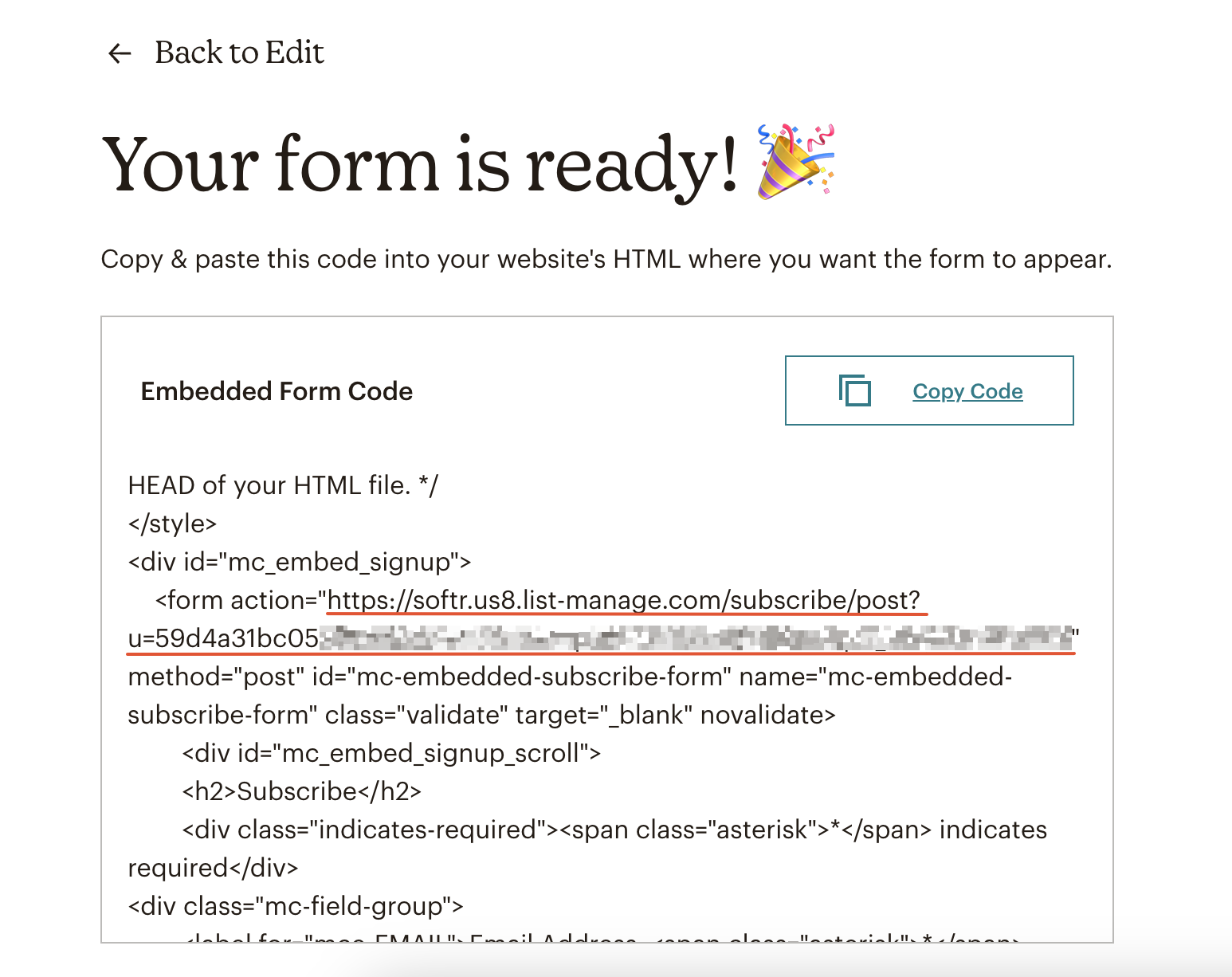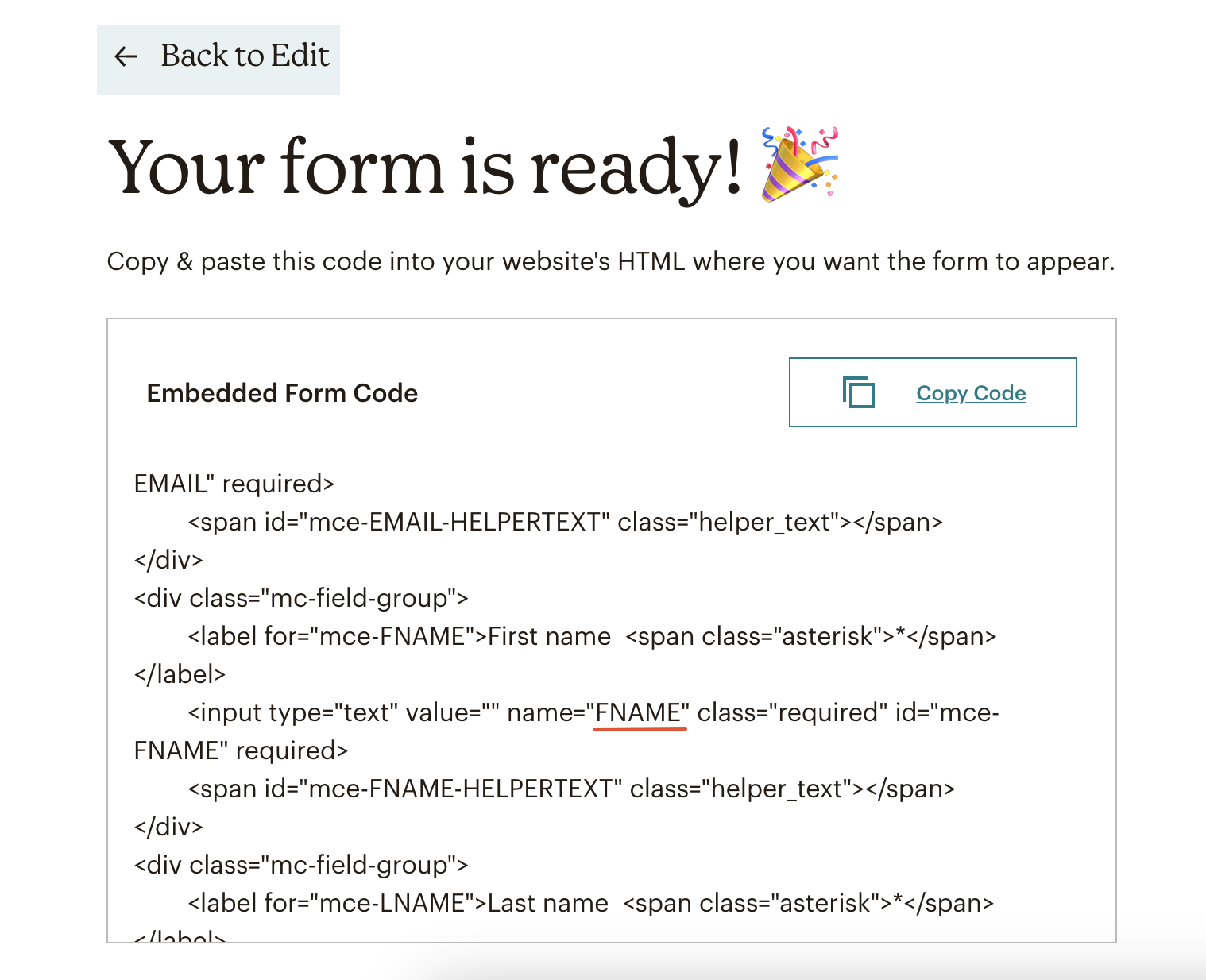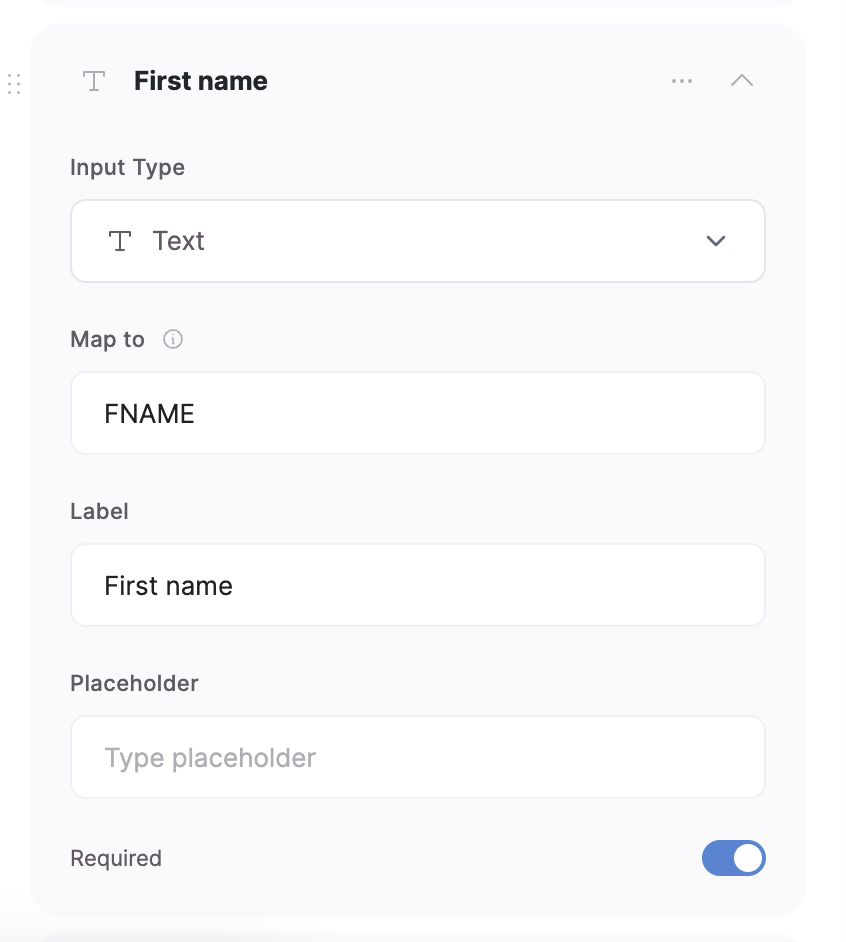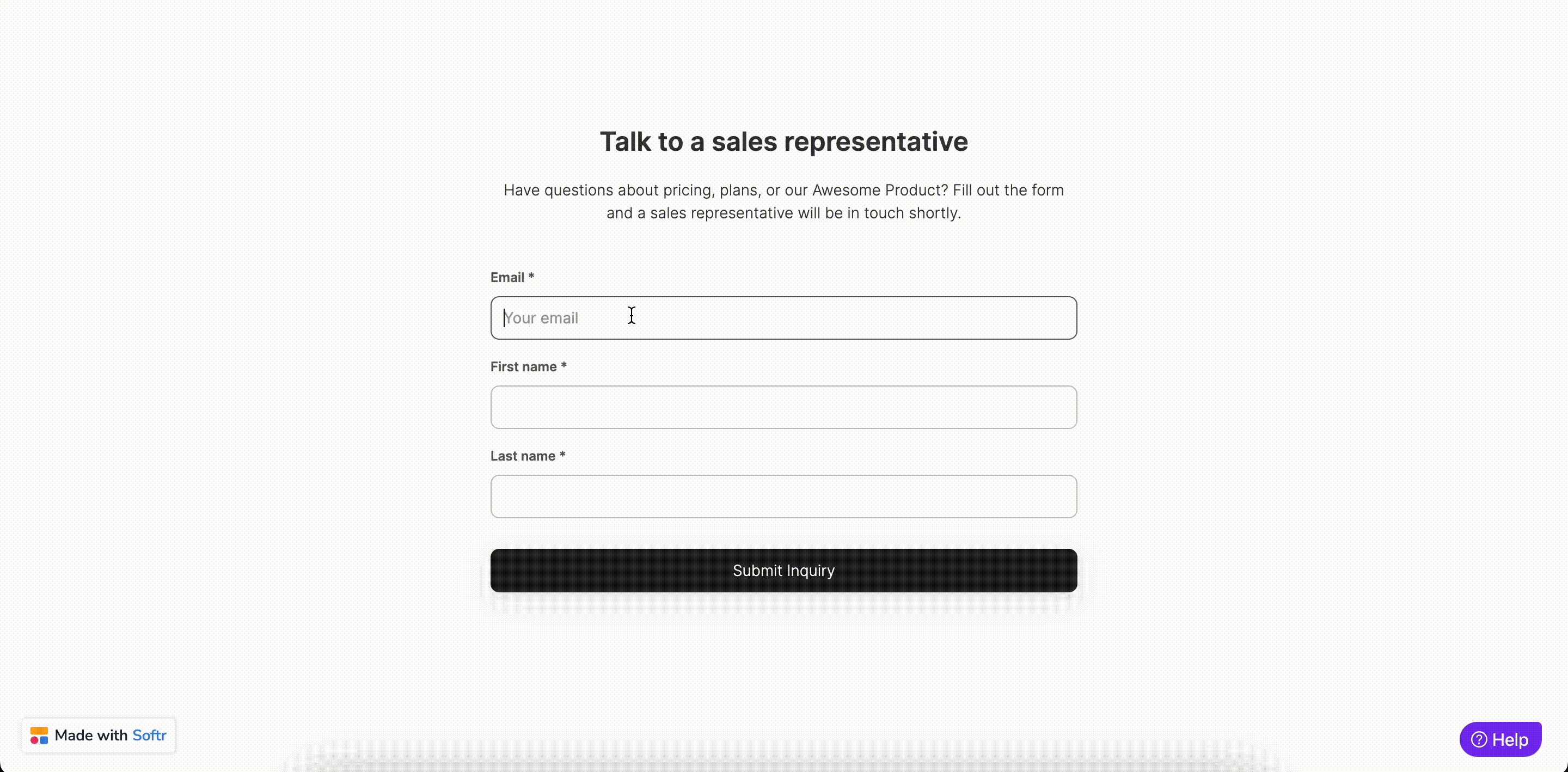Configuration
When you use a building block with email capture form (e.g. Hero section with email capture), you will see the following options in the sidebar to choose from.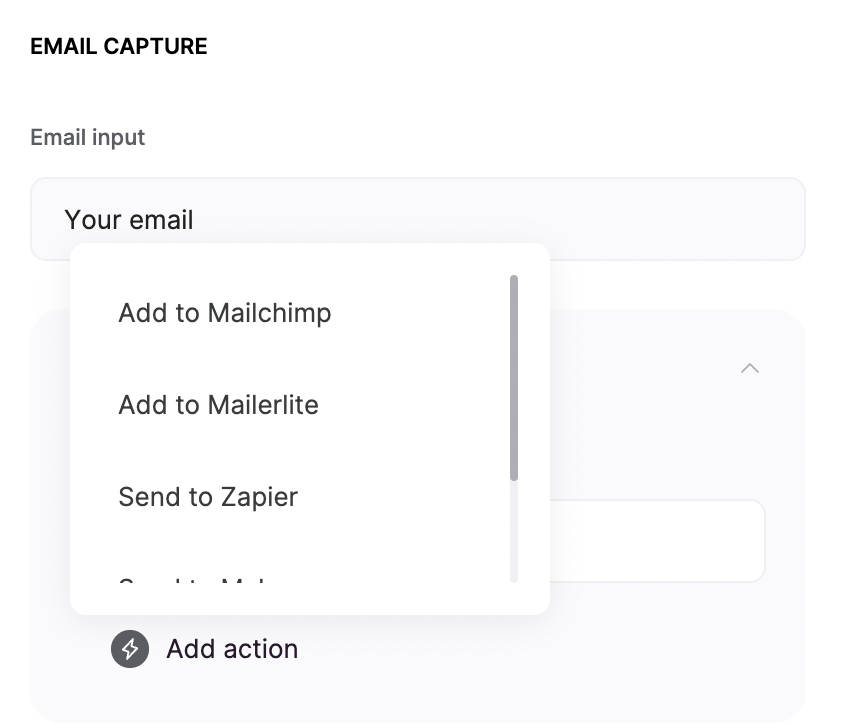
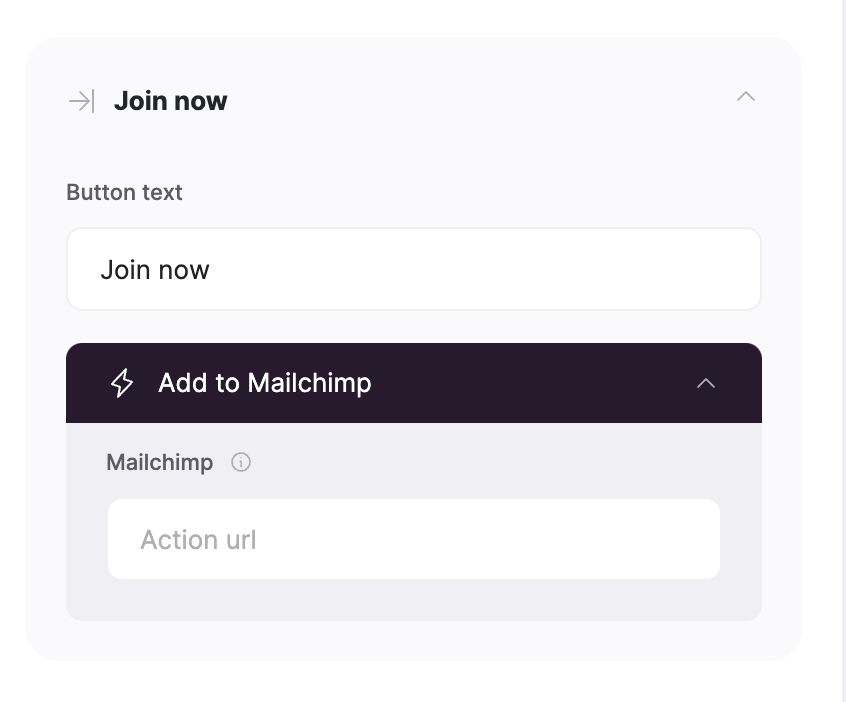
How to locate Mailchimp Form Action Url
In order to get an Action URL and start collecting subscriptions, you need to log into your Mailchimp account and navigate to Signup Forms ⇒ Embedded Forms.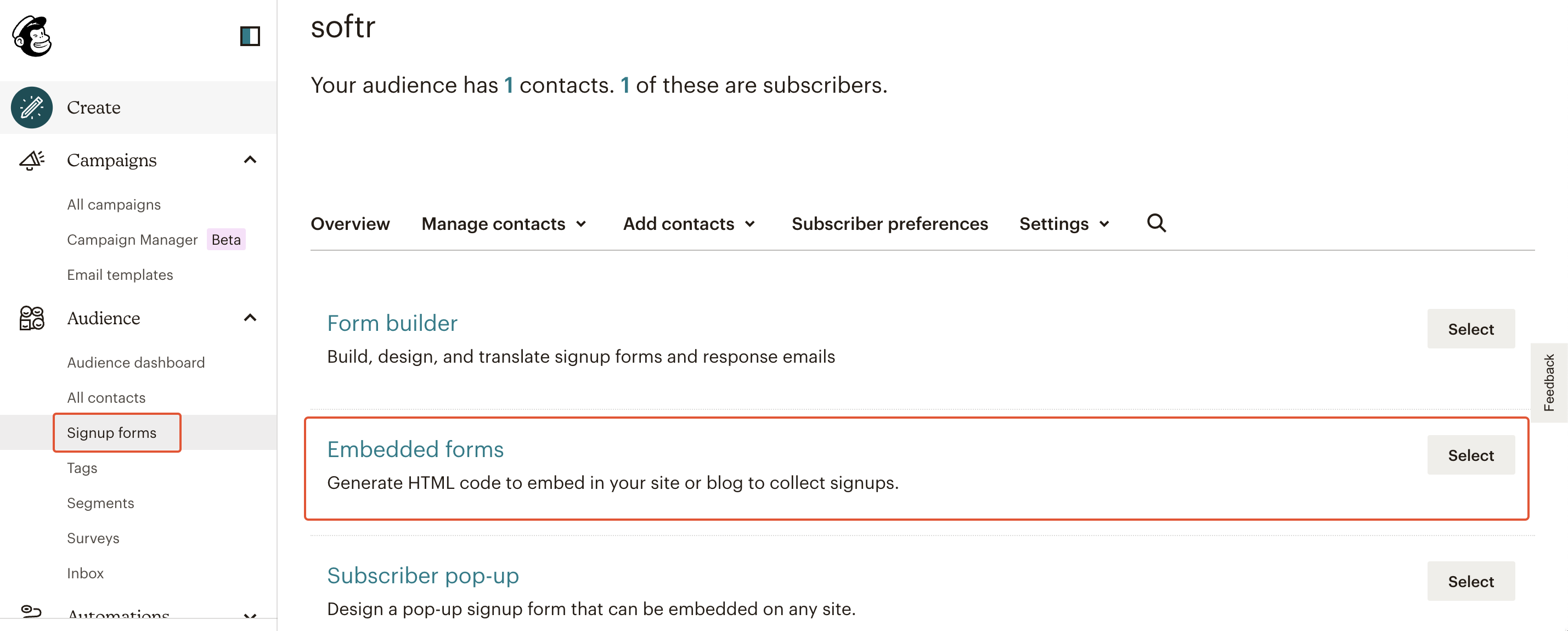
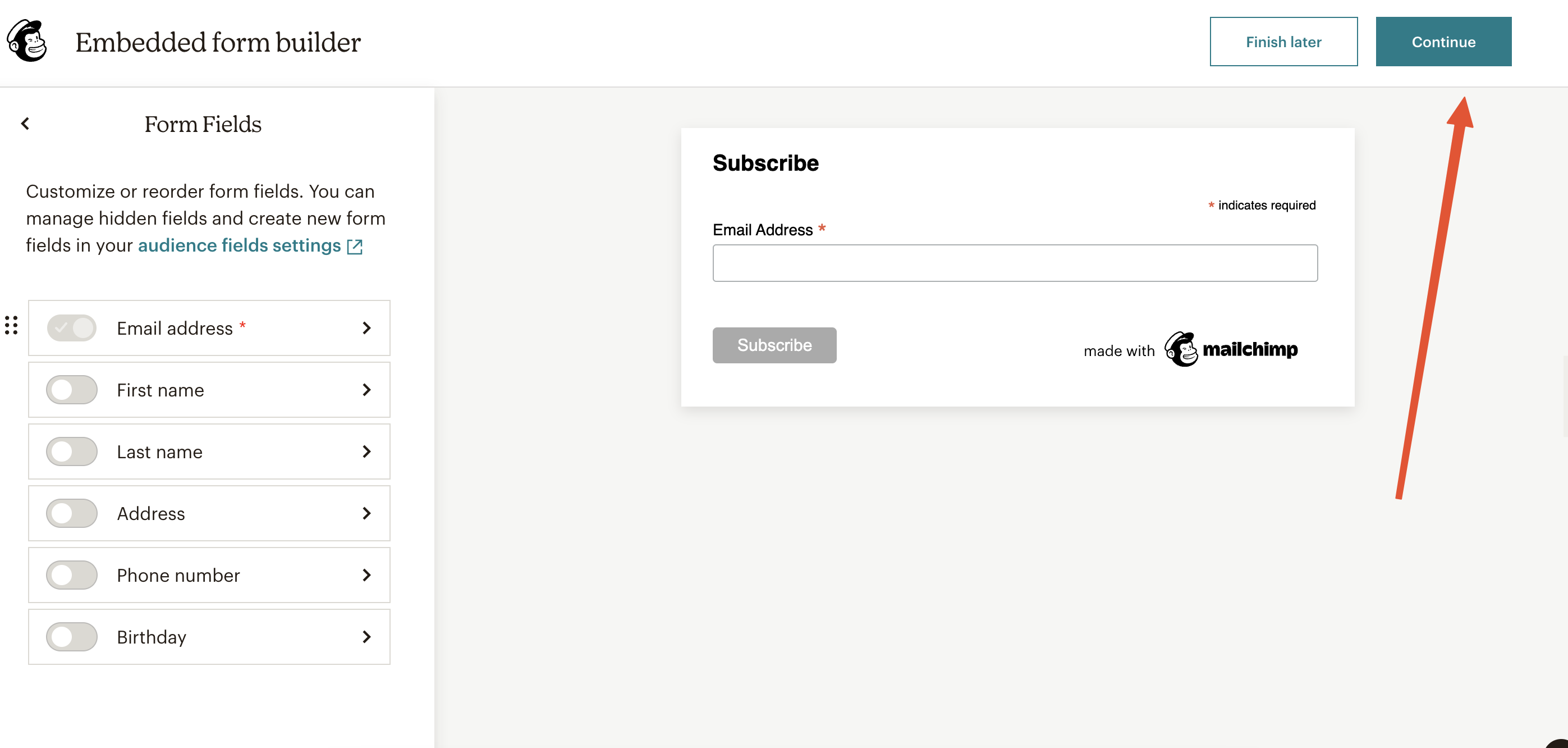
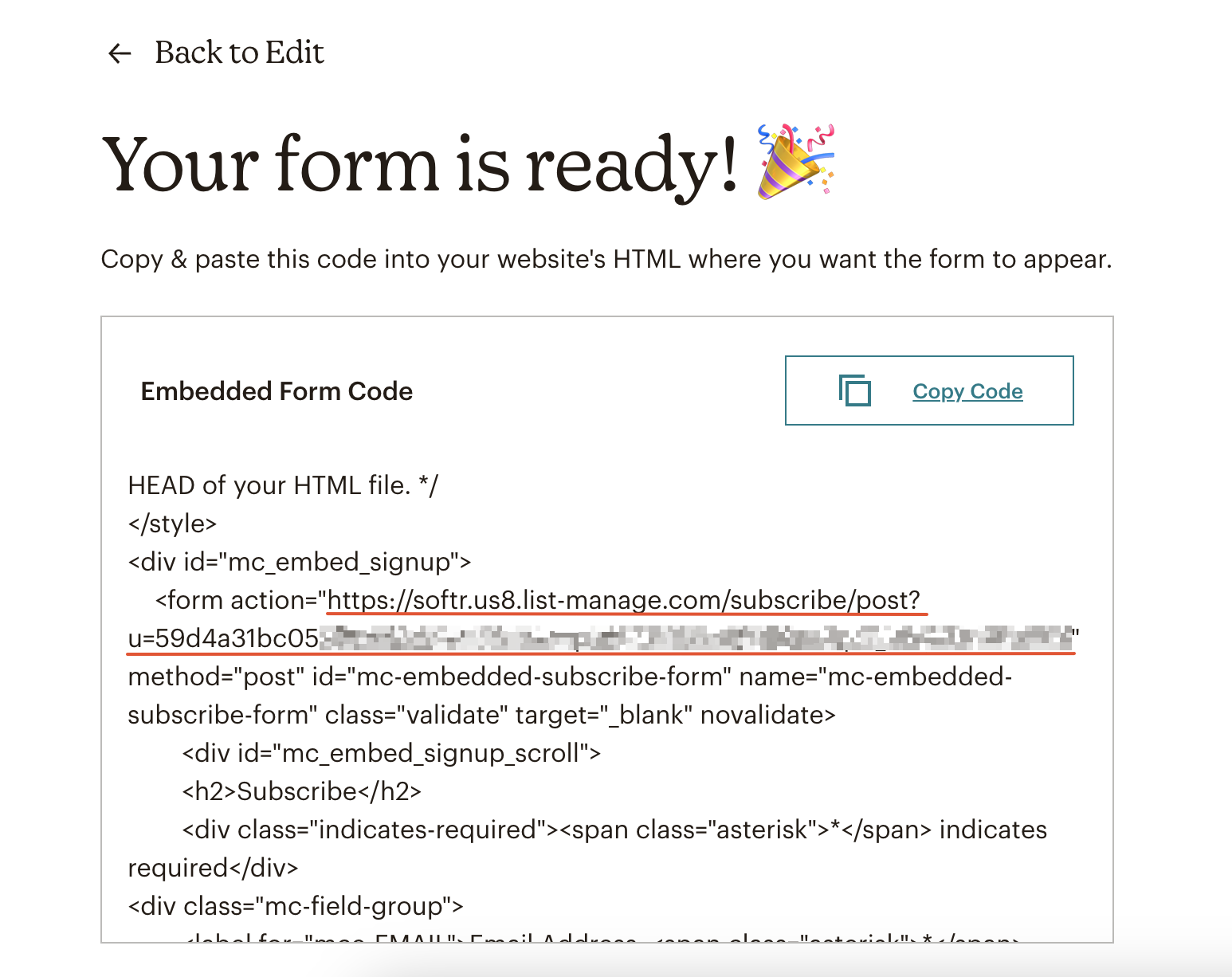
Connecting custom forms to Mailchimp
Let’s create a Customizable Form on Softr with multiple fields and see how we can connect it to Mailchimp to collect all the submissions there.